Hang this input output anchor chart in your classroom to serve as a quick reference during a unit on number patterns.
An Essential Input Output Anchor Chart
Bring math to life with this cycling-themed input output anchor chart, perfect for upper elementary classrooms! Featuring a real-world example of a cyclist traveling at 8 miles per hour, this resource helps students understand how input/output tables work through visual representation.
The poster includes both vertical and horizontal configurations so students become familiar with both versions. Available in color, low-color, and editable versions, this input-output anchor chart is sure to find a place in your bulletin board rotation.
Using This Input and Output Poster
The obvious use of this input and output poster is to hang it in your classroom for all to see, but the Google Slides version can be edited to create some other options as well! Here is a list of some other ways to use this resource:
- Input/Output Worksheet: Delete the numbers from the input/output tables on this anchor chart and ask students to fill them in based on the cycling scenario presented.
- Spark Discussion: Present the cycling scenario from the anchor chart and use it to brainstorm as a class other situations where the data may be organized in an input/output table.
- “Create-Your-Own” Poster: Give students access to a digital copy of the Google Slides version and ask them to edit it to create their own input output anchor chart with graphics and a scenario of their choice!
How to Download This Input Output Tables Anchor Chart
This input output tables anchor chart is available as a PDF or editable Google Slides file. To grab your copy, simply click the drop-down arrow on the download button and choose your preferred format.
This resource was created by Kaylyn Chupp, a teacher in Florida and a Teach Starter collaborator.
Supplement This Input Output Table Anchor Chart
Now that you have this input output table anchor chart, check out some worksheets and activities below that are sure to help your students identify and extend number patterns.
[resource:5151099] [resource:5150909] [resource:4894911]
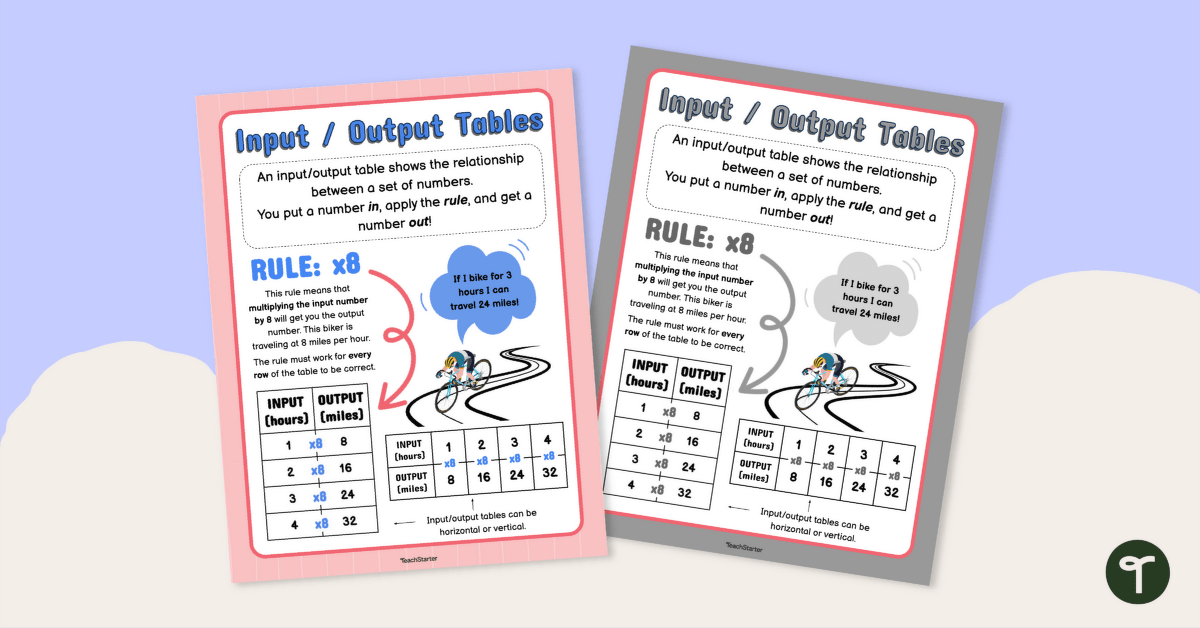

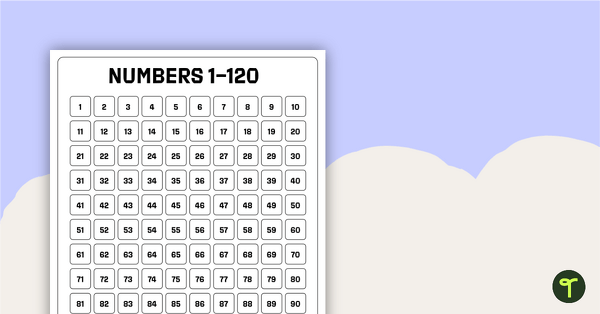
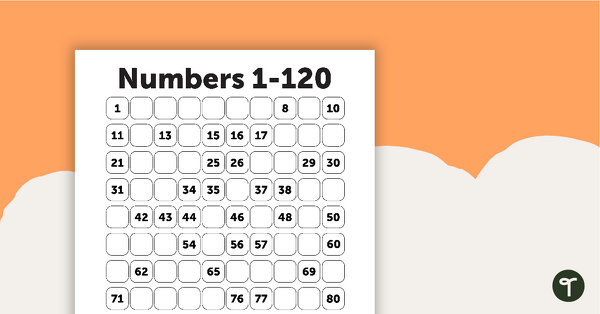
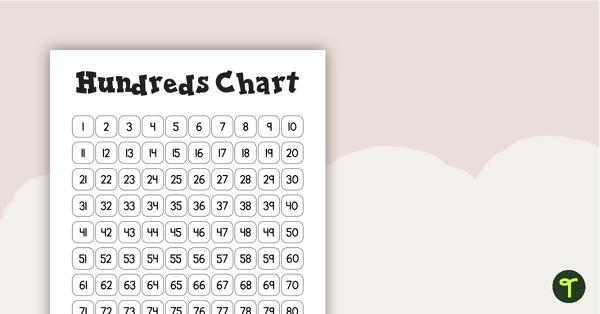
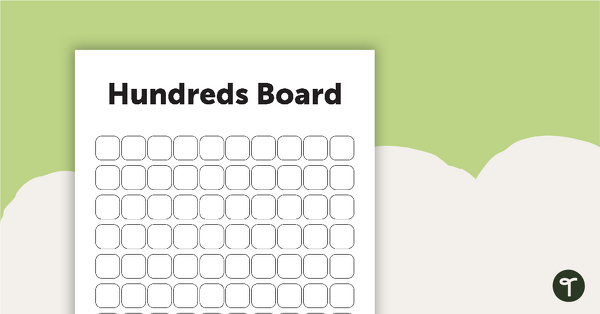
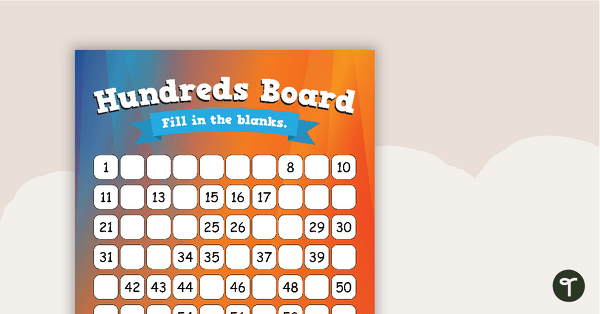
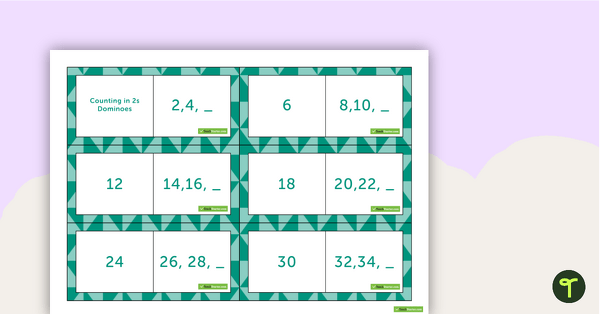
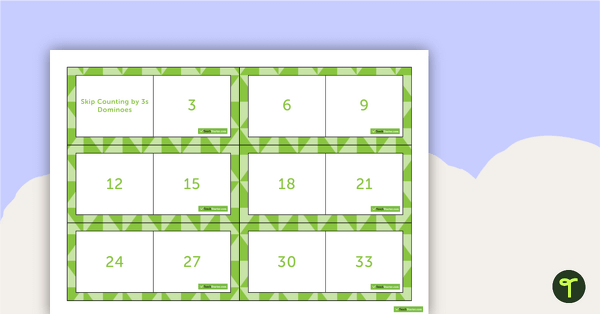
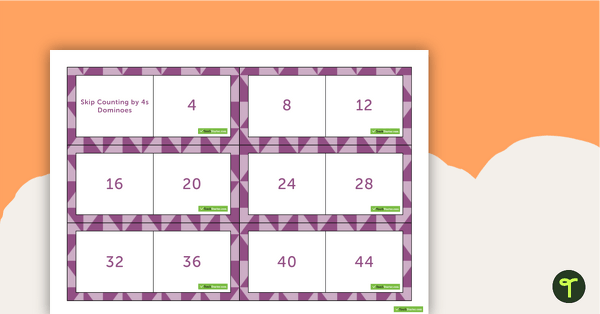
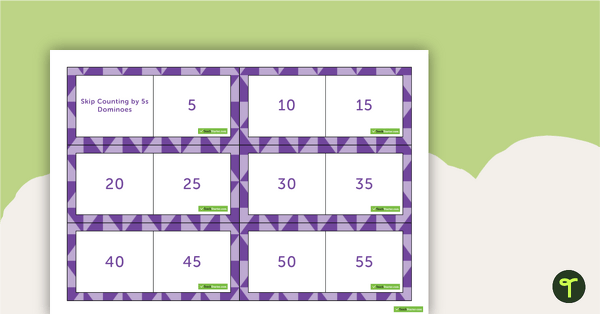
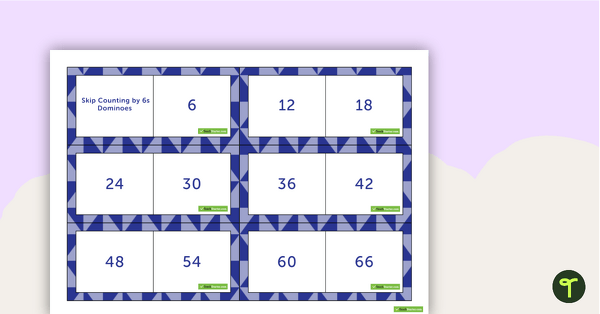
0 Comments
Write a review to help other teachers and parents like yourself. If you'd like to request a change to this resource, or report an error, select the corresponding tab above.