Make a book with your primary-grade students to learn about the contributions of Jose Antonio Navarro.
Teacher Resources – Texas History Curriculum
When you’re teaching Texas history at the elementary level, it can be tough to find quality resources that are also grade-level appropriate, especially regarding biographical texts. This printable mini booklet is perfect for your primary-grade students to use when learning about Jose Antonio Navarro!
The Founding Fathers of Texas – Jose Antonio Navarro
Who was Jose Antonio Navarro? Navarro was a supporter of Texas independence. He was one of only three men of Mexican descent that signed the Texas Declaration of Independence at the Convention of 1836. After independence was won, he was elected to the Congress of the Republic of Texas, where he sought to advance the rights of Tejanos.
Through this resource, students learn who Navarro was, what he stood for, and his contributions to Texas History and the United States of America. This booklet provides an easy-to-use format that prints single-sided, and students cut apart and order the pages.
Print Your Texas Jose Navarro Book – Kindergarten History Resource with Ease
This template simplifies the book-creation process. To create your mini books, print the two pages as single-sided sheets. Then, have your students cut apart the pages on the dotted lines and arrange them in number order. Finally, staple the pages along the left edge.
Use the dropdown arrow beside the Download button to choose between the editable Google Slides or PDF version of the resource.
This resource was created by Beth Hindi, a teacher in Texas and Teach Starter Collaborator.
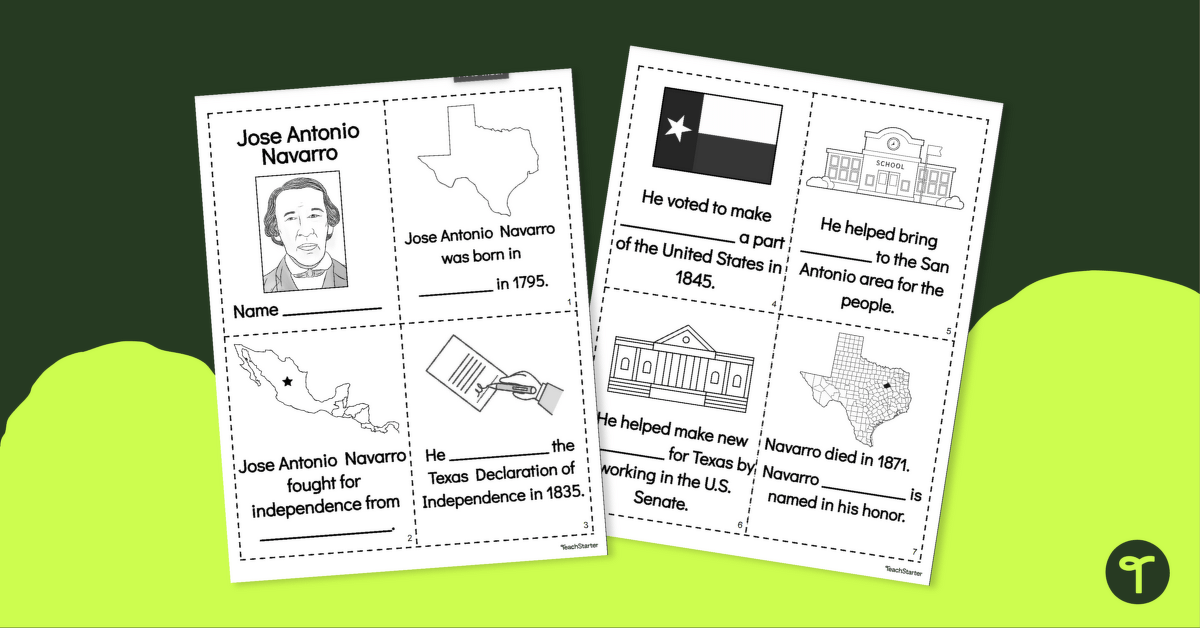

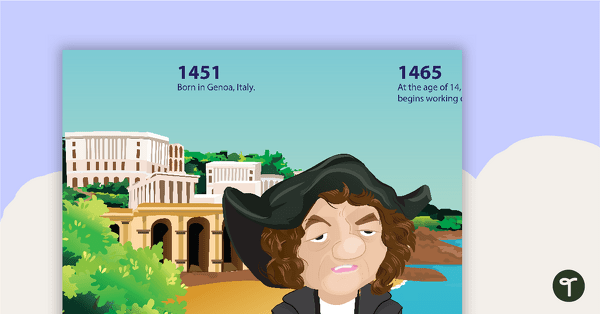
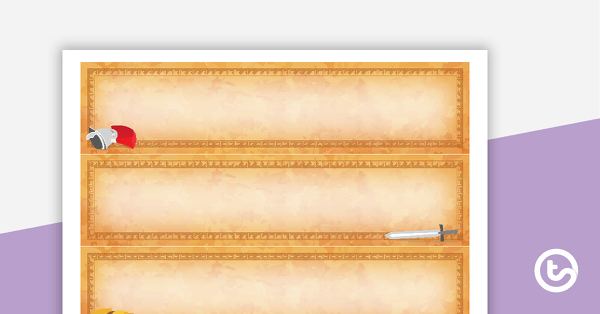
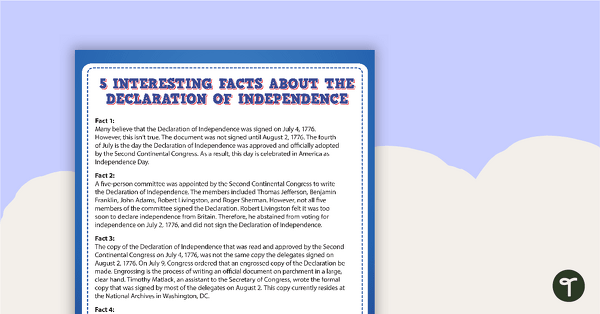
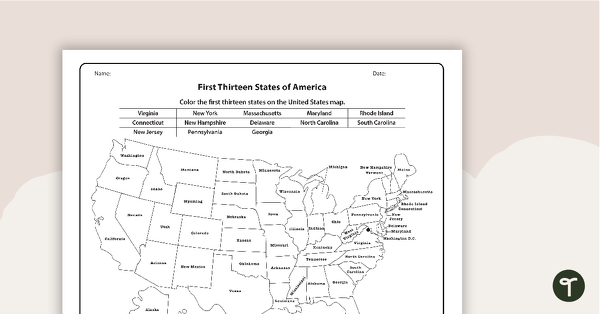
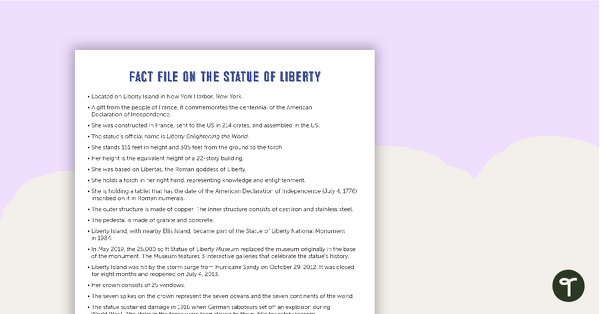
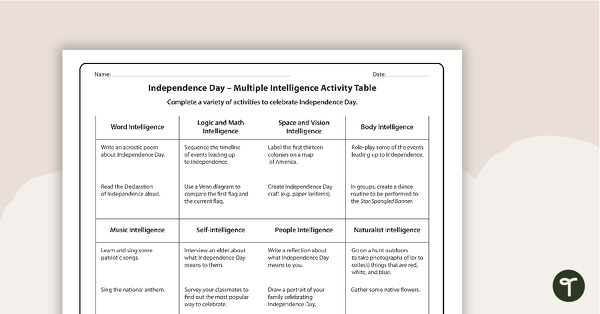
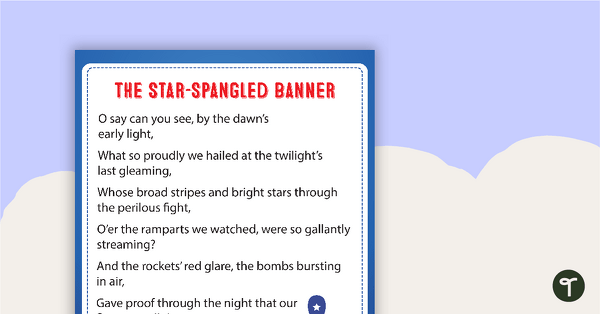

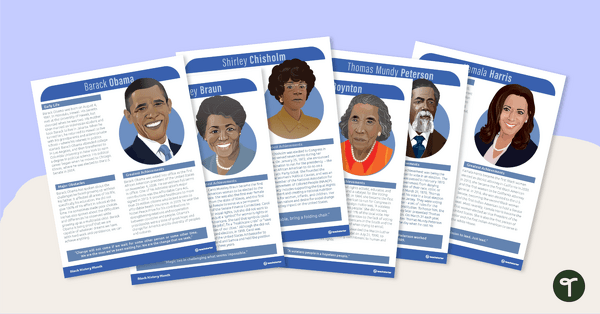
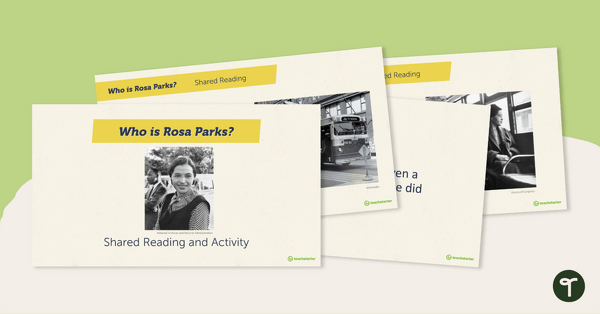
0 Comments
Write a review to help other teachers and parents like yourself. If you'd like to request a change to this resource, or report an error, select the corresponding tab above.