Download a Halloween brain game for kids with interactive elements that challenge your students to use logic to solve a spooky mystery!
Bring Out the Halloween Fun With Brain Games for Kids
Your students have Halloween on the brain, so why not put it to good use with a brain game for kids? This easy-to-use and interactive PowerPoint features one of the holiday’s most iconic creatures — the black cat!
In the game, students are challenged to figure out just who scared the black cat. Was it the spider? Or perhaps that vampire bat! Watch out for the red herring!
Created by a Teach Starter teaching team member, this fun game for middle elementary students can be used as a whole-class activity to channel kids’ holiday excitement in the days leading up to Halloween or pulled out for those rainy indoor recess days.
How to Use Your New Brain Game
Click on the green Download button above to access your PowerPoint game.
The brain game can then be used in PowerPoint format or uploaded to your Google Drive, where it can easily be shared via Google Classroom!
Instructions
- View the presentation in “Slide Show” mode to allow the interactive buttons and animations to function correctly.
- Read the statements made by each Halloween character (and don’t forget the “Cold Hard Facts”) until your students guess who scared the cat.
The answers are provided at the end of the slideshow. You can also find the paper-based version of this brain game here to use as a hand-out:
[resource:4701793]Build Up Your Brain Game Toolkit
Looking for more games to build critical thinking skills in the classroom? Here are a few more brainy picks for teachers:
[resource:4645207] [resource:4634537] [resource:2669906]
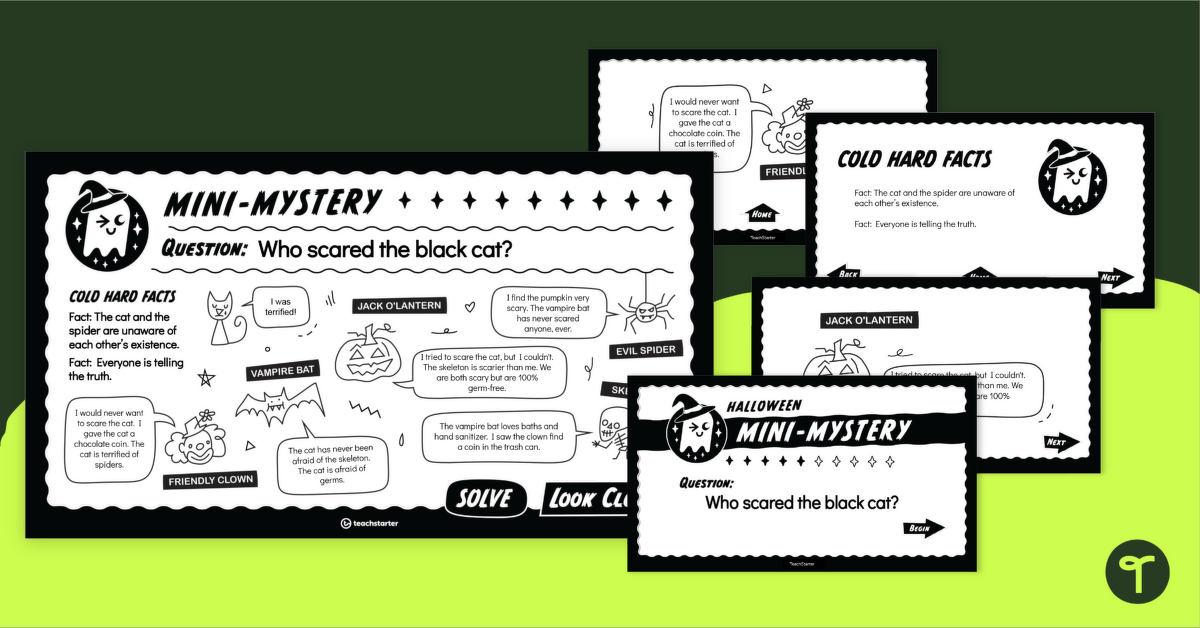

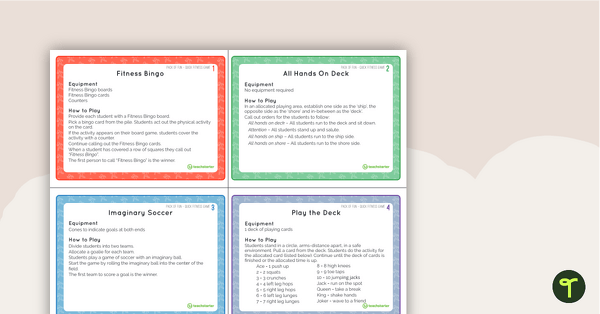
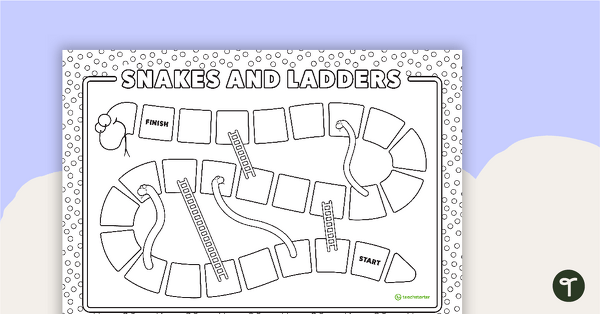
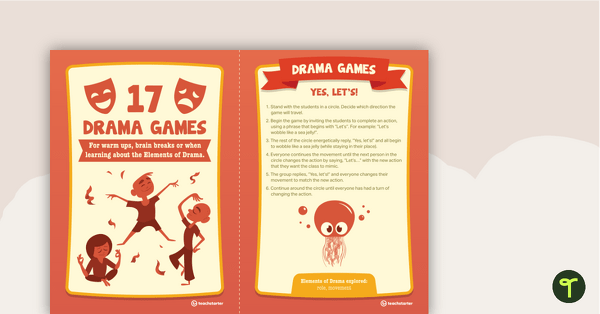
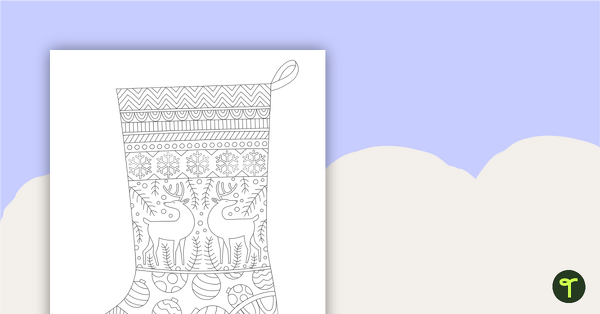
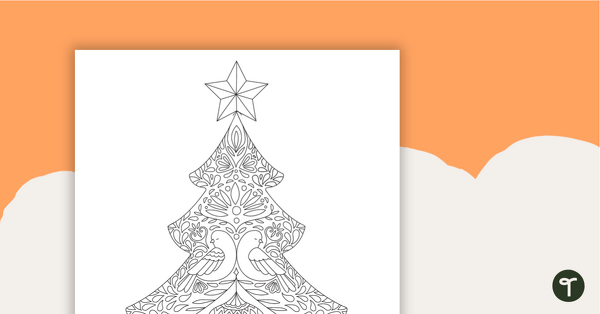
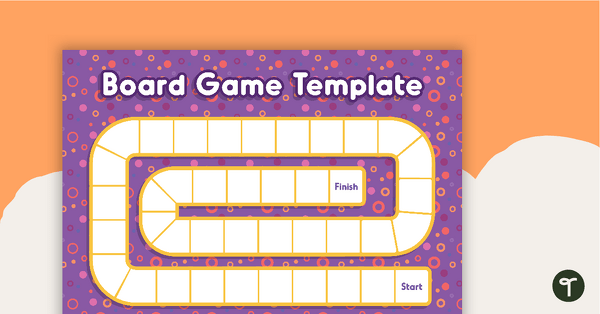
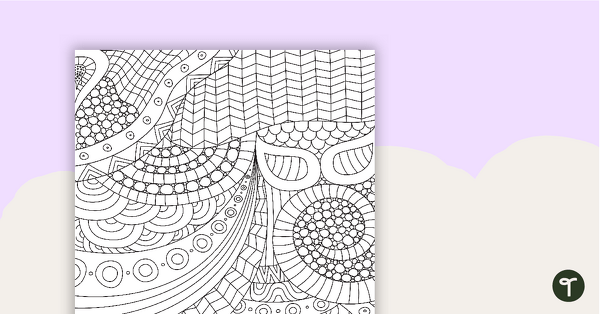
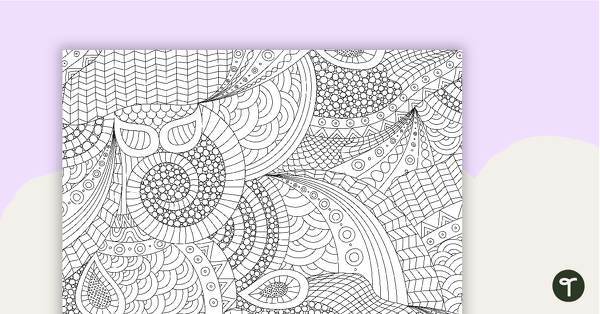
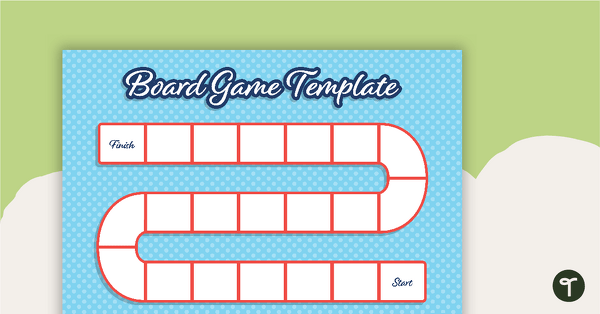
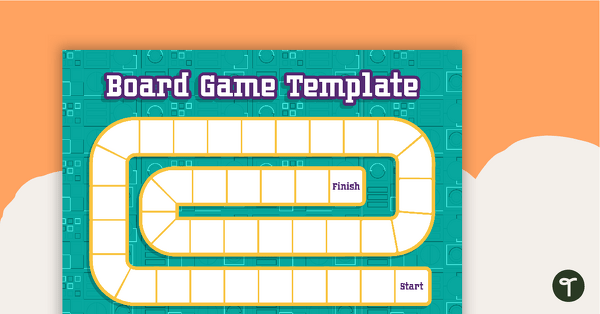
0 Comments
Write a review to help other teachers and parents like yourself. If you'd like to request a change to this resource, or report an error, select the corresponding tab above.