Download this missing angles worksheet to get your students calculating missing angles on right and straight angles.
Calculate the Missing Angles
Once your students have mastered the skill of drawing and measuring angles with a protractor, they’re ready to tackle more advanced concepts. One such concept is finding the size of an unknown angle in a variety of mathematical contexts.
This worksheet provides students with the opportunity to calculate the missing angles on right angles and straight angles.
An answer key is included with the download to make grading quick and easy!
Tips for Differentiation + Scaffolding
In addition to independent student work time, use this worksheet as an activity for:
- Whole-class review (via smartboard)
- Guided maths groups
- Independent practice
- Homework assignment
- Summative assessment
Download This Printable Angles Worksheet
Use the Download button to access the easy-print black-and-white PDF.
Because this resource includes an answer sheet, we recommend you print one copy of the entire file, then make photocopies of the blank worksheet for students to complete.
Looking for a more sustainable way to use this resource? Project the worksheet onto a screen and work through it as a class by having students record their answers in their notebooks.
Click below for more time-saving angles resources to cut down on your planning time!
[resource:4848027] [resource:4960791] [resource:2662166]
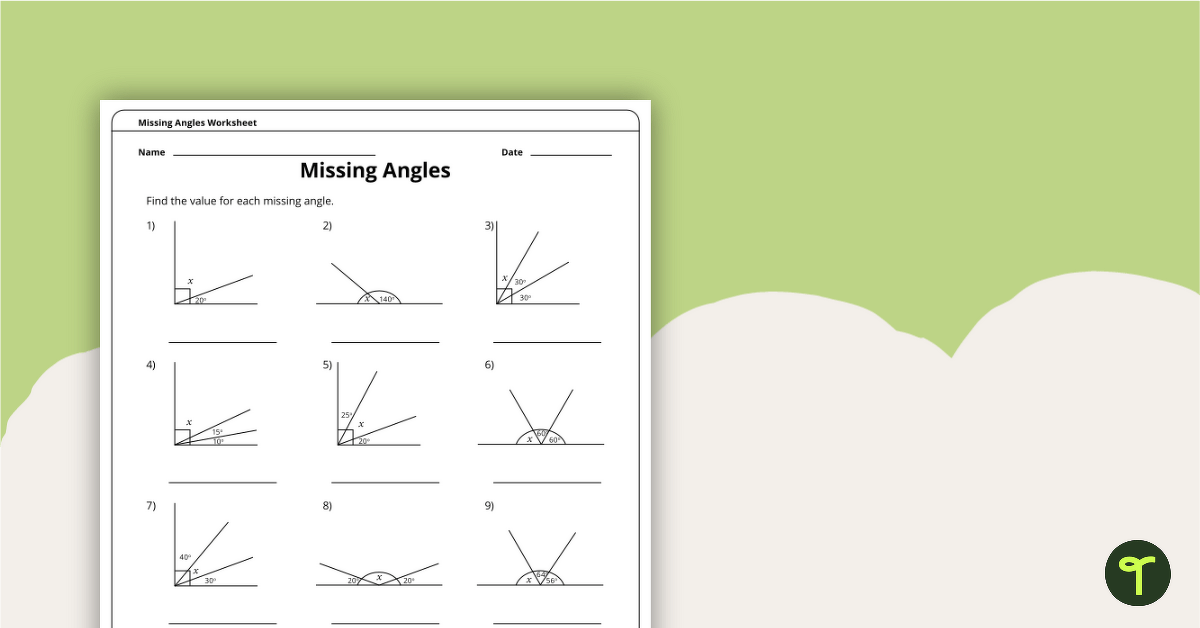

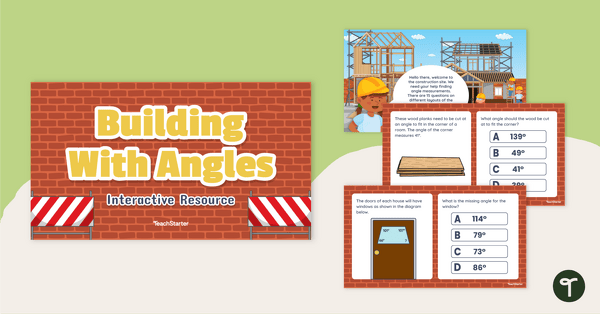
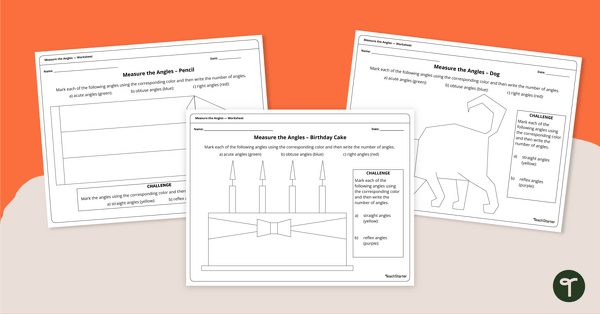
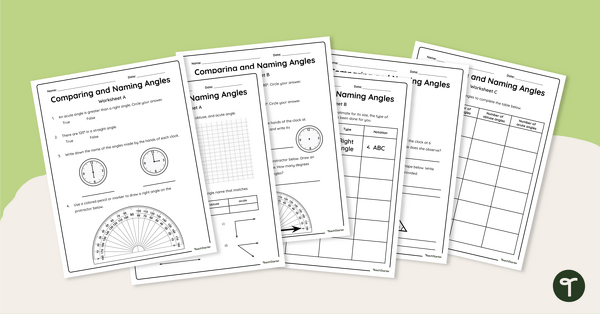

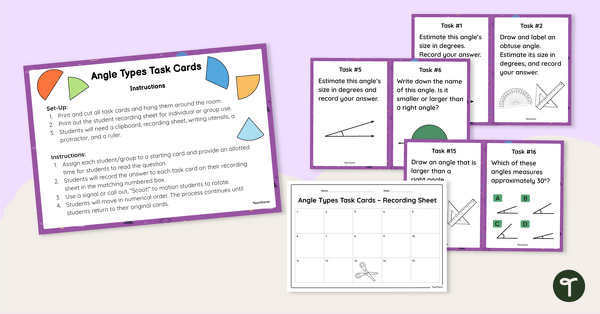
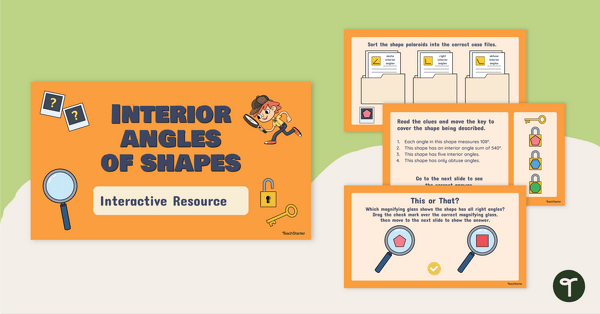
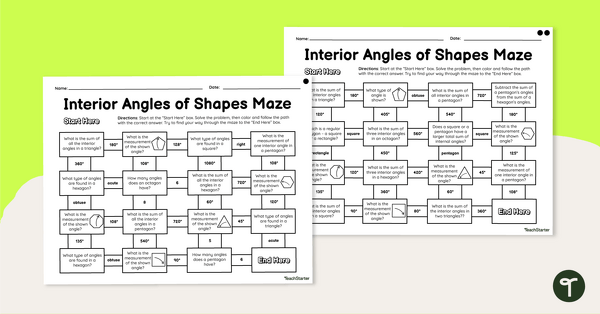
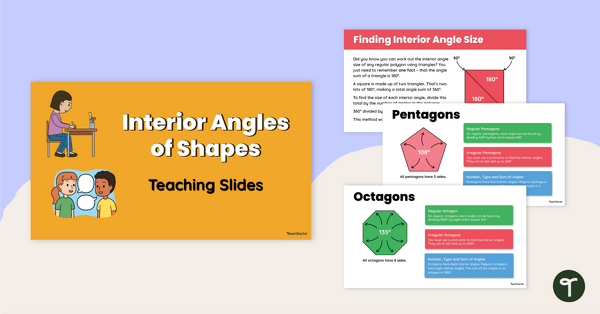
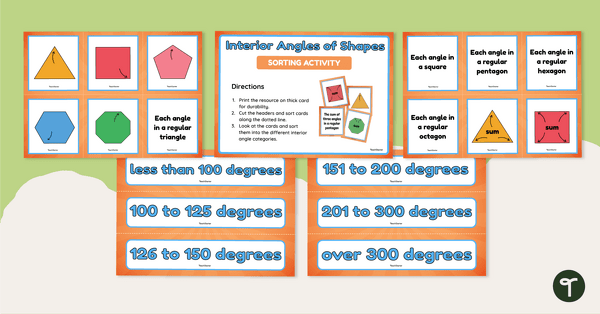
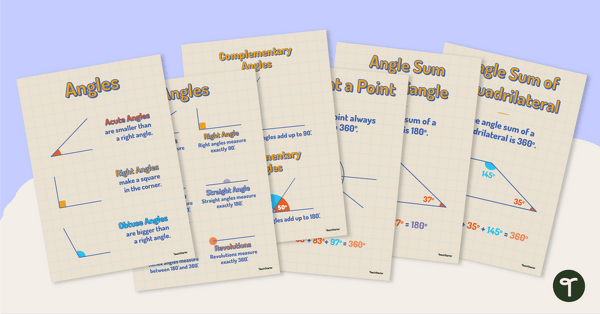
0 Comments
Write a review to help other teachers and parents like yourself. If you'd like to request a change to this resource, or report an error, select the corresponding tab above.