Encourage critical thinking with this missing digit multiplication activity.
Sharpen Computation Skills With a Set of Interactive Multiplication Activities
Are you ready to give your students’ brains a workout? This interactive multiplication activity will test their critical thinking and logic skills. With this Google Slides interactive activity, students can choose between 1 or 2 missing digits in a multiplication equation. Some of the missing numbers may be a part of the factor, while others are missing from the product.
To complete this activity, determine which numbers are needed to fill in the blank(s) for each problem. Students will drag and drop the appropriate number into the box and also type the number that is “carried” if needed.
Through this activity, students will show they can use strategies and algorithms, including the standard algorithm, to multiply up to a four-digit number by a one-digit number.
Tips for Differentiation + Scaffolding
A team of dedicated, experienced educators created this resource to support your math lessons.
In addition to individual student work time, use this activity to enhance learning through guided math groups, whole class lessons, or remote learning assignments.
If you have a mixture of above and below-level learners, we have a few suggestions for keeping students on track with these concepts:
🆘 Support Struggling Students
Consider starting with the 1 missing digit problems for students who need additional support. Students can also use a multiplication chart to help them solve each problem.
➕ Challenge Fast Finishers
If some students need a bit of a challenge, begin with the 2 missing digit problems. Additionally, encourage students to create their own missing digit multiplication problem for a classmate to solve.
🧑🏫 Group Learning
Project the slides onto a screen and work through them as a class by having students record their answers in their notebooks or mini whiteboards.
Easily Prepare This Resource for Your Students
Use the dropdown icon on the Download button to access the interactive Google Slides version of this resource.
Assign this interactive activity in Google Classroom. Please be sure to open in Edit mode, not presentation mode. Students will drag and drop the correct number or numbers to complete each multiplication problem.
While you’re here, check out more activities and teaching resources that fill your lesson plans and students’ brains:
[resource:4817352] [resource:4685324] [resource:4752047]


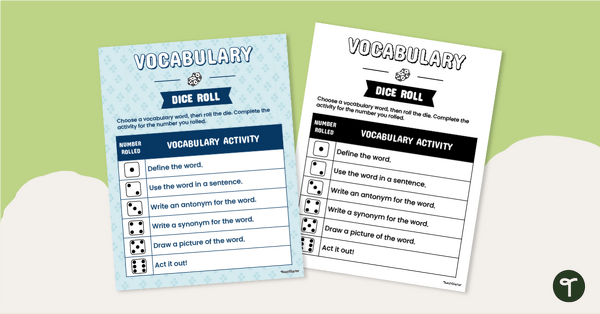
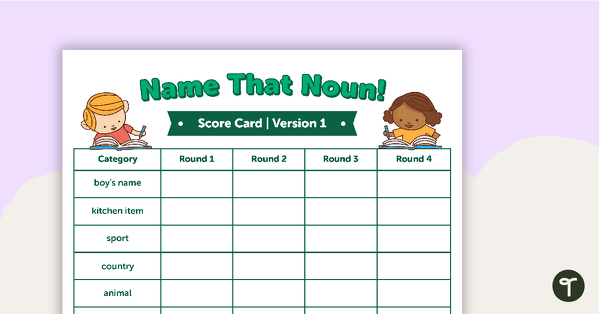
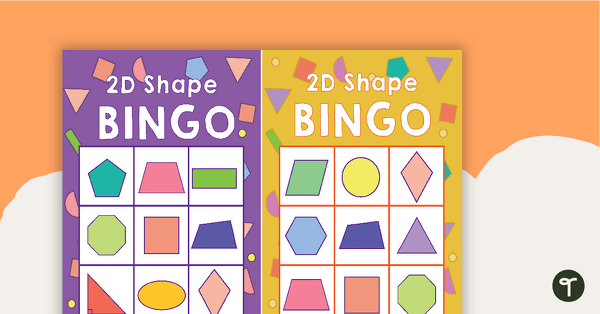
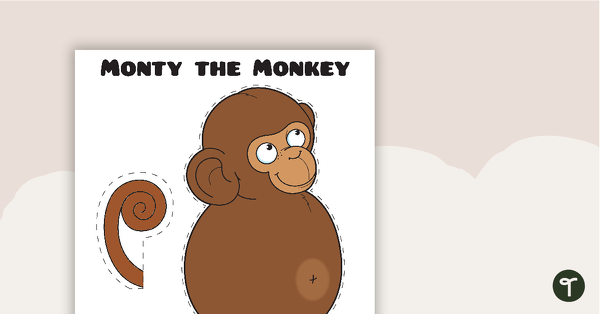
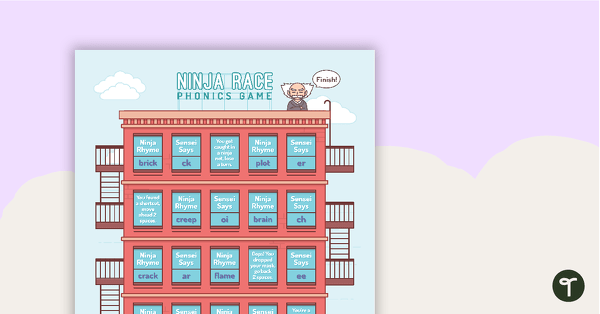
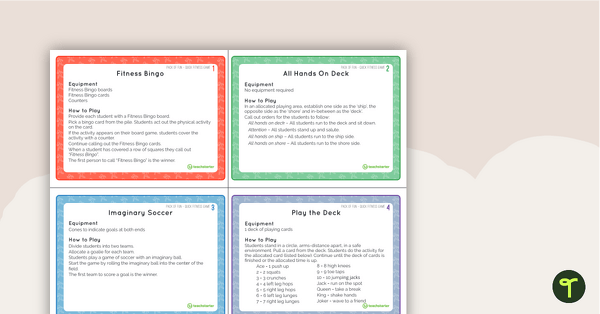
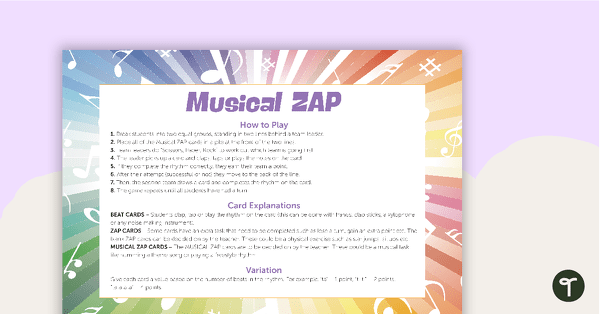
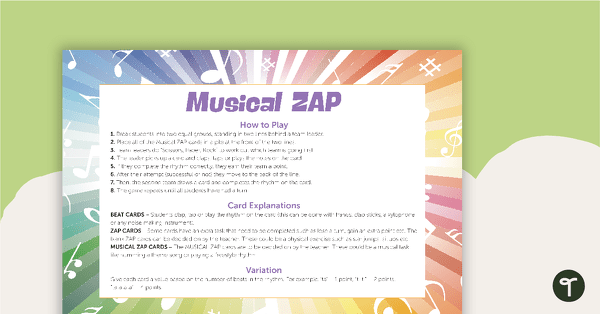
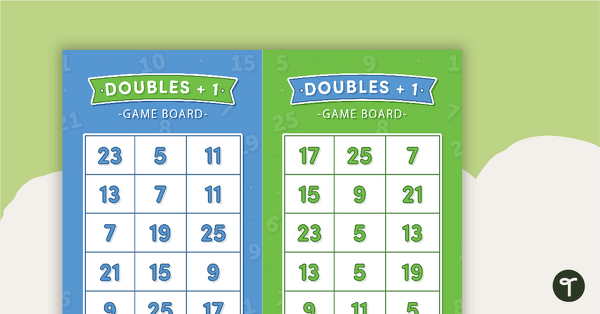
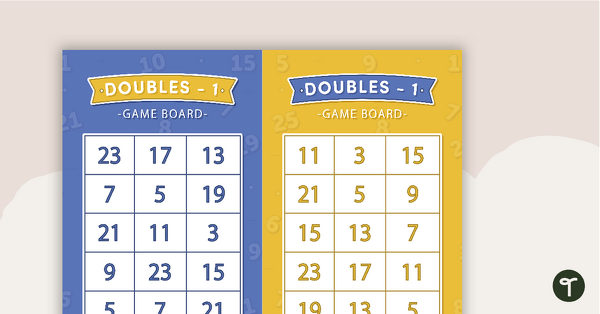
0 Comments
Write a review to help other teachers and parents like yourself. If you'd like to request a change to this resource, or report an error, select the corresponding tab above.