Differentiate between needs and wants in the community with a Google Interactive Activity.
This Google Interactive activity helps students discover the different needs and wants used in different locations in their community.
Use Technology to Teach First-Grade Economics!
With the influx of digital tools in primary grades, teachers need high-quality resources for their students to use in the classroom. Our goal is to create real teacher tools that can be implemented easily, even with primary-aged learners.
Not only is technology great for literacy and math, it also boosts engagement in Social Studies. We’ve created a Google Slides interactive activity to help you teach your first graders all about Needs and Wants.
This resource engages your students in identifying and sorting goods and services found at different locations in the community. They will uncover things they need and want at school, home, the beach, and even on a snow day!
Easily Prepare This Resource for Your Students
Download the Google Slides resource and assign it to Google Classroom. Students will open the file in edit mode in order to complete the activities.
Before You Download
Use the Download button to download the Google Slides version of this resource.
This resource was created by Lindsey Phillips, a teacher in Michigan and a Teach Starter Collaborator.
Before you go, be sure to dig into more social studies activities! Starting with these:
[resource:4830425] [resource:4825351] [resource:4830273]


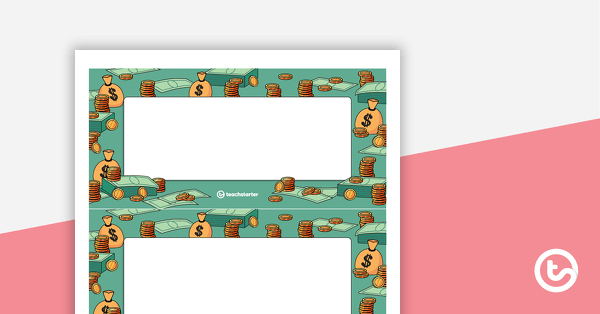
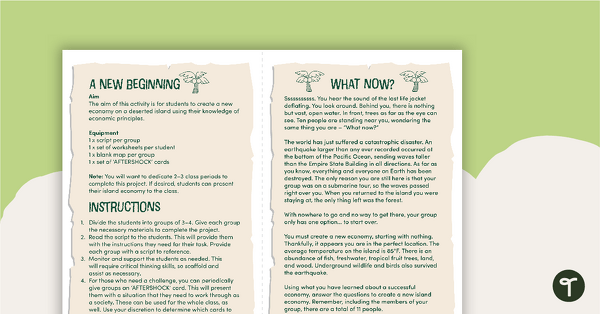
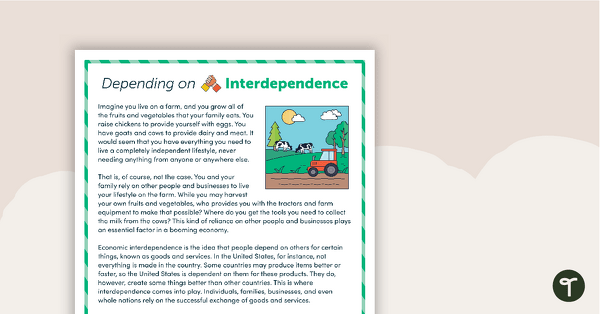
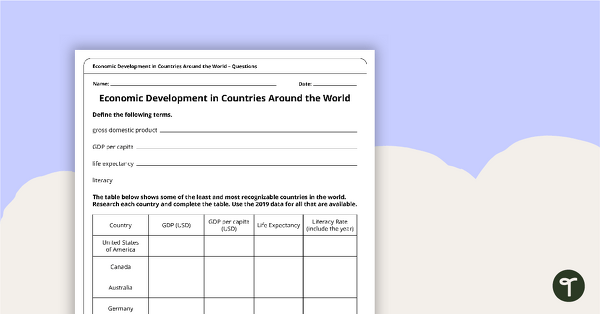
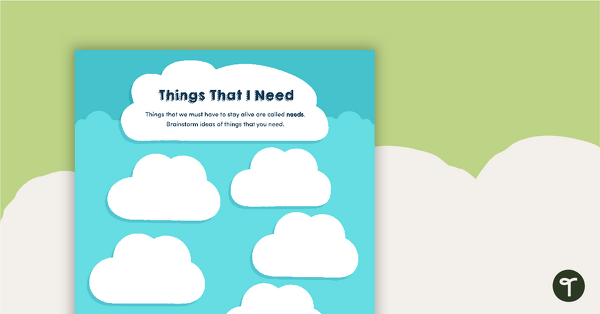
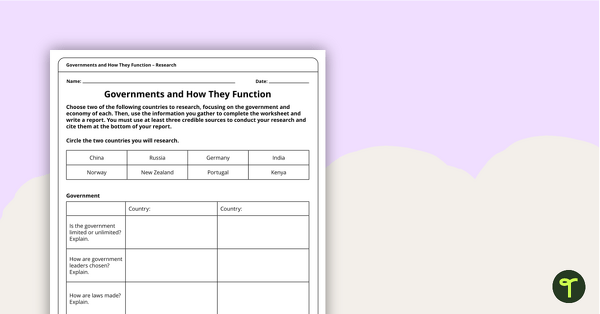
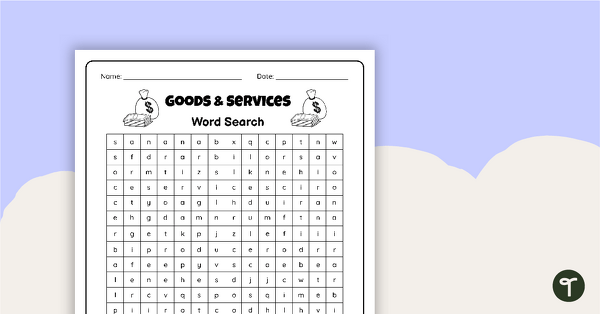
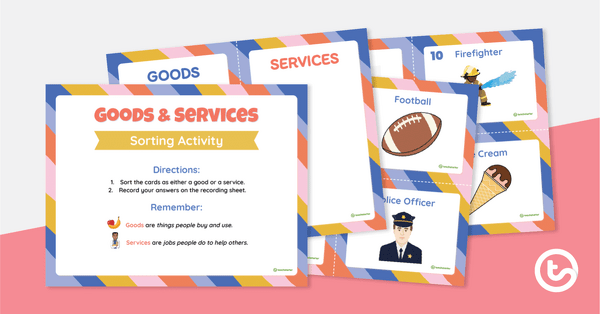
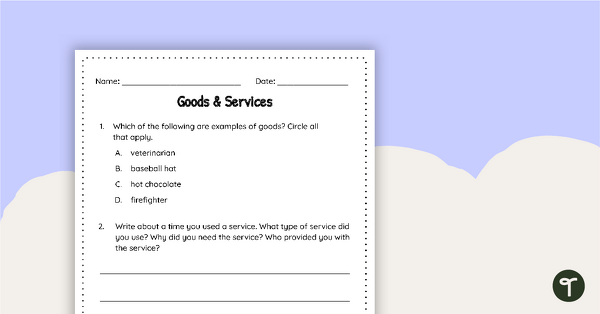
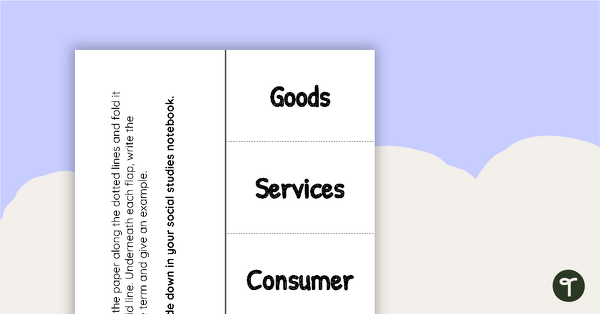
0 Comments
Write a review to help other teachers and parents like yourself. If you'd like to request a change to this resource, or report an error, select the corresponding tab above.