Turn needs and wants lessons into digital learning experiences with Google Slides Interactive clip cards.
Replace Your Needs and Wants Worksheets With Digital Clip Cards
When it comes to primary grade education, teaching young children the difference between what they need and what they want isn’t an easy or optional task. It’s an essential part of early childhood education.
This resource will be great for independent learning centers, enhancing knowledge of economic concepts, or introducing a needs and wants lesson. This resource will benefit students in various grade levels and with varying ability levels.
No-Prep Economics Lessons
This Needs and Wants Interactive Clip Card resource will be a fun digital addition to your social studies or economics and financial literacy curriculum. It includes drag and drop interactions designed to help your learners understand the difference between needs and wants.
Tips for Differentiation + Scaffolding
In addition to independent student work time, use this interactive resource as an activity for:
- Lesson wrap-up
- Fast finishers
- Homework assignment
- Whole-class review game.
Easily Download & Print
Use the Download button to download the Google Slides version of this resource.
Make sure you stop in and grab more Social Studies and Needs and Wants activities while you’re here!
This resource was created by Lindsey Phillips, a teacher in Michigan and Teach Starter Collaborator.
Don’t stop there! We’ve got more activities to shorten your lesson planning time:
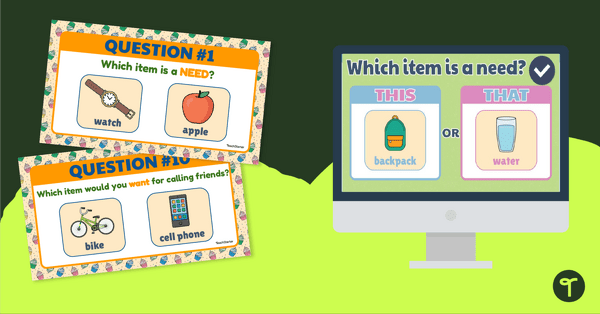
teaching resource
This or That! Needs and Wants Slides Game
Practice identifying needs and wants with an active game designed to get your students moving and learning.
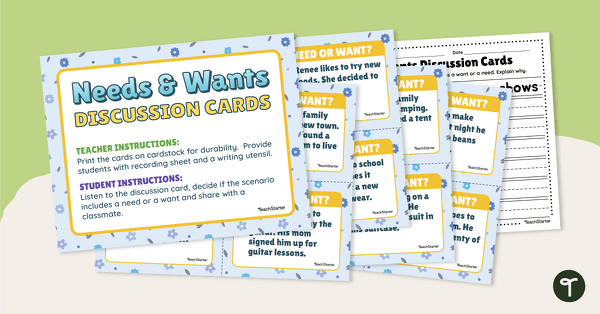
teaching resource
Needs and Wants Discussion Cards
Teach your students the difference between needs and wants with a set of discussion cards and writing prompts for kindergarten and first grade.
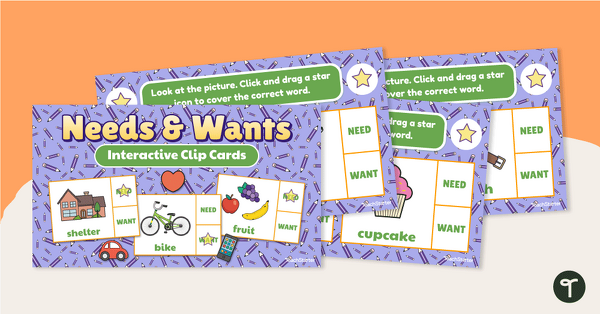
teaching resource
Needs and Wants Interactive Clip Cards
Turn needs and wants lessons into digital learning experiences with Google Slides Interactive clip cards.
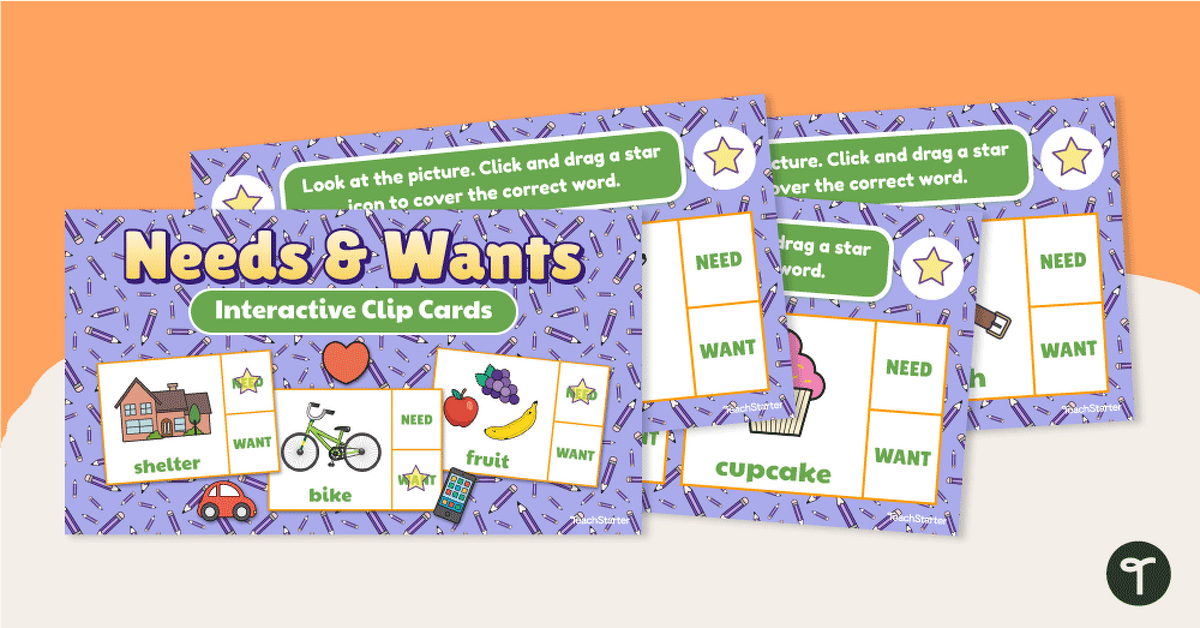

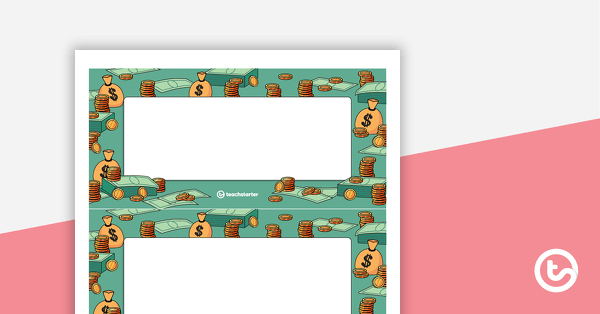
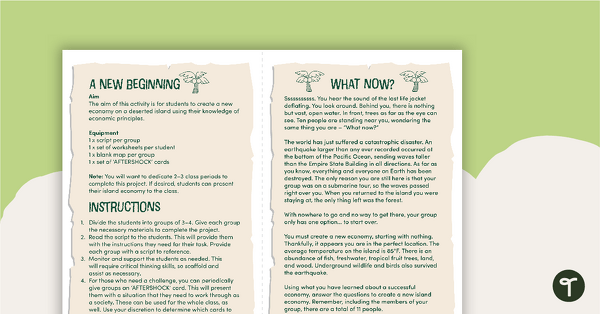
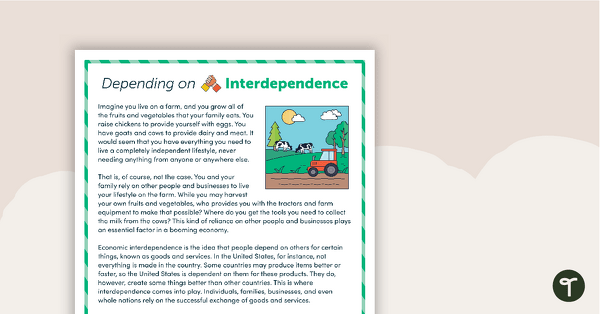
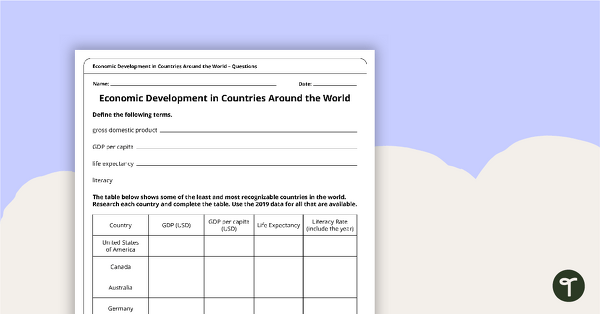
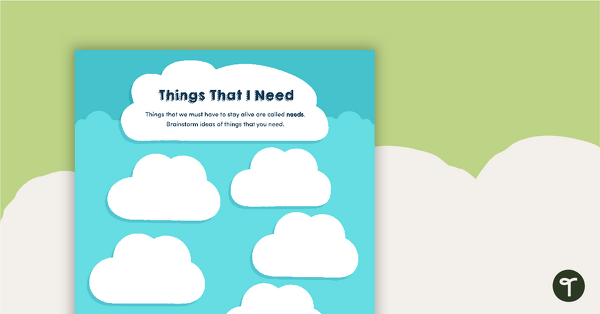
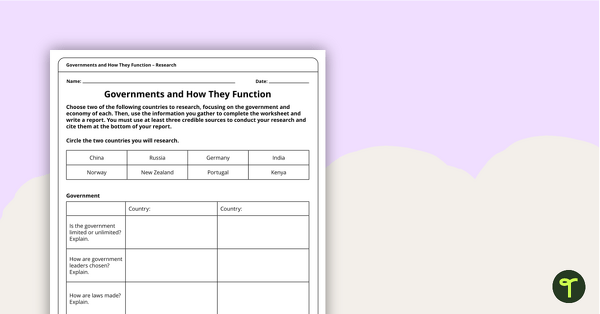
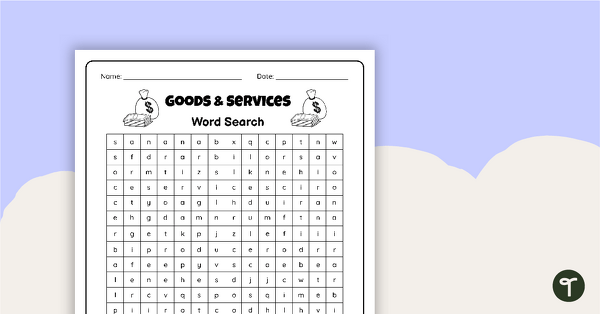
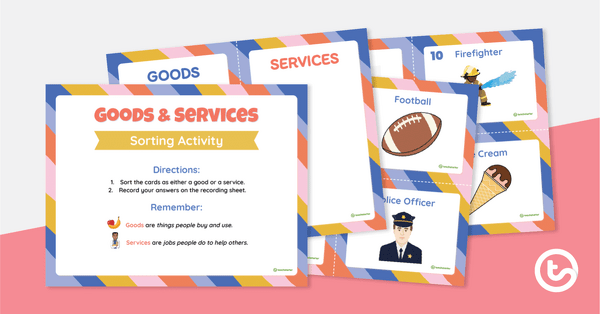
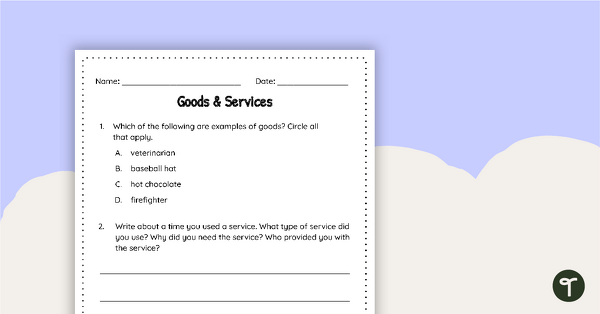
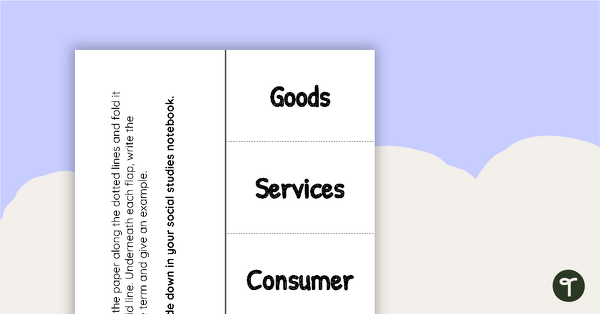
0 Comments
Write a review to help other teachers and parents like yourself. If you'd like to request a change to this resource, or report an error, select the corresponding tab above.