A classroom display banner to use on your 'Nutrition' display board.
Print this display banner to create a nutrition classroom display.
To print a large banner across multiple pages:
- Open the PDF file you have just downloaded, in Adobe Reader.
- In Adobe Reader, click on the printer icon to bring up the print dialogue box.
- With the print dialogue box open, click on the ‘Poster’ button under the section titled ‘Page Sizing & Handling’.
- Next, adjust the ‘Tile Scale’ until you have the desired layout displaying in the preview section.
- Once you’re happy with the preview layout, click ‘Print’!
- Line up the pages and tape them together along the seam in the back to create your banner.
Alternatively, click on the blue customize button above, search nutrition and add custom text to your banner. Then, print as described above.


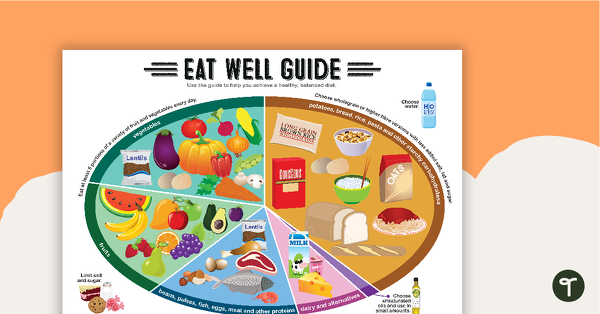
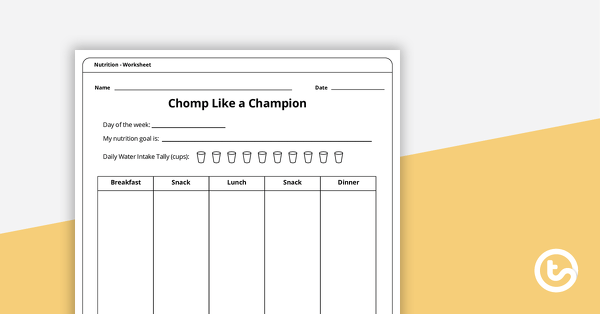
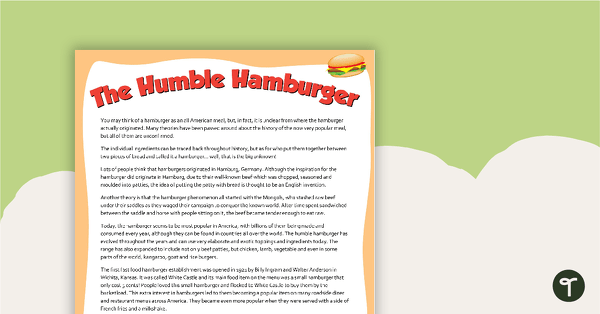
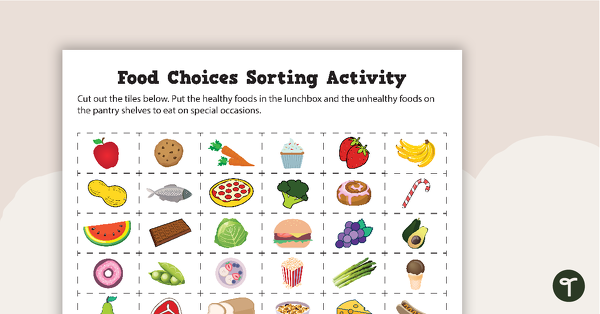
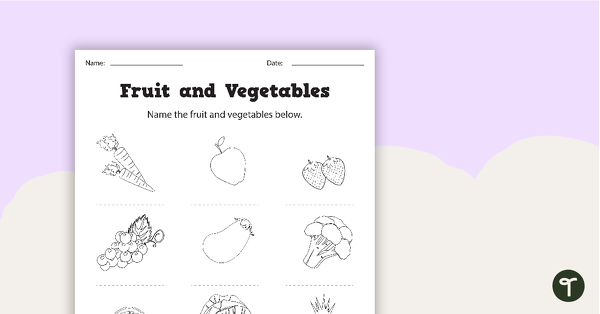
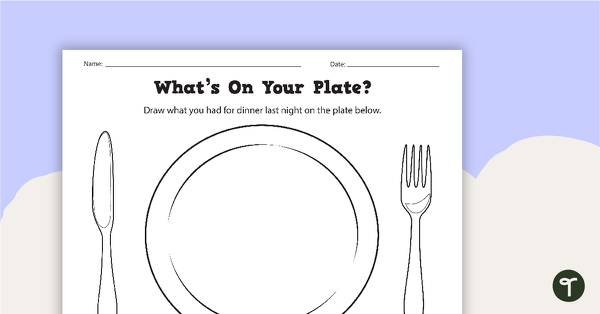
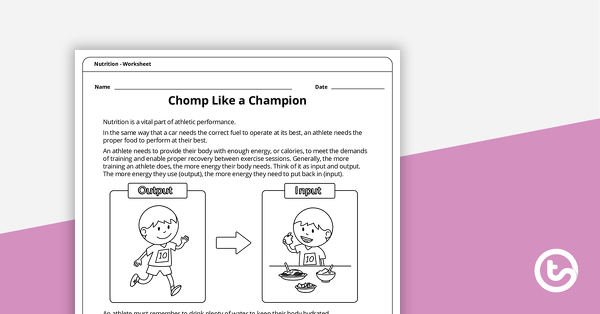
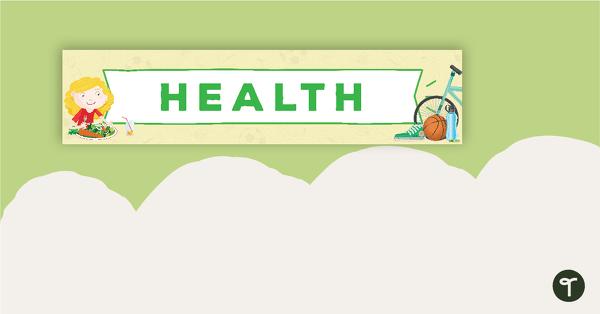
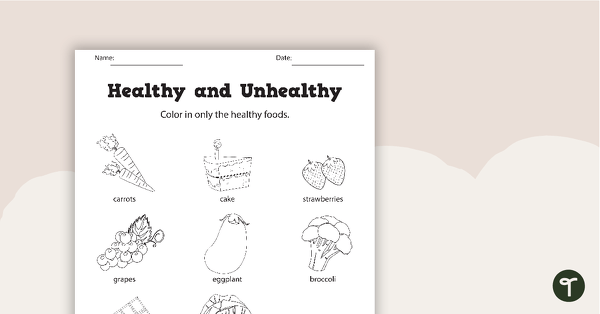

0 Comments
Write a review to help other teachers and parents like yourself. If you'd like to request a change to this resource, or report an error, select the corresponding tab above.