Interactive PowerPoint presentation allowing teachers and students to learn and revise punctuation by highlighting paragraphs.
This teaching resource is an interactive PowerPoint presentation for modeling punctuation uses in literacy texts. Each punctuation focus is explained and then students are given a chance to observe it in action with interactive paragraphs. Interactive tabs naming punctuation types will highlight their locations in the text. Each week, a new punctuation focus will be added, while also recapping previous punctuation types, making each week more interactive and challenging. Students will gain diverse skills not only in punctuation, have opportunities to increase oral presenting, reading for meaning, creative writing and vocabulary use.
The focus punctuation includes:
- Capital Letters
- Full Stops
- Commas
- Question Marks
- Exclamation Marks
- Apostrophes
- Speech Marks
- Colon
- Semi colon
- Ellipses
- Brackets
This PowerPoint can be used to teach a whole class or small group lessons with a punctuation focus each week. Use the sentence study to exercise their knowledge and understanding. It is recommended that these lessons are followed by relevant writing tasks so students can put their skills into practice.
To activate the interactive functions on this PowerPoint, ensure that you have ‘enabled editing’ and are viewing the PowerPoint as a ‘Slide Show’.
Recommended resources from Teach Starter include:
[resource:2072678] [resource:2097042]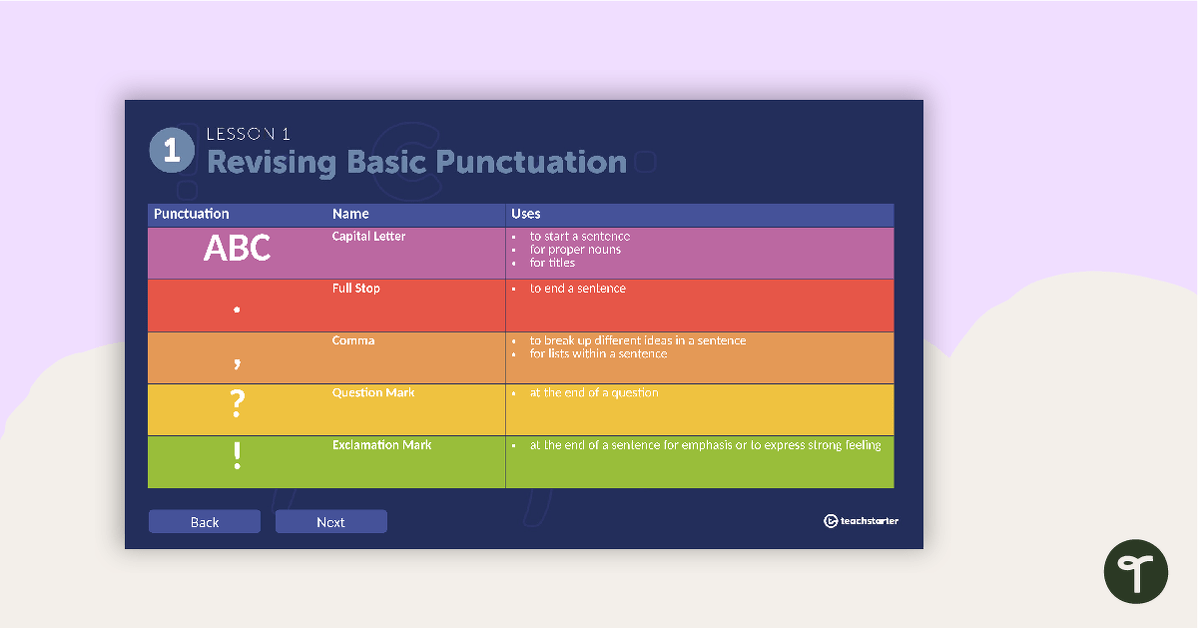


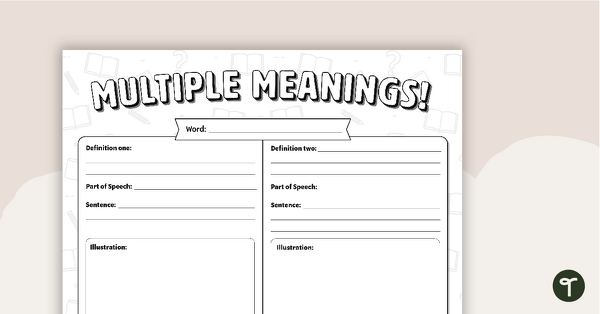
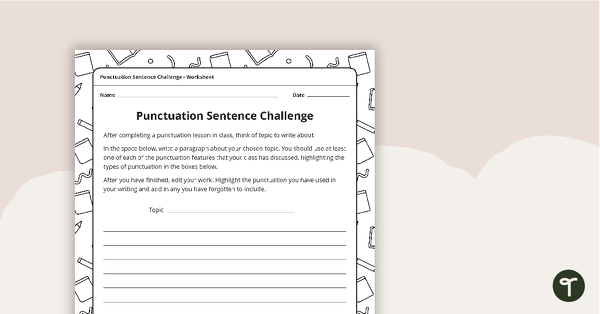
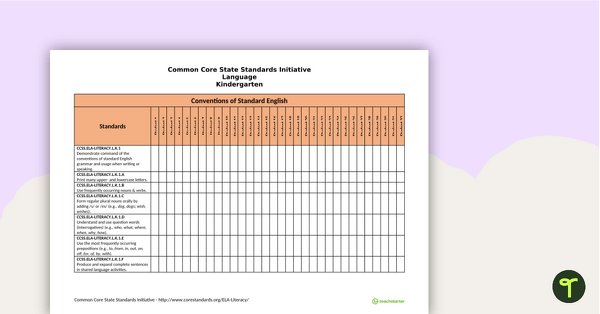
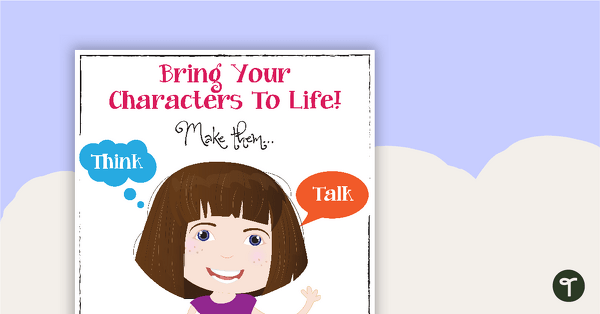
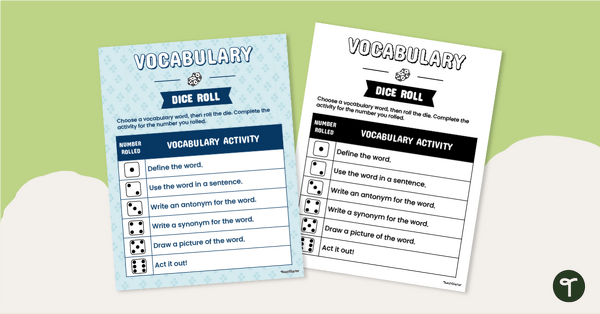


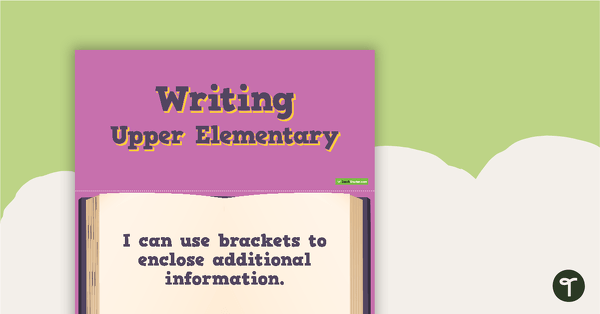
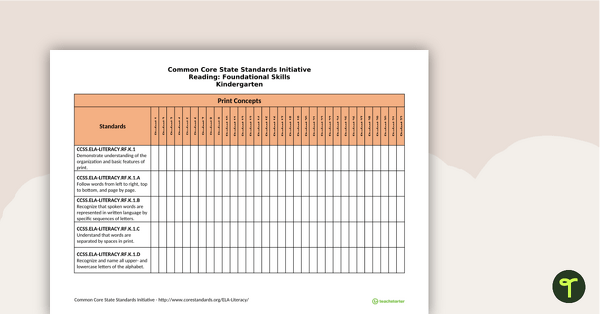
0 Comments
Write a review to help other teachers and parents like yourself. If you'd like to request a change to this resource, or report an error, select the corresponding tab above.