Practice adding prefixes to words by identifying, defining, and matching them in context.
Strengthen Vocabulary Skills through Prefix Activities
Get ready to sweeten up your vocabulary lessons with a new Google Slides Interactive Activity! This one’s all about prefixes, and it’s definitely going to be a hit with your students!!
This interactive Google Slides activity gives students plenty of opportunities to define and integrate prefixes into sentences while engaging them with a fun ice cream sundae theme!
Students will either drag and drop or type the answer to match prefixes with their meanings, write words with prefixes, and transform incorrect phrases.

Slides in this activity focus on the following prefixes:
- Mis-
- Bi-
- Pre-
- Un-
- Re-
- Dis-
Prefixes for Kids – Scaffolding + Extension Tips
A team of dedicated, experienced educators created this resource to support your vocabulary lessons.
In addition to individual student work time, use these prefix activities to enhance learning through guided reading groups, whole class lessons, or remote learning assignments.
If you have a mixture of above- and below-level learners, and ELL/ESL students, we have a few suggestions for keeping readers on track with these concepts:
🆘 Support Struggling Students
Many learners find visual references helpful when trying to grasp and review concepts. Provide students with learning tools like a prefix poster or classroom anchor chart to refresh their memories. Additionally, students can work with a partner to complete the task.
✋ Class Review
Turn this activity into a post-lesson assessment or use it right before a test to give students extra practice. Project the Google Slides to your small group or whole class, and call on students to complete the prefix activities by writing the words in their notebooks. (Google Slides users must be in Edit mode to move the pieces, not Presentation mode.)
No-Prep Prefix Activities for Your Students
Please note that this activity is an interactive Google Slides resource.
After downloading, make a copy of the resource:
- Click on File.
- From the dropdown menu, hover your cursor over Make a copy.
- From the sidebar, click on Entire Presentation.
- Assign the activity to Google Classroom.
- On-page elements are moveable in Edit mode only.
Alternatively, turn this activity into worksheets by printing each slide for students to record their answers.
Affix these prefix and suffix activity ideas to your English lessons!
Help your students determine the meanings of prefixes and suffixes with an instructional slide deck. Practice building and using words with common prefixes with a fun prefix board game. Build words by matching the root word to suffixes, recording the new words on the answer sheet.
teaching resource
Prefixes and Suffixes Slide Deck
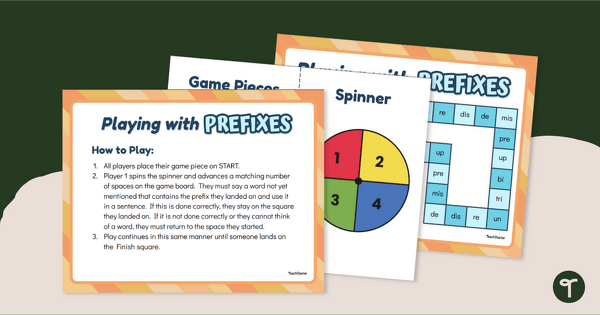
teaching resource
Playing with Prefixes Board Game
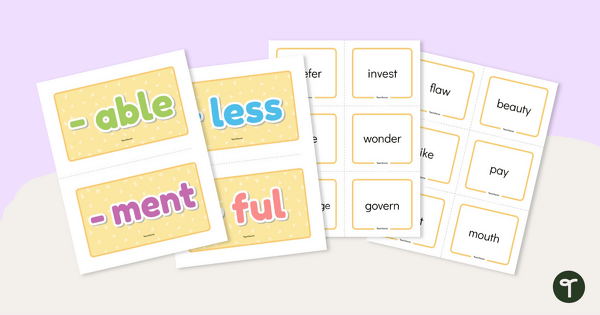
teaching resource
Building Words with Suffixes Sorting Activity
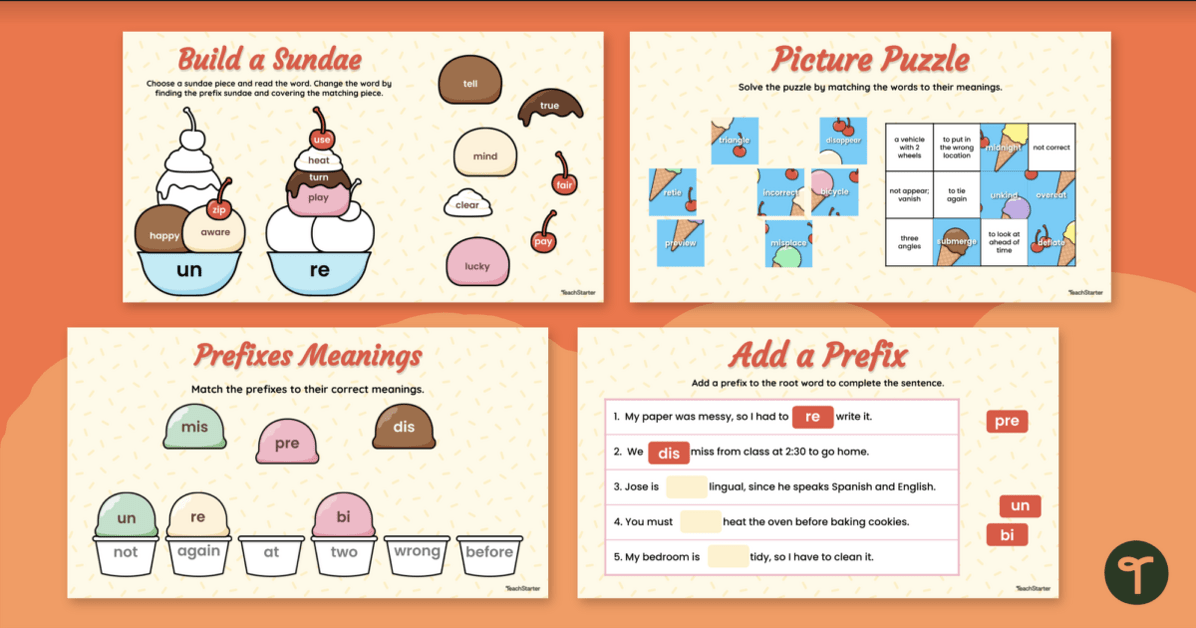
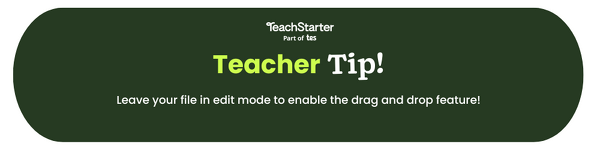


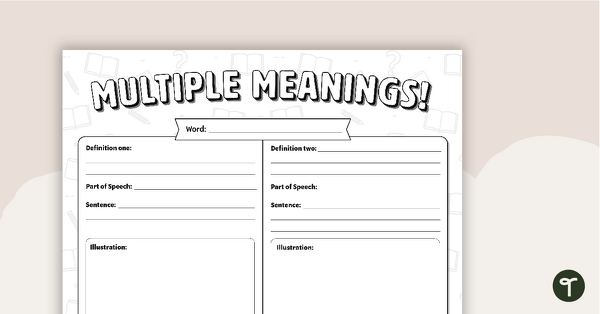
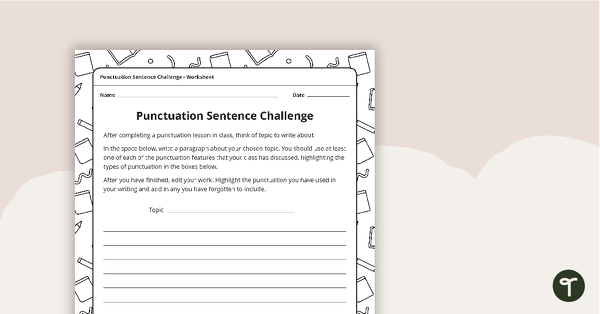
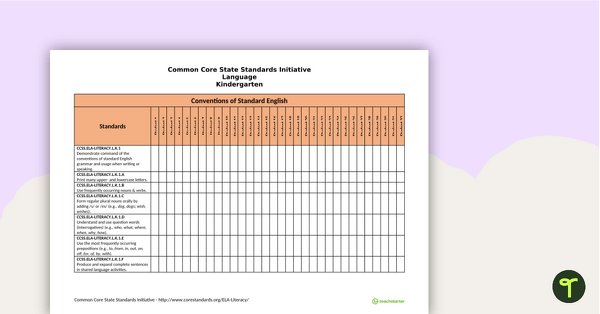
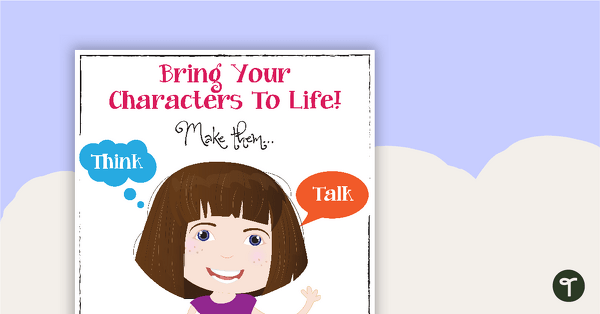
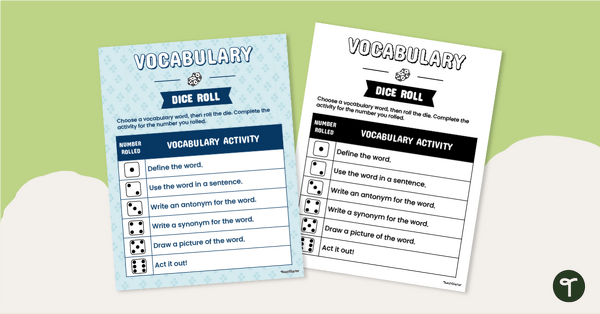


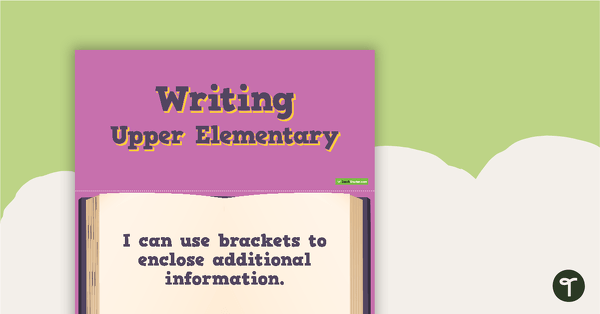
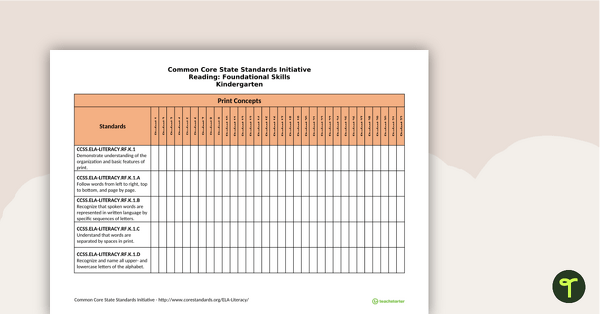
0 Comments
Write a review to help other teachers and parents like yourself. If you'd like to request a change to this resource, or report an error, select the corresponding tab above.