Celebrate Presidents’ Day with a digital math and literacy activity deck for kindergarten and first grade.
Presidents’ Day Activities with No Prep!
Get ready for Presidents’ Day with easy, no-prep activities that your students will love. Celebrate the holiday and take lesson planning stress off your plate because we’ve created a Digital Presidents’ Day Interactive slide activity. This resource has all the fun learning activities kids love on Presidents’ Day in a fun, zero-prep format!
To use, simply assign the Google Slides resource to your students via Google Classroom, open the file in Edit mode, and let them loose for a bit of independent practice and learning. You could also complete the activities included as a whole group.
Easy and Fun Presidents’ Day Math & Literacy
With this download, students will be able to
- Identify beginning sounds when provided a picture prompt.
- Identify ending sounds when provided with a picture prompt.
- Identify rhyming words
- Match CVC, CVCE, and CVCC words with pictures
- Count syllables in Presidents’ Day Words
- Add single-digit numbers up to 10
- Continue a picture pattern
- Count tally marks to identify several objects
- Count and type a number to identify a set of objects
- Read a bar graph to determine the number of objects in a category.
Tips for Differentiation + Scaffolding
A team of dedicated, experienced educators created this resource to support your Presidents’ Day festivities.
🆘 Support Struggling Students
Partner with students to complete the tasks together.
Complete the activities as a whole group, having students come to the board to interact with the slides.
➕ Challenge Fast Finishers
Challenge students to continue their learning with our Valentine’s Day printable activities.
Easily Prepare This Resource for Your Students
Use the dropdown icon on the Download button to download the Google Slides activity.
Assign this interactive activity to Google Classroom. Please be sure to open in Edit mode, not Presentation mode. Students click/drag/drop/type to interact with the activity.
This resource was created by Lindsey Phillips, a teacher in Michigan and Teach Starter Collaborator.
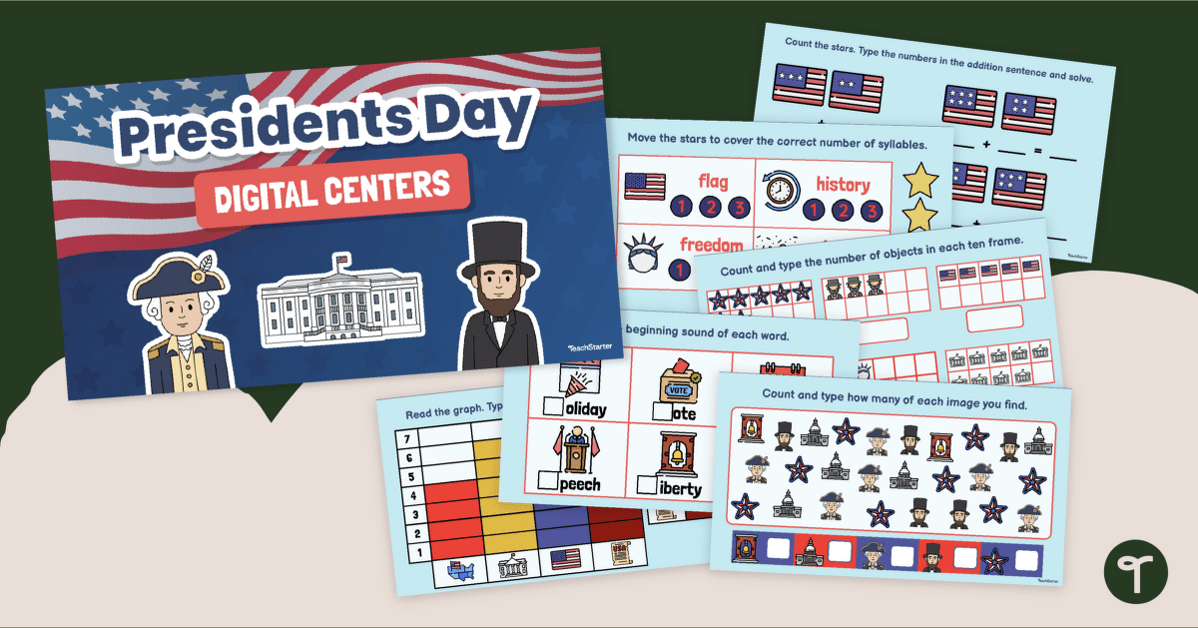

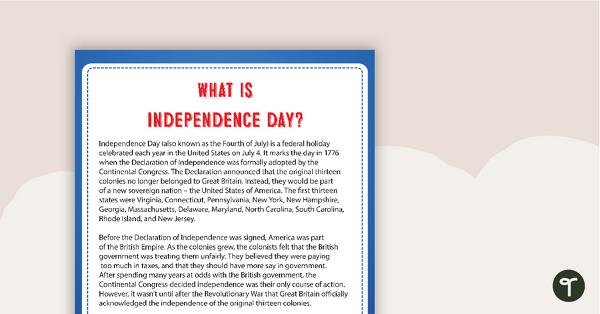
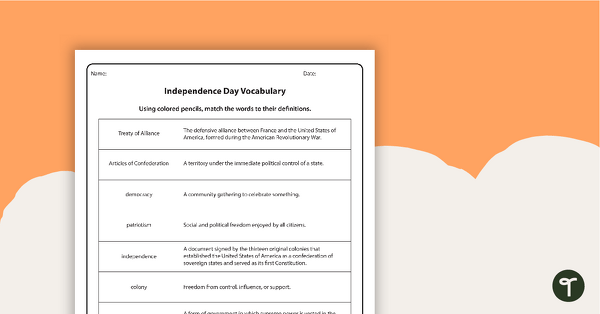
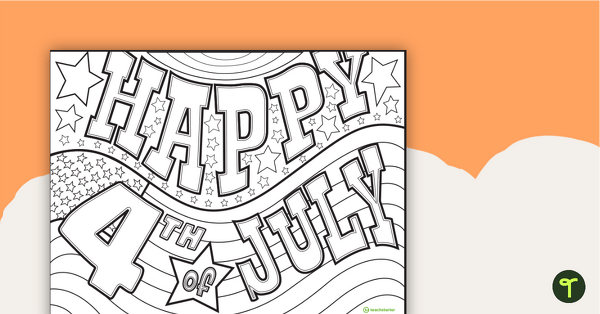
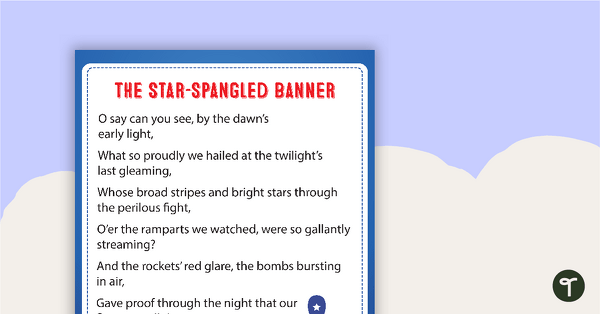
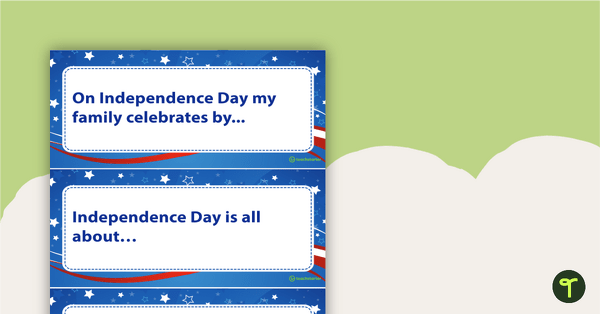
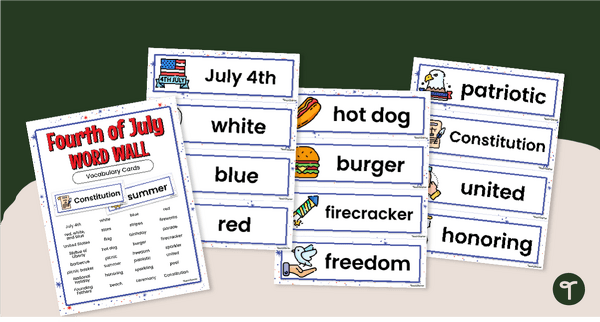

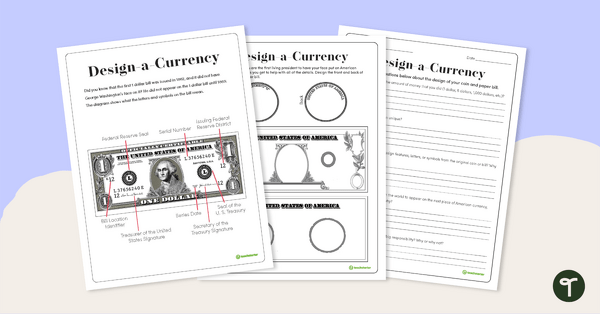

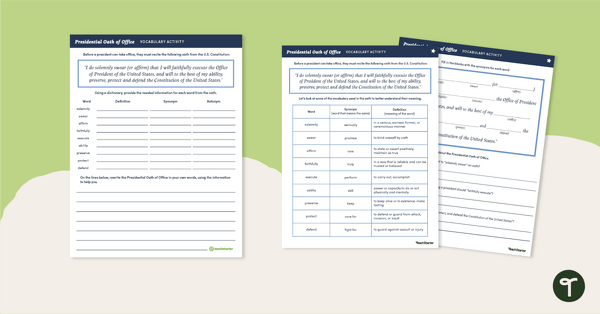
0 Comments
Write a review to help other teachers and parents like yourself. If you'd like to request a change to this resource, or report an error, select the corresponding tab above.