Get your students to write a procedure text using this easy-to-compile flipbook scaffold.
Write a Procedure in Flipbook Form
When teaching young students how to write a new text type, scaffolding is the key… and plenty of it!
This flipbook has been created by our expert teacher team to guide your students in writing a procedural text on a topic of their choice. Each page contains a particular structural feature on procedural texts for the students to fill in. These are:
- Introduction – Introduce the topic and include the materials needed.
- Step 1 – Introduce and describe the instructions for Step 1.
- Step 2 – Introduce and describe the instructions for Step 2.
- Step 3 – Introduce and describe the instructions for Step 3.
- Step 4 – Introduce and describe the instructions for Step 4.
- Checklist – Students use the checklist to edit their work.
Each page contains space for the students to write about and draw the procedure they have chosen.
Once the students have completed the flipbook, they can share their work with a partner or the class. You might even like to choose some of the students’ procedures to perform in the classroom!
Ideas for Using This How to Write a Procedure Flipbook
Here is one teacher’s suggestion as to how you might use this procedural writing flipbook in your classroom:
- Review the Features of Procedural Texts – Before the students start working on their procedural writing flipbooks, make sure they are confident with the purpose, structural elements and language features of procedural texts. Teach Starter’s Exploring Procedural Writing Teaching Slides provides a comprehensive overview of these topics.
- Brainstorm Potential Topics – As a class, brainstorm some potential topics for a procedural text. Remind the students that procedures can explain how to make something, how to play a game, how to build something, how to prepare for something and so on.
- Research the Topic – Although students will most likely be familiar with the topic they choose, provide them with an opportunity to research their procedure. Have children use picture books and child-friendly websites to help them focus on the steps involved in the process they have chosen.
- Independent Writing – Have students write their procedures independently. You may wish to have them write a first draft on a separate piece of paper before creating a final copy in the flipbook template
Download to Write a Procedure
Use the Download button above to access either the easy-print PDF or the editable Google Slides version of this procedural writing flipbook. (Note: You will be prompted to make a copy of the Google Slides template on your personal drive before accessing it.)
Instructions on how to compile the flipbook can be found on the first page of the resource.
This resource was created by Lindsey Phillips, a teacher in Michigan and a Teach Starter collaborator.
Click Below for More Procedural Writing Resources
Has this flipbook sparked your interest in Teach Starter’s teacher-created, curriculum-aligned procedural writing resources? Click below for more great activities to engage your students and save you time!
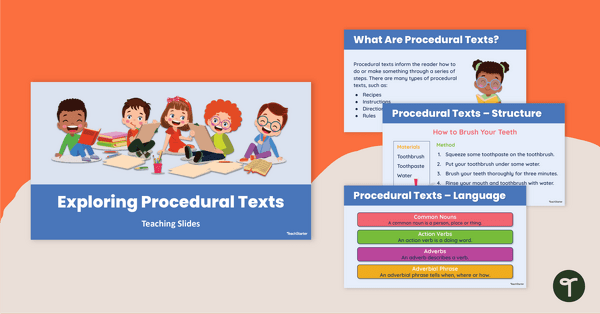
teaching resource
Exploring Procedural Writing Teaching Slides
Teach your students about writing a procedure using this detailed slideshow targeted at 1st- and 2nd-graders.
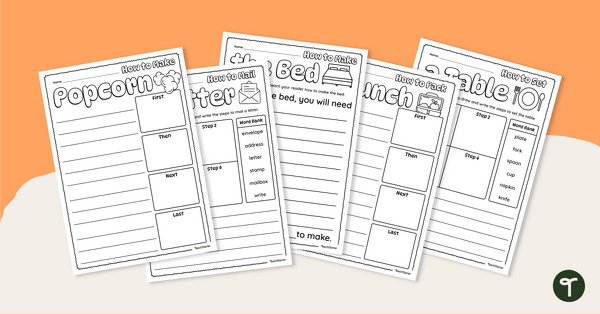
teaching resource
Procedural Writing Templates – "How to" Prompts
Get your students to write procedural texts with this set of differentiated procedure writing prompt templates.
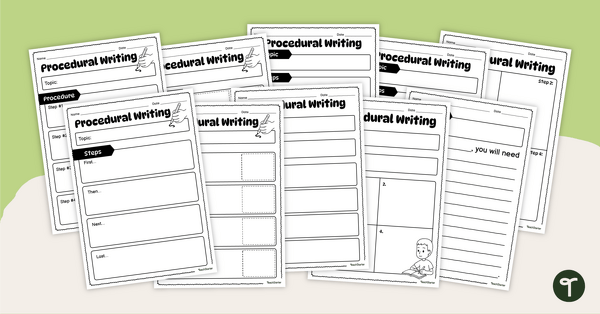
teaching resource
Procedural Writing Graphic Organizers
Get your students to write procedural texts with this set of 10 differentiated graphic organizers.
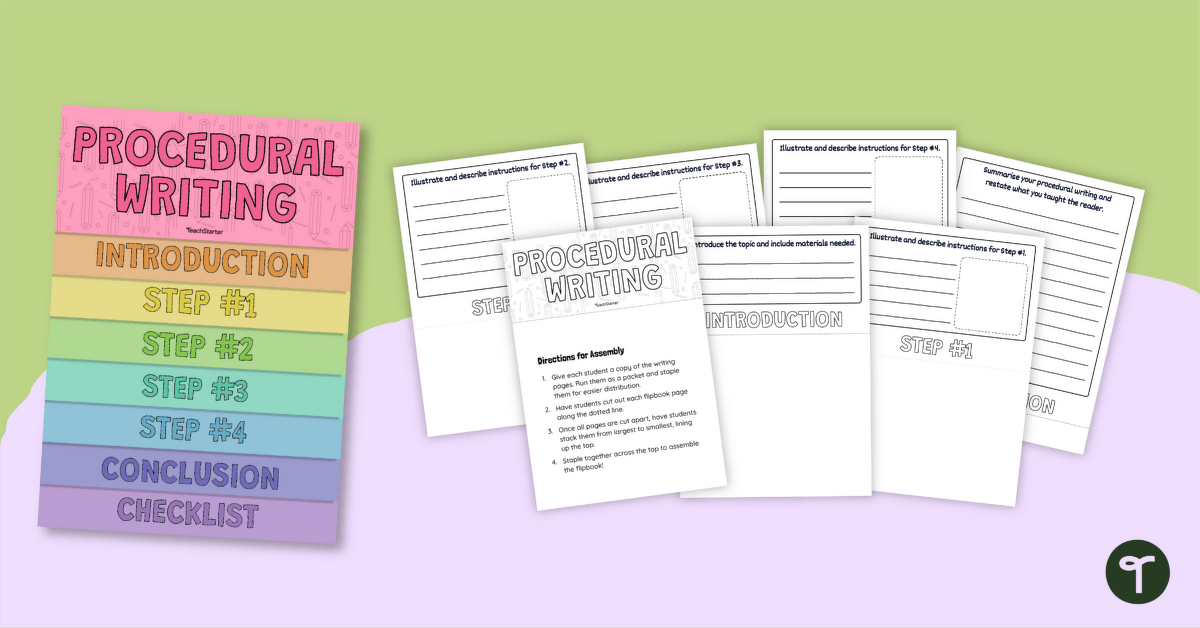


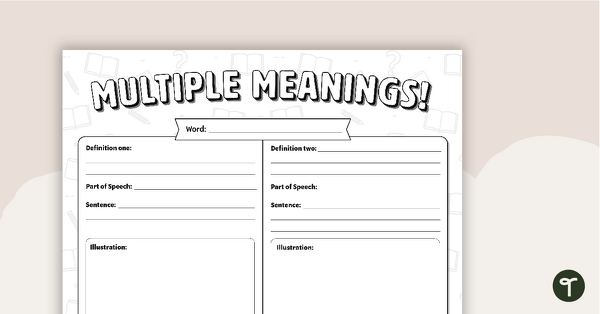
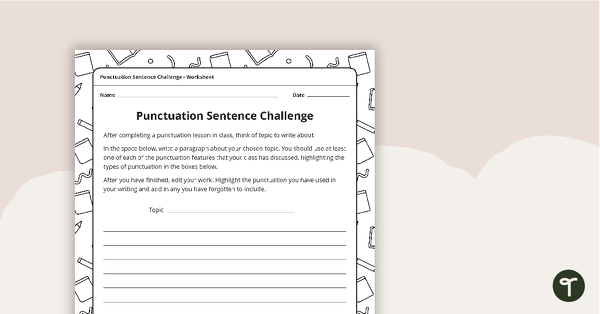
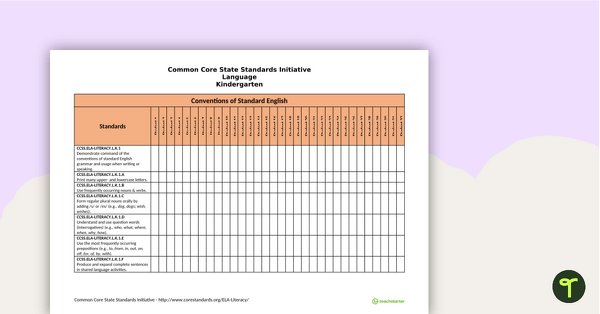
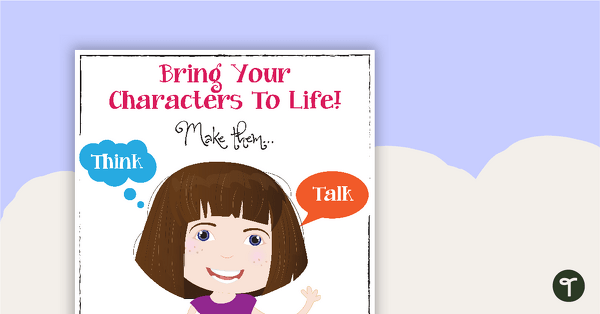
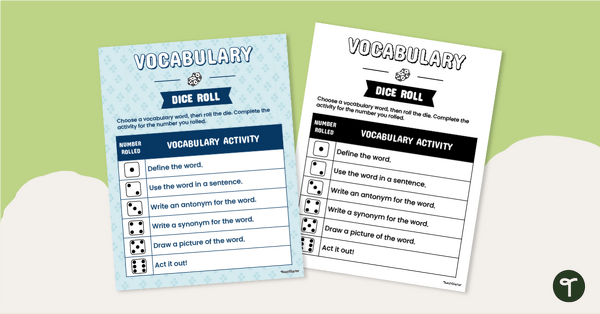


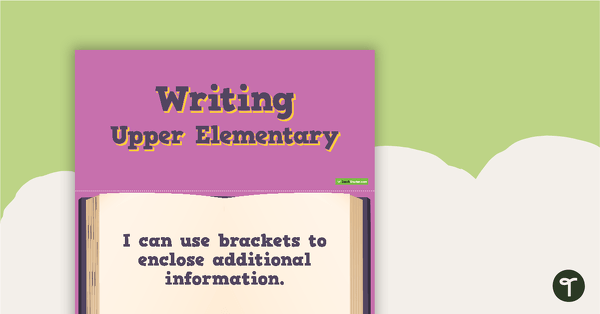
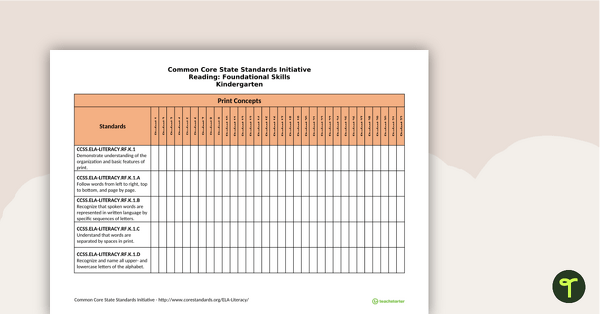
0 Comments
Write a review to help other teachers and parents like yourself. If you'd like to request a change to this resource, or report an error, select the corresponding tab above.