Reflect upon the past year with this engaging end-of-year graduation craft.
Graduation Crafts for Preschoolers – End of Year Color-by-Code
This is an end-of-year activity for your preschoolers and kindergartners as they get ready for their promotion ceremonies. Give each student a checklist with different questions. Based on how the child answers the question, he or she will use one of the colors to fill in that part of the glyph on the paper.
Students will answer each question with one of the two answer choices to complete this activity. Depending on their response, they will then color a certain part of the drawing (hat, gown, etc.) a certain color.
Through this activity, students will show they can follow directions and color the corresponding parts of a picture according to a key.
More Ways to Celebrate the End of the Year
- Photo Booth: Set up a photo booth with props like graduation caps, glasses, and mustaches for children to take pictures with their friends and family.
- Autograph and Thumbprint Wall: Create a display space or poster where children can leave their thumbprints and signatures as a unique keepsake. Provide coloured ink pads for this purpose.
- Graduation Hat Toss: Have a mini “hat toss” where children make and throw their graduation caps in the air (try this craft template!) to celebrate their accomplishment. Make sure you take pictures!
- Graduation Snacks: Serve special snacks like mini graduation cap cupcakes or diploma-shaped cookies during the ceremony.
Easily Prepare This Resource for Your Students
Use the dropdown icon on the Download button to choose between the PDF or editable Google Slides version of this resource.
This resource was created by Lindsey Phillips, a teacher in Michigan and Teach Starter Collaborator.
Don’t stop there! We’ve got more activities and resources that cut down on lesson planning time:
| [resource:4809061] [resource:4808641] [resource:4807635] |
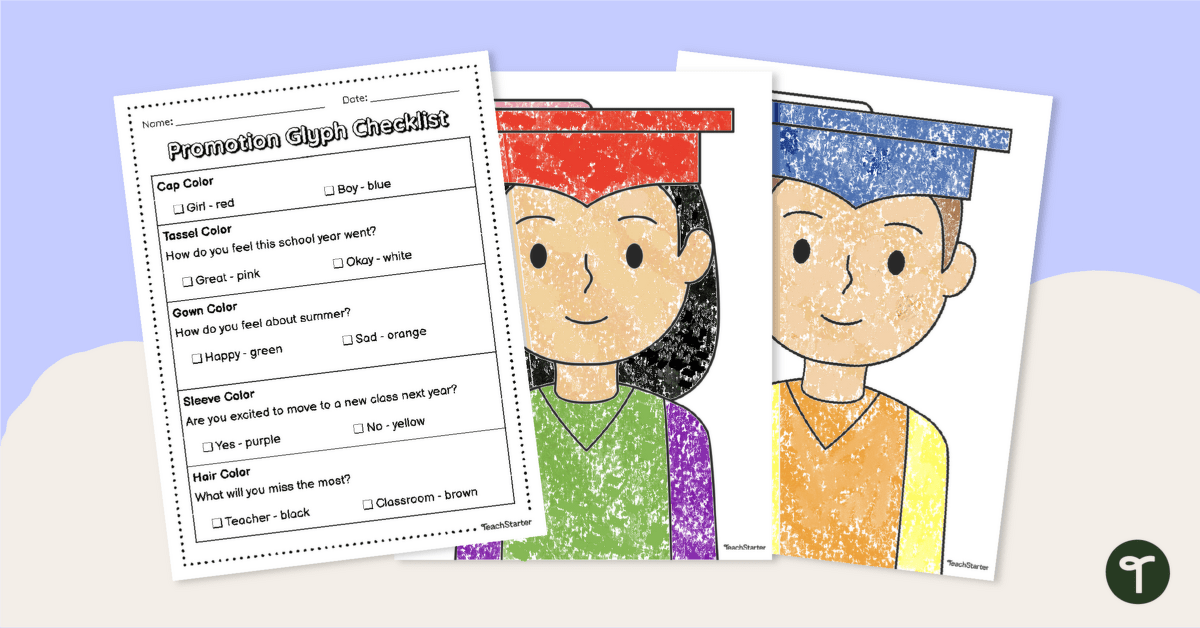
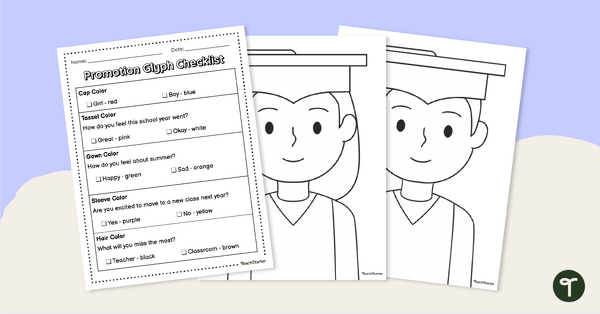


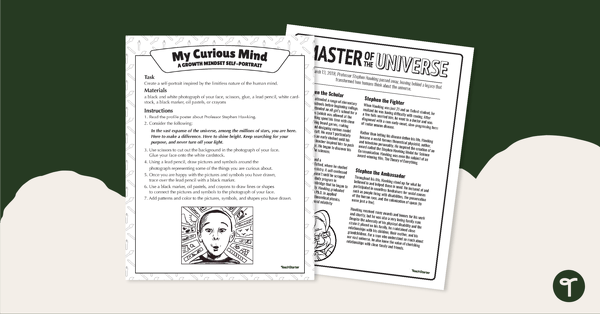
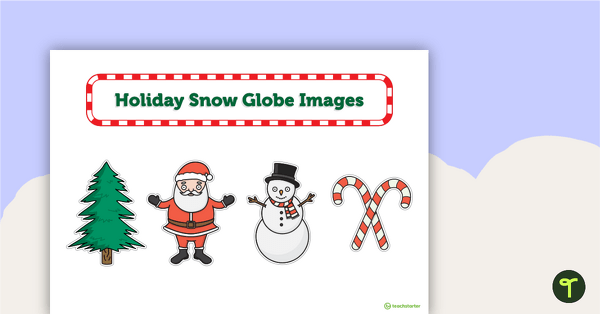
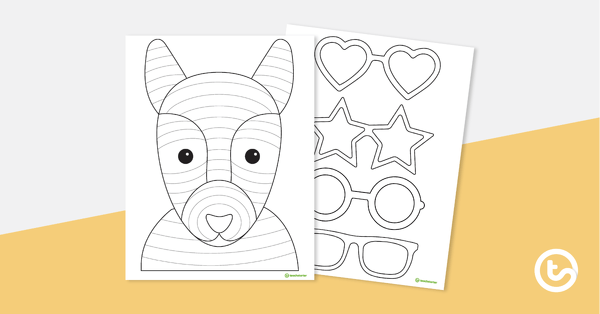

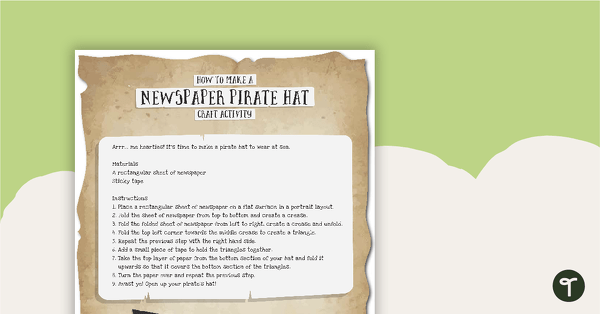

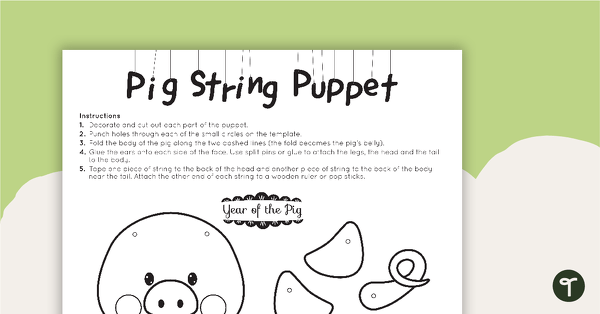
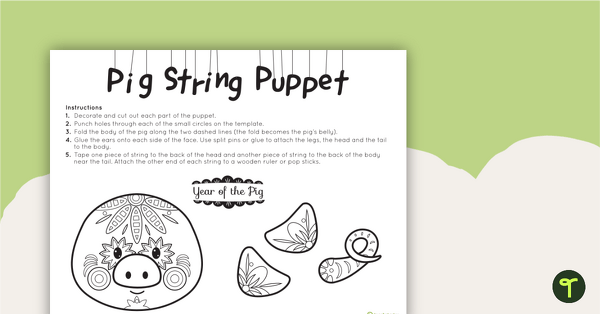
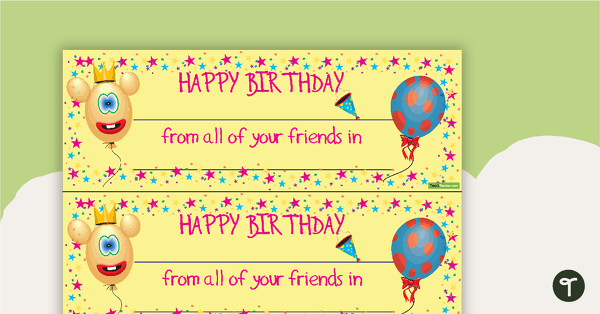
0 Comments
Write a review to help other teachers and parents like yourself. If you'd like to request a change to this resource, or report an error, select the corresponding tab above.