Use this editing symbols chart to help simplify the proofreading process for your students.
An Editing Symbols Chart for Your Classroom
It’s safe to say that editing is not our students’ favorite part of the writing process! Properly revising and editing a piece of writing takes patience, concentration and time. But there are a few tricks that can make the process easier, one of which is the use of editing symbols.
To help your students learn some of the most common symbols used to edit a piece of writing, the Teach Starter team have created this editing symbols chart. The chart features commonly used editing symbols, providing students with a visual guide to enhance their editing skills. An additional customizable version allows teachers or students to personalize the symbols according to their classroom needs or individual preferences.
Symbols are provided for the following edit actions:
- Capital letter
- End punctuation
- Change to lower case
- Take something out
- Insert a word
- New paragraph
- Check spelling
Learning and using these editing symbols will support students in effectively and efficiently editing their writing before making the necessary adjustments.
This editing symbols chart downloads as an easy-print PDF or editable Google Slides file.
Display and Print This Editing Marks Chart
This editing marks chart can be used in a few different ways to support your students as they edit their own and others’ writing. Here are a few ideas from our team:
- Classroom Display – Print and display the editing marks chart as a permanent fixture in your classroom. You may wish to increase the size for enhanced readability.
- Individual Reference – Provide each student with their own copy of the editing marks chart to keep in their writing book or writing folder for easy access.
- Customizable Version – Provide the students with a digital or paper copy of the customizable version so that they can add editing marks that make sense to them for each part of the proofreading process.
Download This Proofreading Symbols Chart
Use the Download button to access the PDF or Google Slides version of this proofreading symbols chart. You will be asked to make a personal copy of the Google Slides file before accessing it.
If the poster is being used for display purposes, we recommend enlarging it for enhanced readability.
More Editing Resources for Elementary Students
Click here to peruse a handpicked selection of Teach Starter’s editing resources for elementary school students.
[resource:2664550] [resource:5120190] [resource:2664022]
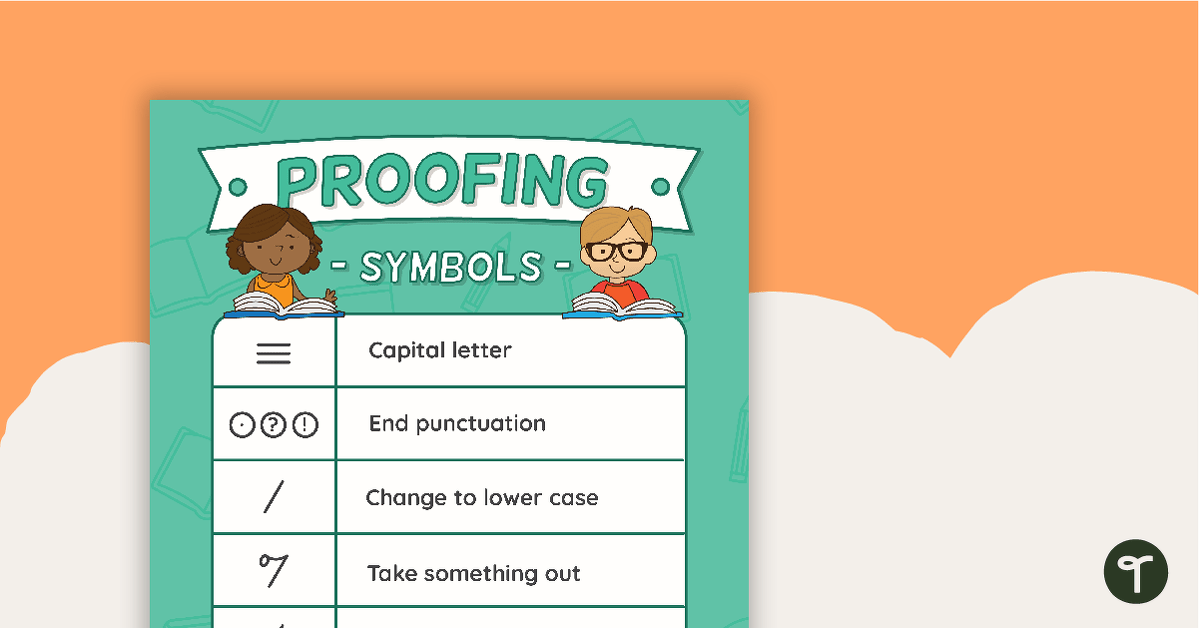

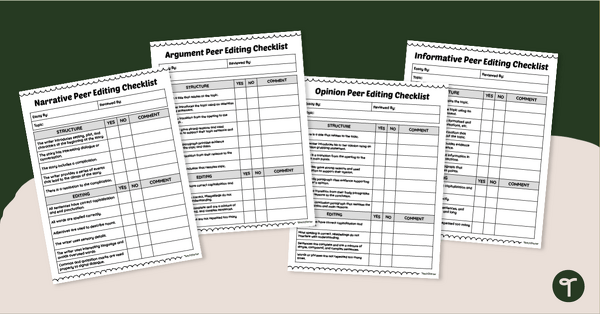
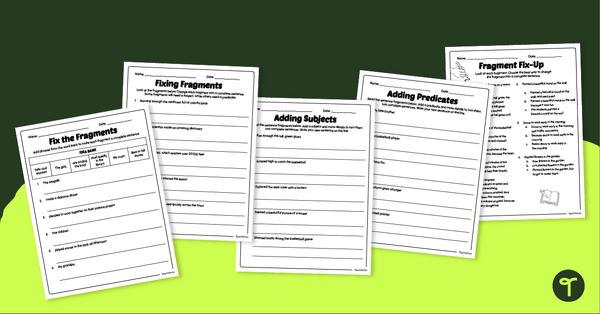
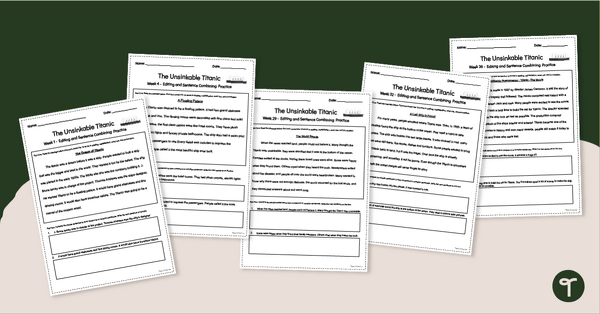
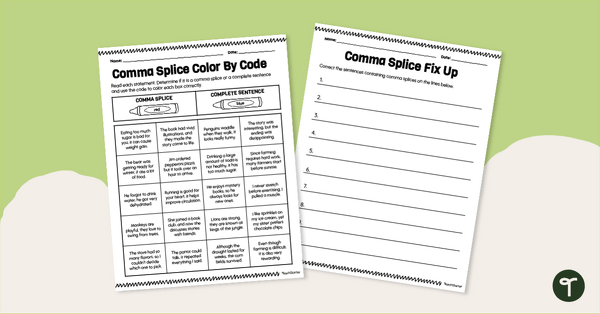
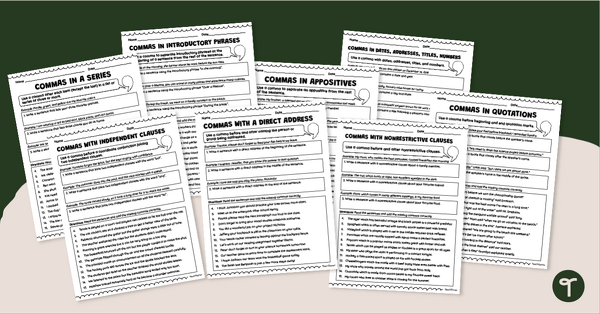
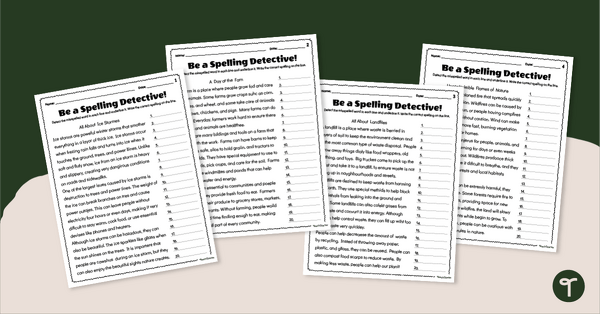
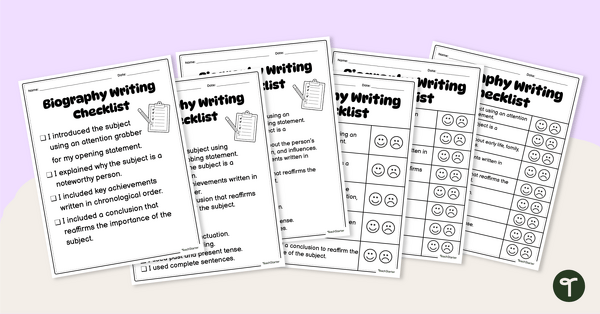
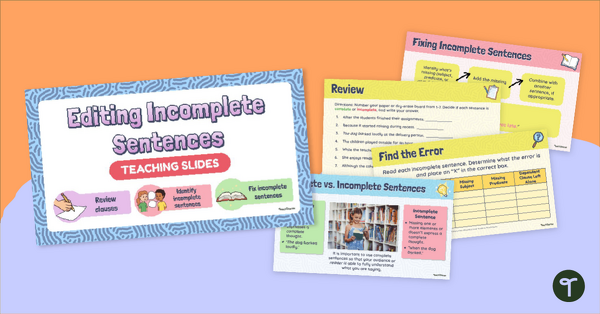

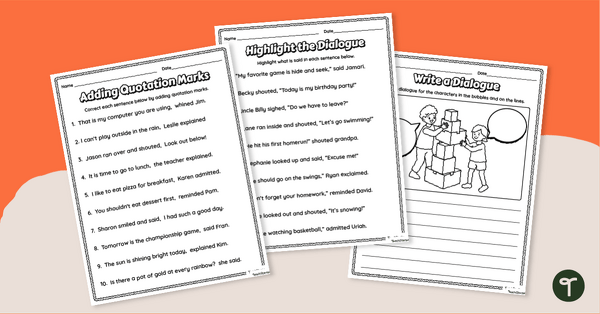
0 Comments
Write a review to help other teachers and parents like yourself. If you'd like to request a change to this resource, or report an error, select the corresponding tab above.