A set of blank templates to create a fun scavenger hunt in the classroom using QR codes.
Create your own QR code scavenger hunt posters!
Use this teaching resources in the classroom as a fun interactive activity when consolidating your students’ learning for a range of topics.
How to use this resource
- Print and laminate a set of QR Code Scavenger Hunt Template Posters.
- Use a free online QR code creator website to type in a set of clues to generate your QR codes with clues for a topic of your choice.
- Download the QR codes for each clue.
- Print and laminate the QR codes and attach each code to the posters with Velcro Dots or Blu-Tack.
- Record the answers in the speech bubbles with a removable marker. Alternatively, print out the answers on white paper then laminate them and attach with Velcro Dots or Blu-tack.
- Randomly place the posters around the classroom.
- In small groups, students use a QR code scanning app on a tablet to scan each QR code poster to reveal a clue to find the corresponding answer and write their answers on the recording worksheet. Ensure that the students start their hunt with the ‘start here’ poster and finish with the ‘finish’ poster.
Check out our blog post for more ideas and instructions for using QR Code Scavenger Hunts in your classroom!
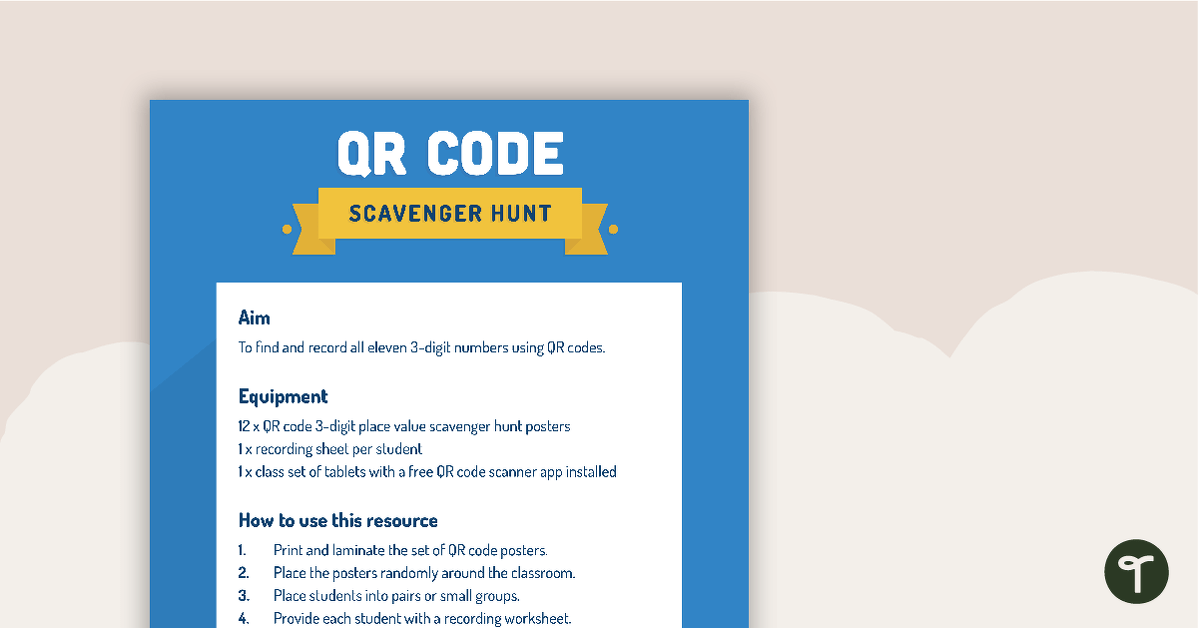

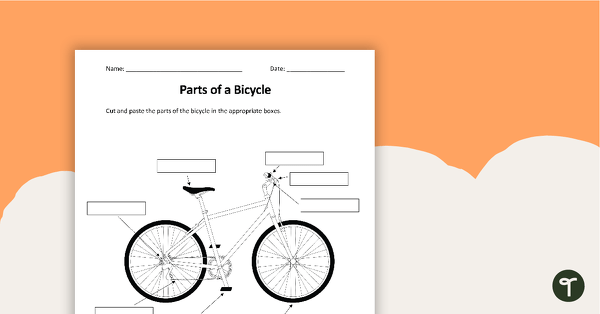
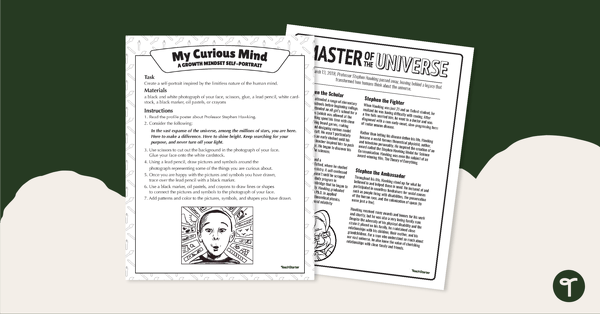
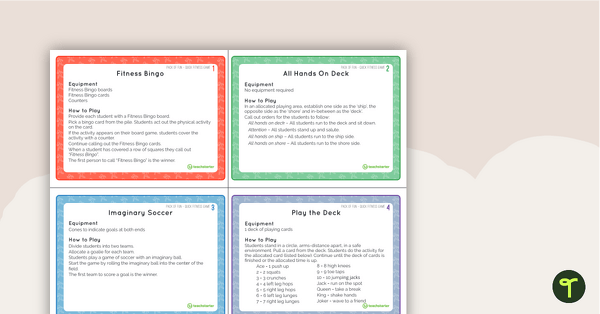
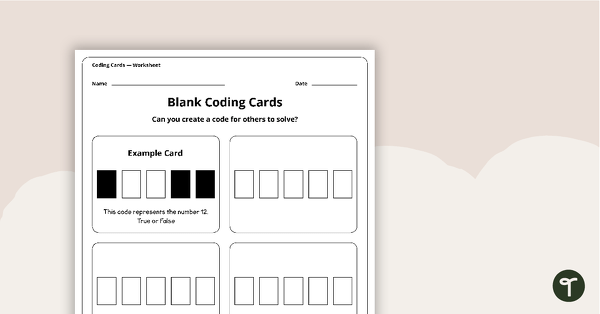
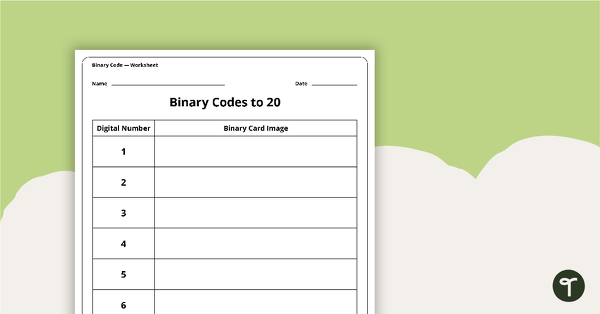
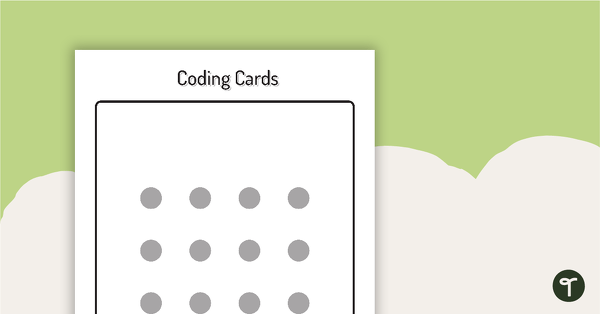
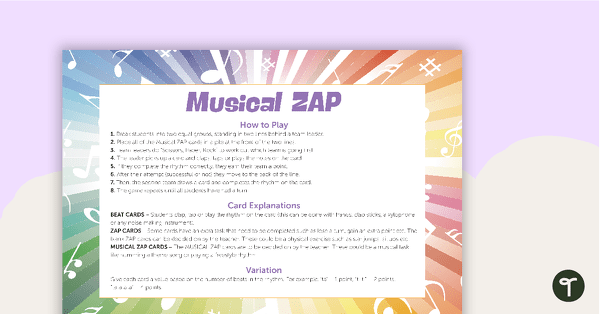
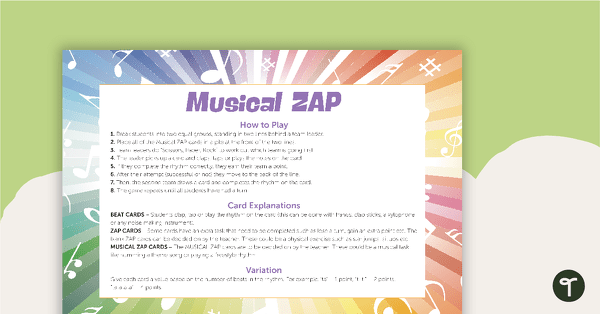
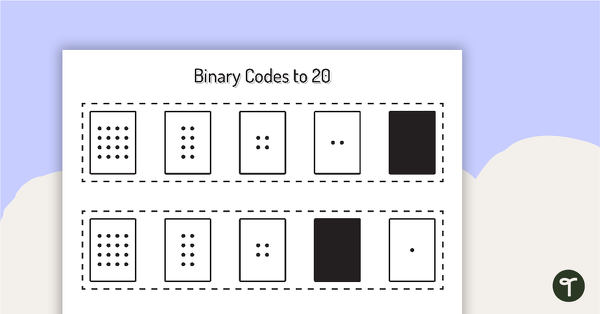

0 Comments
Write a review to help other teachers and parents like yourself. If you'd like to request a change to this resource, or report an error, select the corresponding tab above.