Randomly assigning pairs of 16, 12, and 8 students with this set of 3 random partner wheel templates.
Use these classroom templates when assigning partners randomly in your classroom.
Instructions for Use:
- In each of the spaces, add a student’s name.
- Cut out the two wheels.
- Join the two wheels together in the center, using a brass fastener.
- Choose a student’s name from the outer wheel at random and line it up with another student‘s name (randomly chosen) on the Partners wheel. The other students’ partners will reveal themselves.
- For more combinations, you might like to create several wheels with the students’ names in alternate positions.
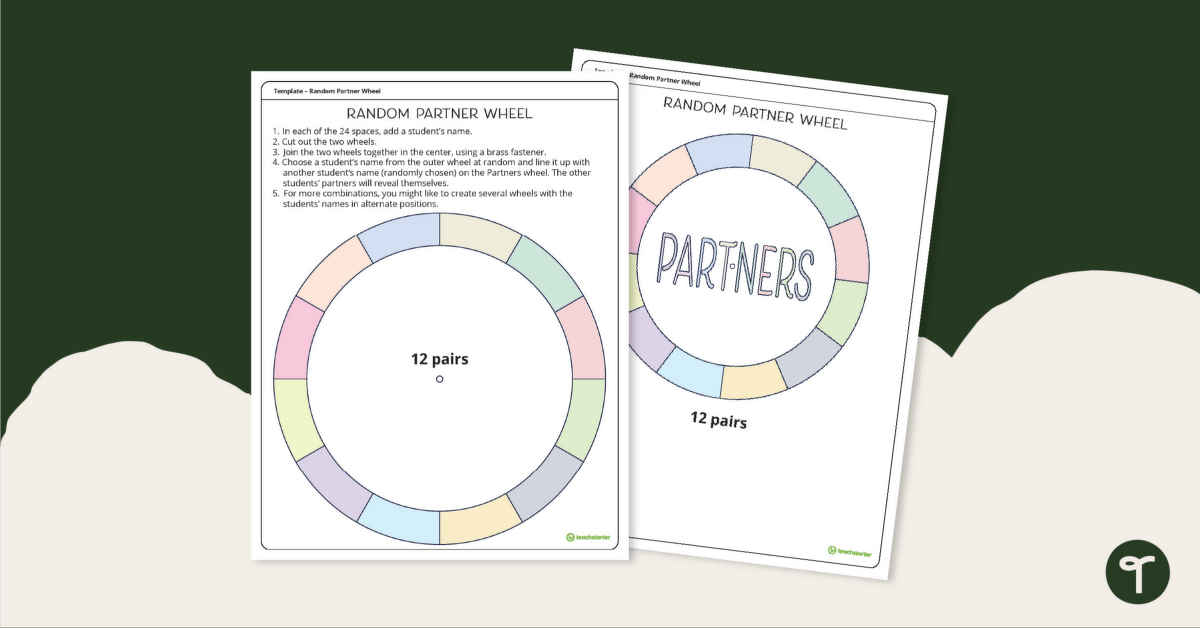

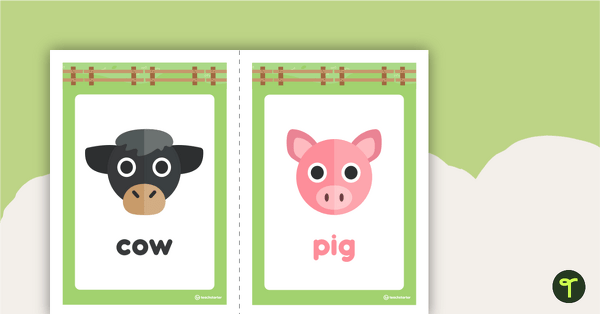

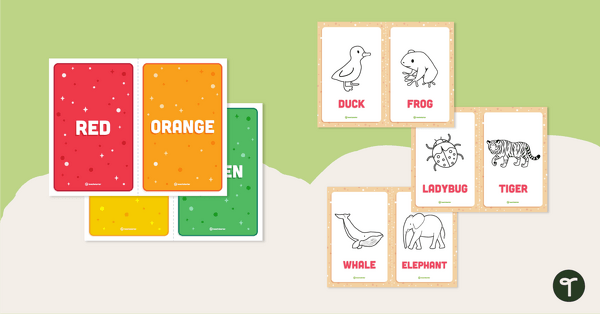
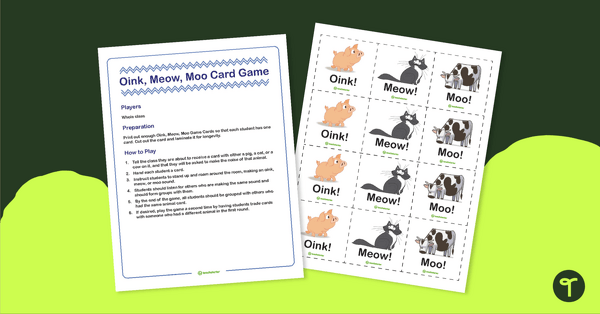

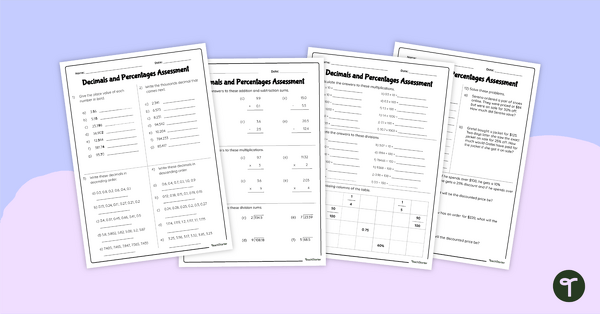
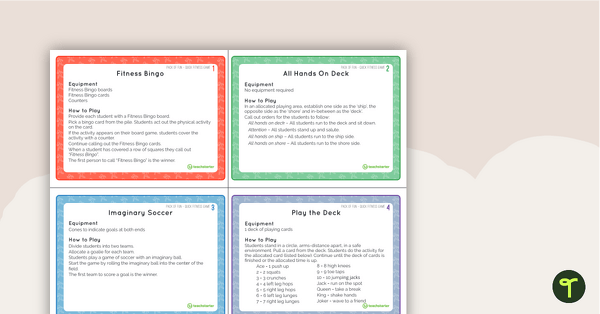
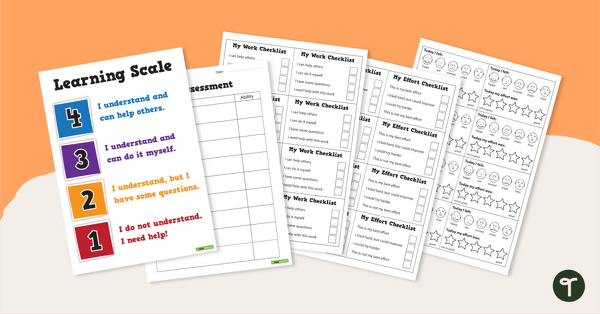
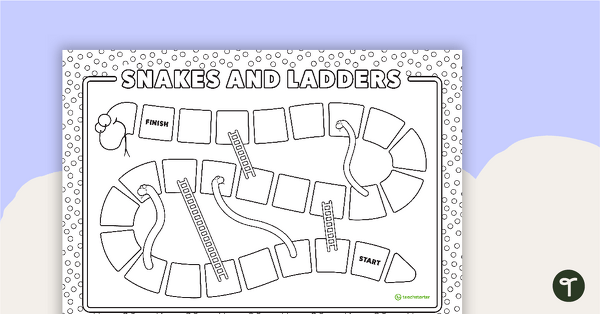
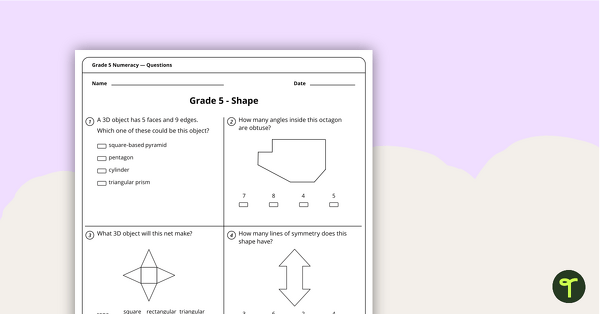
0 Comments
Write a review to help other teachers and parents like yourself. If you'd like to request a change to this resource, or report an error, select the corresponding tab above.