Learn how to decompose numbers less than or equal to 10 into pairs in more than one way with this instructional slide deck.
Part Part Whole Relationships
Rearranging parts is an early strategy students can use when working on addition and subtraction problems. It works well when using concrete materials to demonstrate that the whole is still the same while changing the parts.
This instructional slide deck aims to demonstrate the strategy using counting cubes. Encourage your students to use physical manipulatives to match those shown in the slide deck.
Through this activity, students will learn multiple ways to practice the rearranging parts strategy.
Tips for Differentiation + Scaffolding
A team of dedicated, experienced educators created this resource to support your math lessons.
If you have a mixture of above and below-level learners, check out these suggestions for keeping students on track with the concepts:
🆘 Support Struggling Students
Help students who need help understanding the concepts by giving them concrete materials to match with the examples used in the teaching presentation.
➕ Challenge Fast Finishers
Extend students by encouraging them to give examples of when they believe it is best to rearrange parts.
Easily Prepare This Resource for Your Students
This resource downloads as an editable Google Slides document.
This resource was created by Kendall Britnell, a teacher in Colorado and a Teach Starter collaborator.
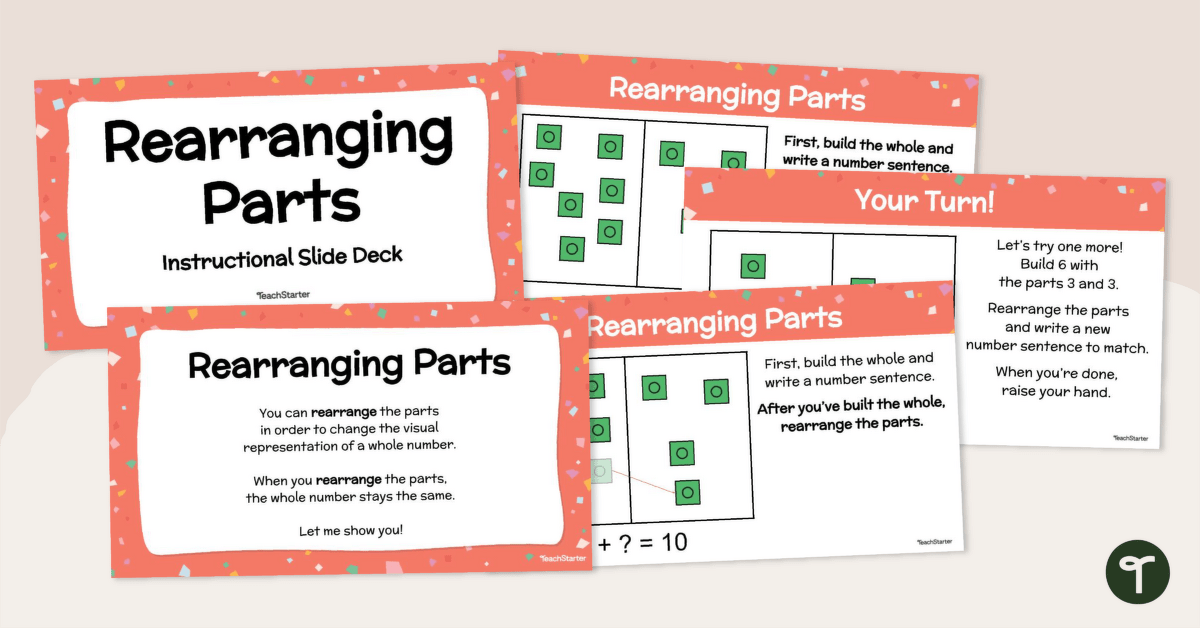

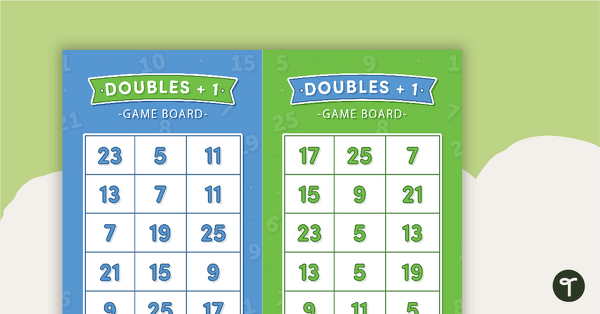
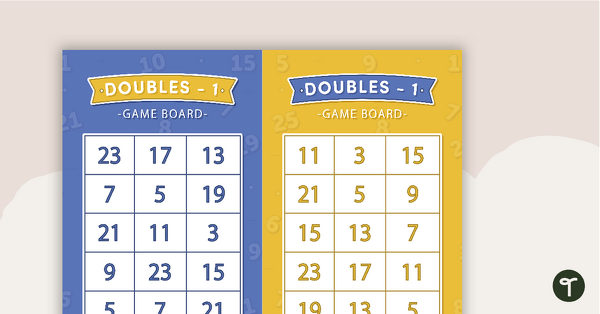
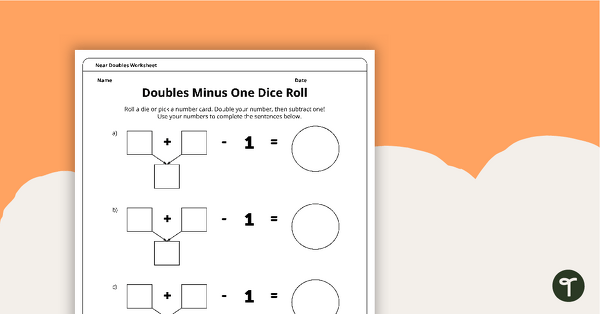
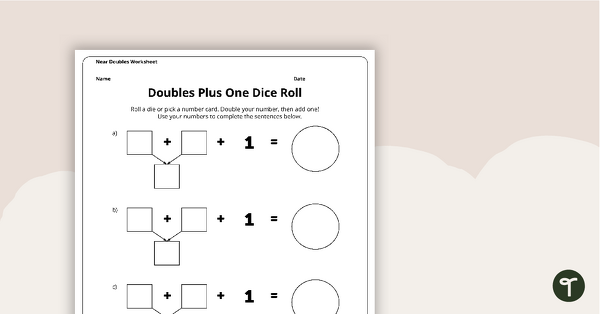
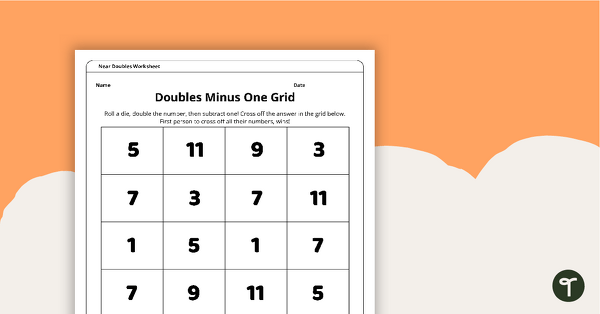
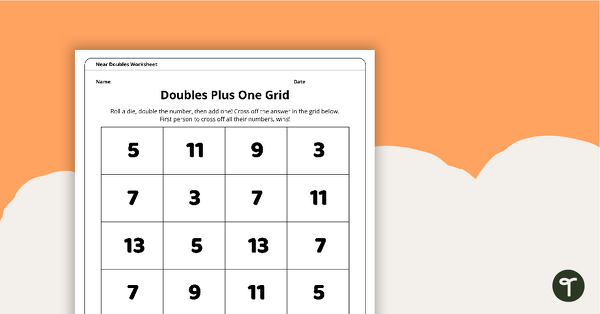
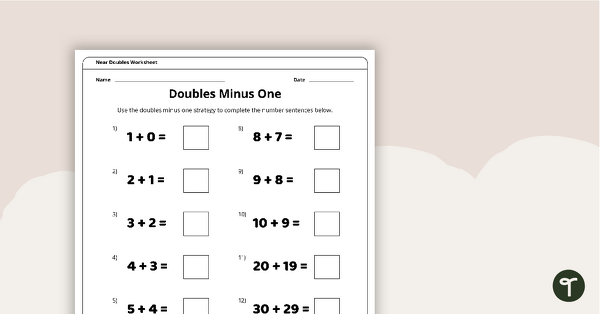
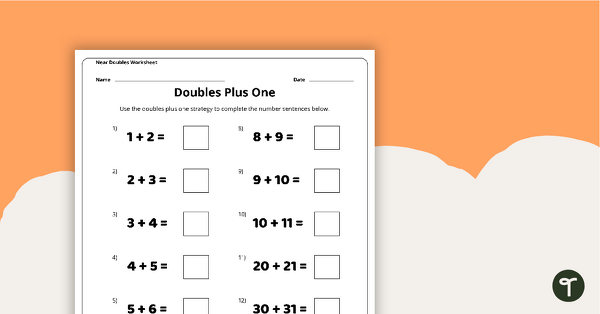
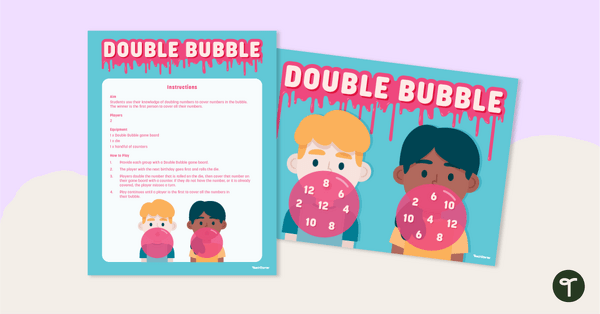
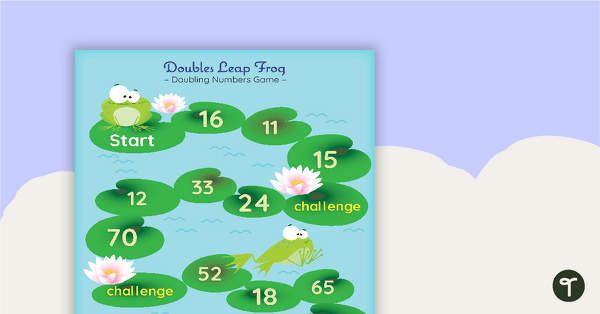
0 Comments
Write a review to help other teachers and parents like yourself. If you'd like to request a change to this resource, or report an error, select the corresponding tab above.