Assess student understanding of skip counting within 1000 by 5s 10s and 100s.
Skip Counting – 2nd Grade Exit Tickets
Are you looking for a quick and easy way to assess your students’ ability to recognize, describe and create additive patterns that increase by 10, 10 and 100? Teach Starter has created a set of exit tickets that cover the following skip-counting skills:
- Determining the skip counting “rule” – that the pattern is increasing by (x) value.
- Identifying the missing number in the sequence
- Counting by a chosen constant amount, up to three-digit numbers (under 1000)
This set of 24 exit tickets will can be used with your students during your maths strategies lessons. Students will answer a variety of problems to demonstrate understanding of skip counting.
An answer key is included with your download to make grading fast and easy!
Tips for Differentiation + Scaffolding
Use this set of exit tickets during:
- Guided math groups
- Lesson warm-up
- Lesson wrap-up
- Formative assessmet
If there are students looking for a challenge, have students create their own questions on the reverse side of their card and swap with a classmate.
For students who need additional support, provide visual cues like skip counting charts or a hundreds board, and first focusing on two-digit numbers only.
Easily Download & Print
Use the dropdown icon on the Download button to choose between the PDF or editable Google Slides version of this resource.
Each page includes multiple copies of the exit ticket for easy printing.
Alternatively, project an exit ticket onto a screen and encourage students to record their answers in their notebooks or on a sticky note.
Get more worksheets to have handy!
This resource was created by Kendall Britnell, a teacher in Colorado and Teach Starter Collaborator.
For more skip counting activities using additive patterns, take a look here:

teaching resource
Skip Counting to 100 - Card Game
Practice skip counting by 2, 5, and 10 with this card game for small groups.

teaching resource
Skip Counting by 10s I Have, Who Has Game
Use this fast-paced whole class game to help your students practise skip counting by tens.

teaching resource
Moving Mathematics Activity - Skip Counting By Twos
A fun and active way to practice counting by 2s.
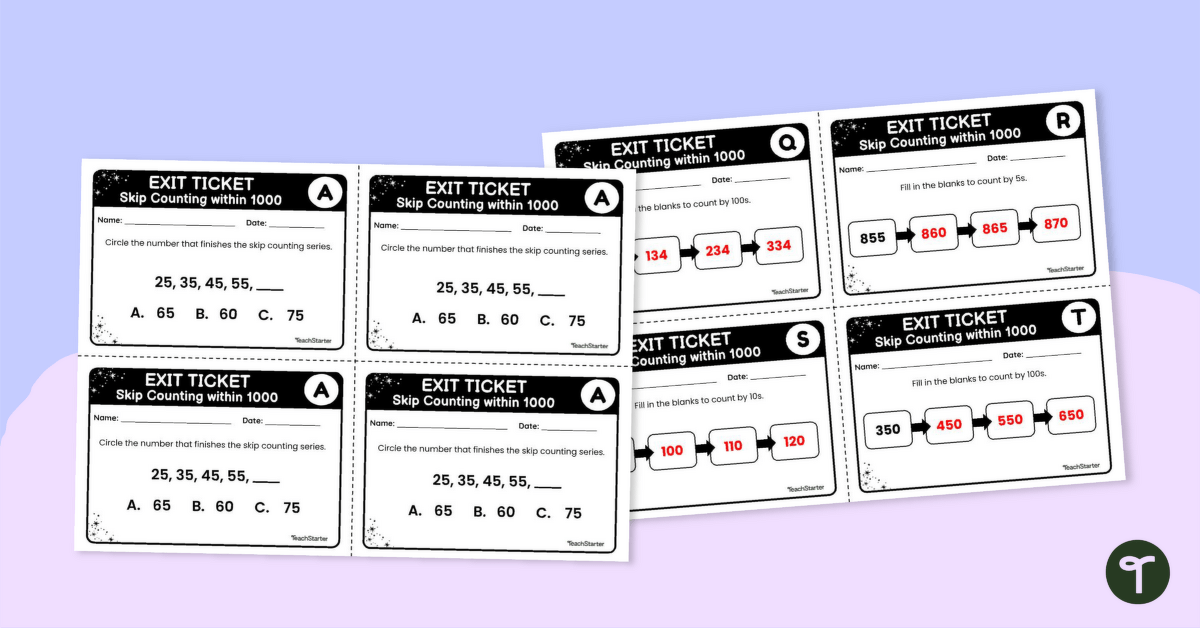

0 Comments
Write a review to help other teachers and parents like yourself. If you'd like to request a change to this resource, or report an error, select the corresponding tab above.