Use this digital writing scaffold to model the purpose and structural elements of informational writing.
A Digital Writing Scaffold for Report Writing
If you’re looking for a writing scaffold for information reports that not only saves paper but also saves time, then look no further than Teach Starter’s digital report writing activity!
This digital writing scaffold has been designed by our teacher team to help your students learn about the purpose and structure of expository writing by writing a report about a sport of their choice. The slides are designed to be followed in sequence, ensuring a smooth and organized approach to building a report about their chosen sport.
This digital writing activity poses the following context to the students:
Hello there! We are searching for some superb sports to play together! Use your report writing skills to classify and describe a sport of your choice.
This interactive informative writing activity contains the following slides:
- Brainstorm – List some sports in the boxes provided.
- Purpose – Choose a sport to be the focus of the report.
- Interesting Facts – List three interesting facts about the chosen sport.
- Classification – Classify the sport according to its key attributes.
- Goal – Explain what the goal of the sport is and how it can be achieved.
- Report Draft – Use the text structure scaffold on the slide to type a draft report.
- Final Copy – Type a completed report about the chosen sport.
- Checklist – Use the checklist to review the completed text.

Using This Informational Writing Prompt
This versatile digital expository writing prompt can be used for whole-class, small-group or individual writing activities. Here’s how:
- Whole-Class Modeled Writing – For a whole-class activity, you can display the slides on a screen and go through the presentation as a group.
- Small-Group Guided Writing – This resource works well for small-group sessions, offering extra support to students who need additional help with their informative writing while others are engaged in different tasks.
- Independent Writing – For students who are more confident, this activity can be done independently. Simply provide them with a device and a copy of the resource, allowing them to work through it at their own pace.
Download to Access This Digital Writing Scaffold
This resource downloads as an editable Google Slides file. Please note that you will be prompted to make a copy of the presentation before accessing it.
Please note that this resource functions in Edit mode only, not in Presentation mode.
This resource was created by Lindsey Phillips, a teacher in Michigan and a Teach Starter collaborator.
Teach Informational Writing with Teach Starter
Teach Starter boasts a wide range of resources to support you in teaching informational writing to your elementary school students. Click below to start exploring our extensive offering!
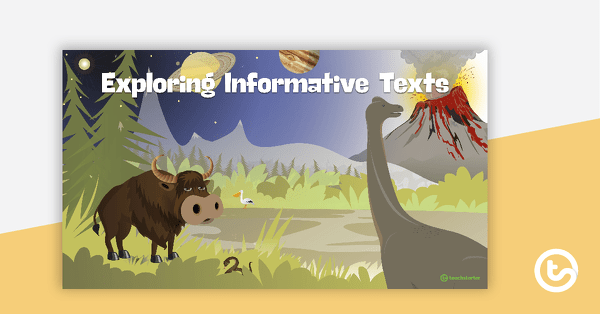
teaching resource
Exploring Informational Texts Teaching Slides
Teach your students how to write an informational text using this detailed slideshow targeted at lower elementary school students.
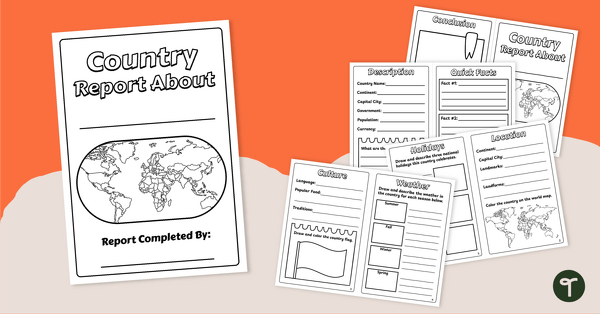
teaching resource
Country Report – Mini Book Template
Download this expository writing prompt to use when teaching report writing to elementary students.

teaching resource
Community Helper – Digital Report Writing Activity
Use this community helpers activity to model the purpose and structural elements of informational texts.
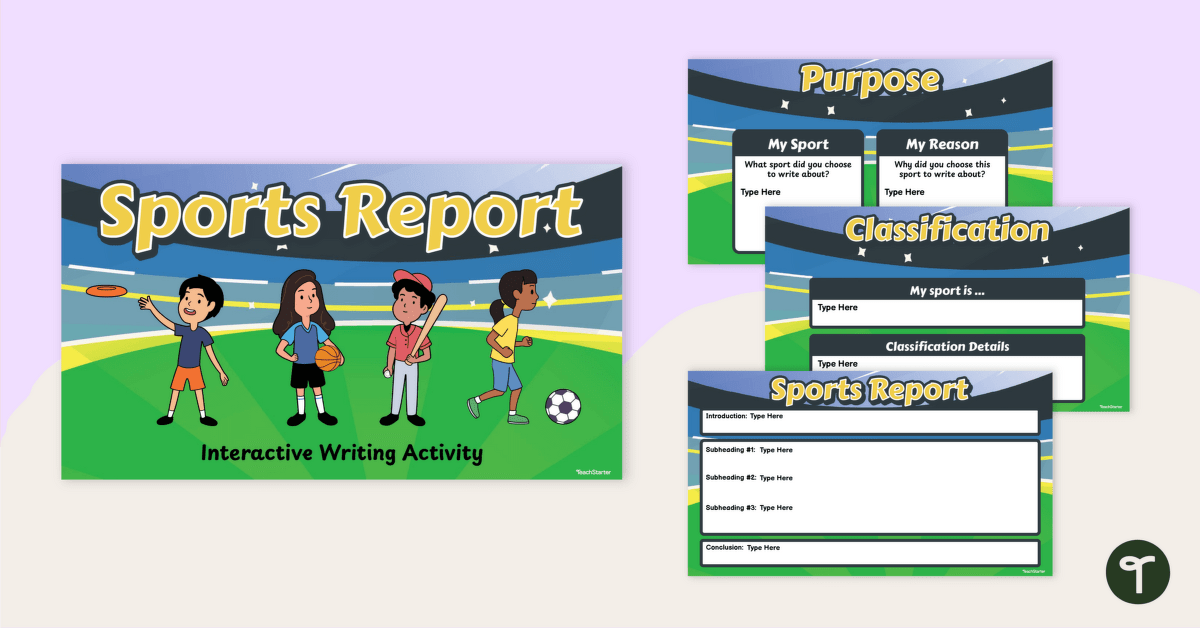


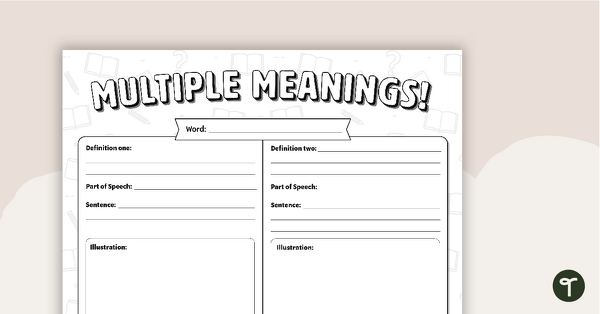
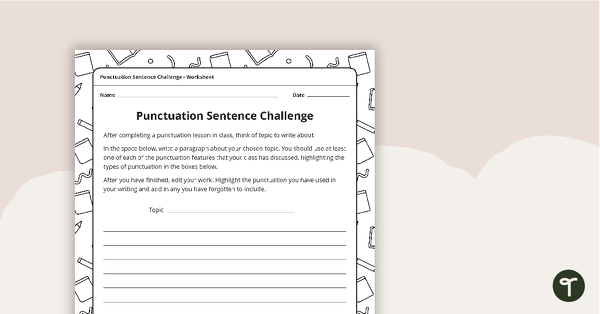
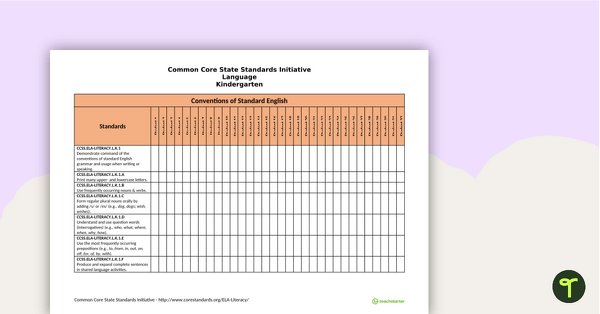
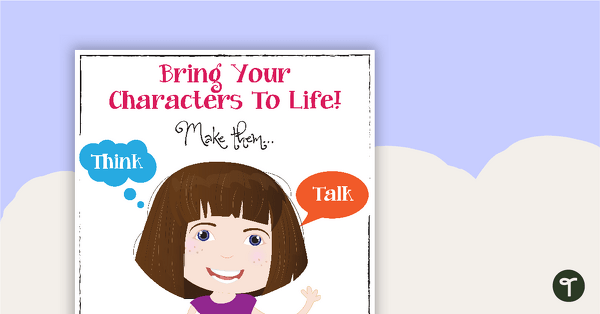
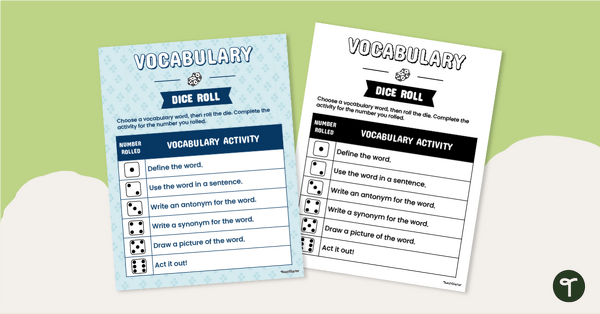


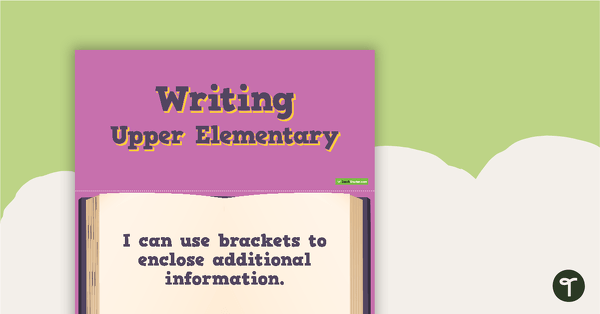
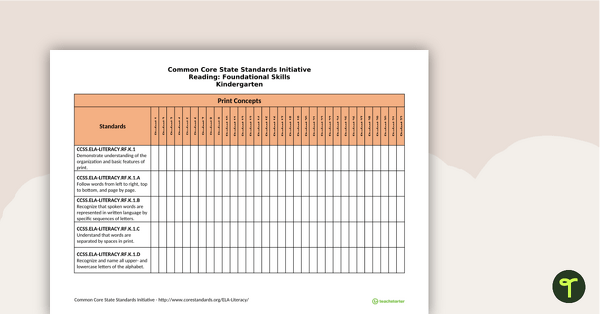
0 Comments
Write a review to help other teachers and parents like yourself. If you'd like to request a change to this resource, or report an error, select the corresponding tab above.