Practice switching sounds to spell new words with a fun fall pumpkin patch interactive.
Substitute Phonemes to Make New Words!
Some of the first words your students will learn to spell are three-letter CVC (consonant–vowel–consonant) words. They can spell all of them if they can spell one of them! It’s a perfect time to start working with students on phoneme substitution.
But first, they have to know how to blend and segment onsets and rimes. And that’s what they’ll do in our interactive CVC word pumpkin patch!
In this resource, students will say and spell a CVC word to begin. Then, students will turn that word into a new word by moving a pumpkin seed into position to make the new word.

Through this activity, students will demonstrate they can apply grade-level phonics to spell words while working on dexterity and computer skills at the same time!
Scaffolding + Extension Tips
A team of dedicated, experienced educators created this resource to support your phonological awareness lessons.
In addition to individual student work time, use this CVC word-building game to enhance learning through guided reading groups, whole class lessons, or remote learning assignments.
If you have a mixture of above and below-level learners and ELL/ESL students, we have a few suggestions for keeping readers on track with these concepts:
🆘 Support Struggling Students
Give students mini whiteboards and dry-erase markers to help them sound out and write each word in Elkonin boxes before moving tiles.
Allow students to use a picture/soundboard to identify the sounds needed for different letters of the alphabet.
Embed an audio file on each slide with a reader segmenting each word into three sounds so that students can listen to the segmentation.
➕ Challenge Fast Finishers
Encourage students to use different letters as onsets to find new CVC words, allowing them to practice segmenting, blending, and substituting phonemes while also identifying common rimes.
🧑🏫 Class Activity
Project the slides onto a screen and work through them as a class by having students record their answers in their notebooks or mini whiteboards.
Easily Prepare This Resource for Your Students
Use the Download button to download the editable Google Slides resource.
Assign this interactive activity to Google Classroom. Please be sure to open in Edit mode, not Presentation mode. Students click/drag/drop letter tiles to build words based on the picture stimulus.
This resource was created by Lisamarie Del Valle, a teacher in Florida and a Teach Starter collaborator.
Become a master of reading time fun with these activities and teaching resources:
[resource:4697179] [resource:4701855] [resource:4681453]
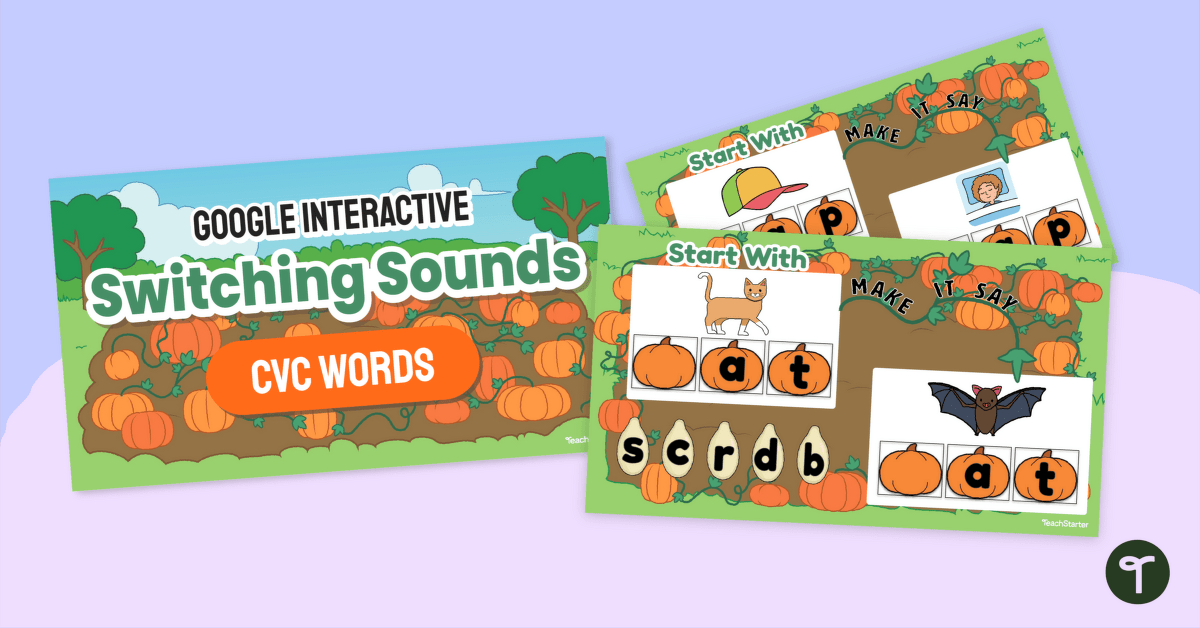


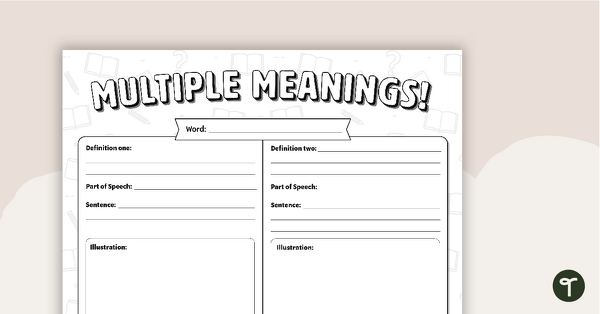
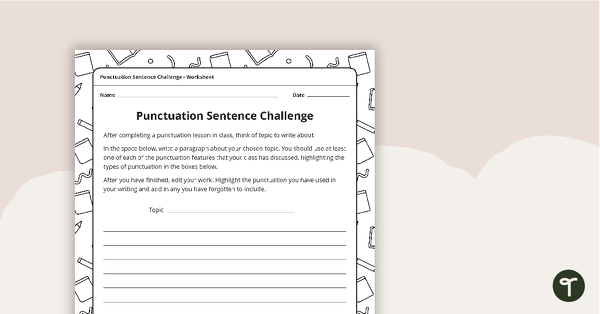
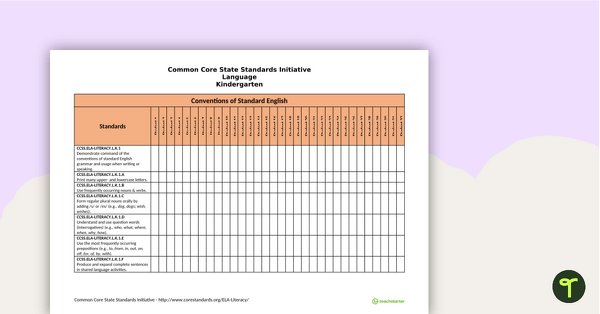
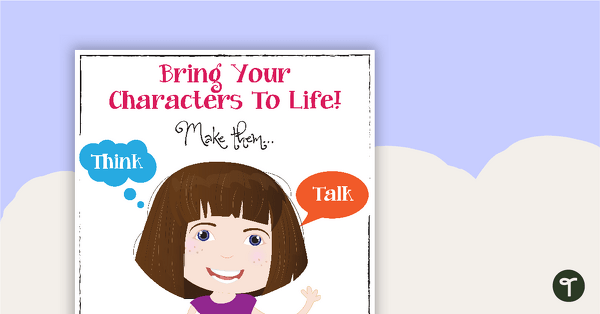
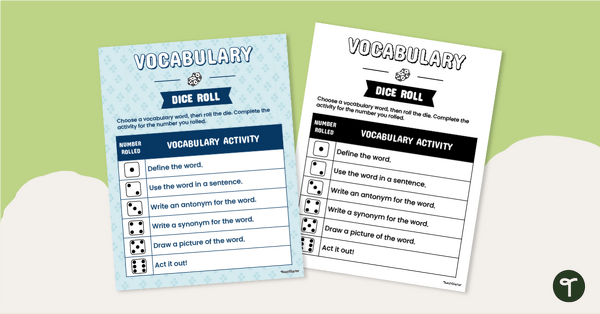


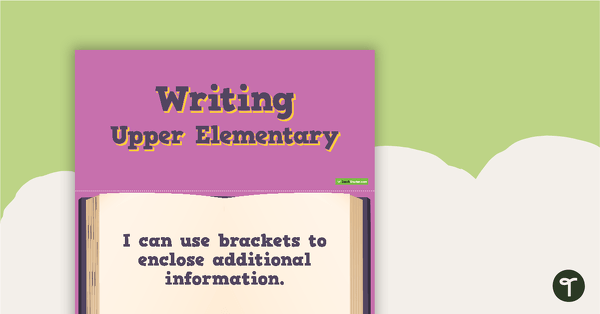
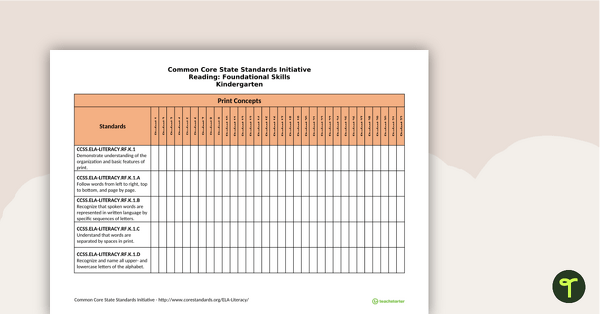
0 Comments
Write a review to help other teachers and parents like yourself. If you'd like to request a change to this resource, or report an error, select the corresponding tab above.