Teach your students to identify and describe examples of goods and services with an interactive teaching presentation.
Goods and Services Teaching Slides
This teaching presentation is best used as a direct instruction resource as part of your Goods and Services unit of study. It fits well into Social Studies lessons on topics like community, economics, and occupations.
This Goods and Services Teaching Slide Show includes
- Vocabulary Words with Real-World Images
- Five Interactive Student Slides with Practice Questions
- Whole Class Exit Ticket Writing Prompt with Sentence Frames
With this lesson, your students will be able to answer the following questions:
- What is a good?
- What is a service?
- What are different goods and services in my community?
- How do I know if something is a good or a service?
Goods and Services Presentation Scaffolding and Extension Tips
Challenge fast finishers to write their own questions about examples of goods and services.
To support struggling students, preteach the vocabulary and discuss images verbally as they are presented on the screen.
Easily Prepare This Resource for Your Students
Use the Download button to download a copy of the Google Slides presentation. Open the file in Presentation Mode, and start your lesson! It’s that easy!
Encourage your students to interact with the slide show by writing down their responses to the practice questions on a marker board or notebook.
Before You Download
Use the dropdown icon on the Download button to download the Google Slides version of this resource.
Get more teaching presentations here!
Before you go, let us save you some time planning with a few more resources.
[resource:2651882] [resource:4689161] [resource:4655327]


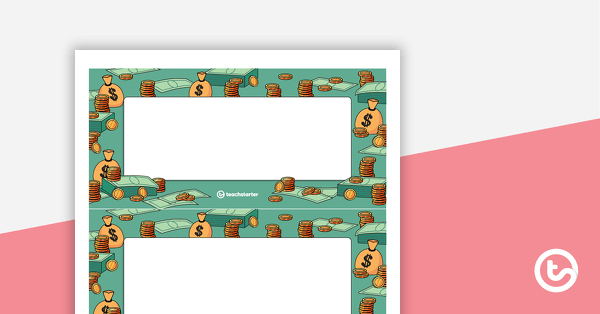
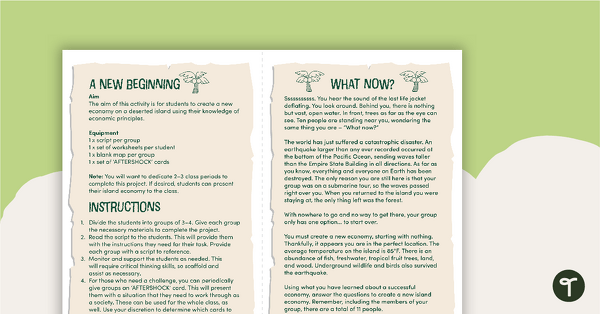
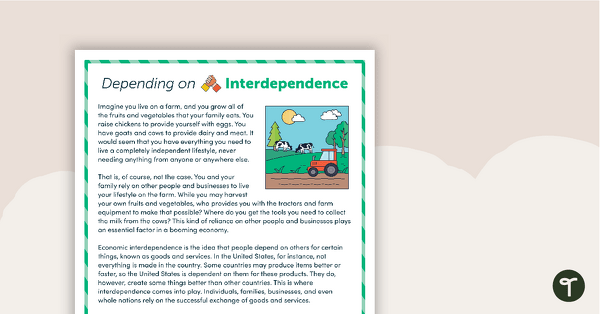
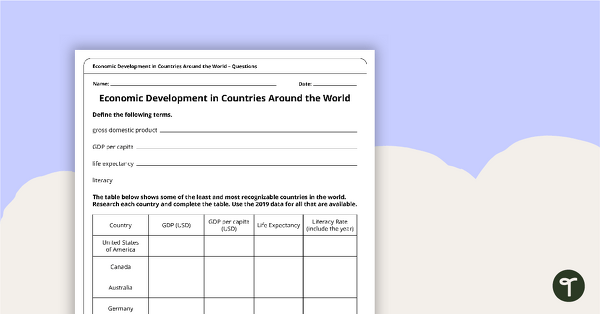
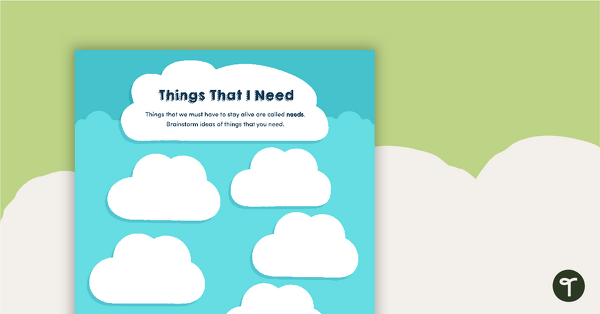
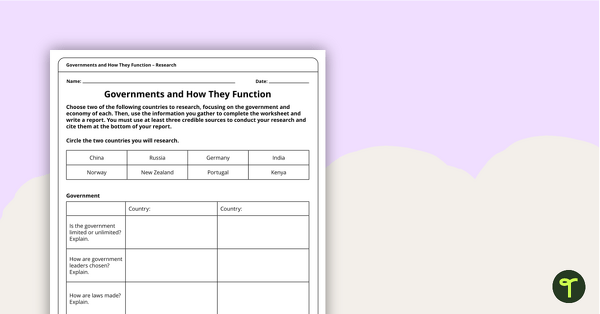
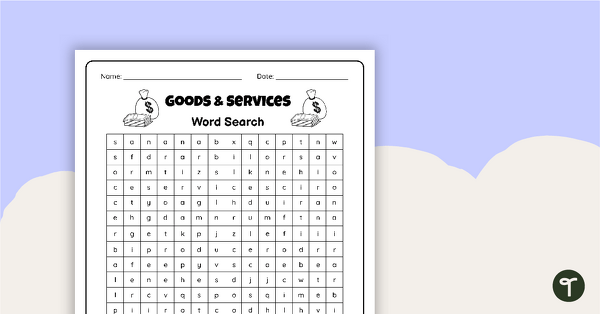
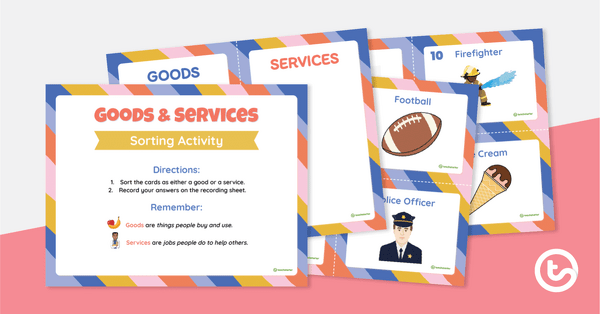
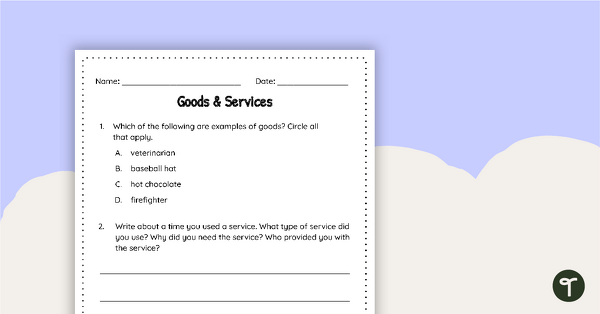
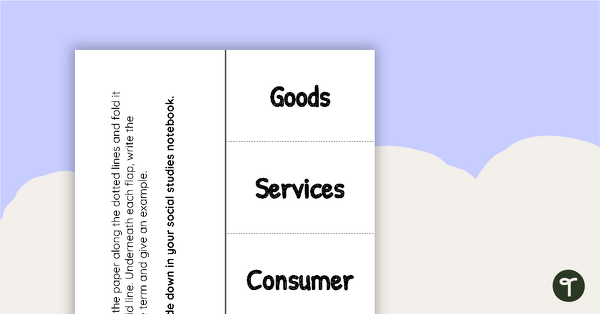
0 Comments
Write a review to help other teachers and parents like yourself. If you'd like to request a change to this resource, or report an error, select the corresponding tab above.