Download this nonfiction text features worksheet so students can practice locating different types of text features found in a nonfiction text.
A Text Features Worksheet for Elementary Students
When it comes to informational text features, there is a lot for our students to learn and remember! From titles to subheadings, maps to timelines, and bold text to hyperlinks, these features make navigating nonfiction texts quicker and easier for the reader. The more our students engage with these types of text features, the more familiar they will become with using them!
To support you in teaching your students about informational text features, the experienced team of teachers at Teach Starter has created this one-page nonfiction text features worksheet. Using a piece of text, the students are required to write or draw an example of each text feature listed on the worksheet. The types of text features included on the text feature worksheet are:
- Heading
- Subheading
- Illustration
- Table of Contents
- Glossary
- Index
- Key Words
- Charts and Graphs
- Bold and Italic Text
- Hyperlink
- Map
- Photograph
- Caption
- Timeline
- Sidebar
- Bullet Points
- Diagram
- Labels
This resource downloads as a black-and-white PDF or editable Google Slides file. The Google Slides file makes a great option should you wish for your students to complete this activity digitally.
This text features worksheet can be used multiple times with multiple texts so that your students become experts on informational text features in no time!
Multiple Uses for This Identifying Text Features Worksheet
Looking for ways to use this text features worksheet in your classroom? Here are some great suggestions from our teacher team:
- Slip a copy of this text features worksheet in a dry erase sleeve and place it in a reading center with a piece of nonfiction text. Students must write (or draw) an example of each informational text feature from the nonfiction text in the appropriate box. When they are done, they simply wipe clean to be reused another day!
- Use this identifying text features worksheet with your guided reading groups when practicing informational text features. Give each student a copy of a nonfiction text and a copy of the text features worksheet. Review an informational text feature with your students, then have them find an example in their text. Once they have an example, they write or draw their example in the appropriate box.
- Looking for a way to review informational text features with your entire class? Give each student a copy of the identifying text features worksheet. Project a nonfiction piece of text (or parts of a nonfiction text) onto the screen and have your class write or draw the informational text feature shown on the board in the appropriate square on the worksheet.
The more your students engage with nonfiction texts, the more efficient they will become at using informational text features to enhance their understanding of the text.
Download This Nonfiction Text Features Worksheet
Use the download button above to access either the easy-print PDF or the editable Google Slides version of this nonfiction text features worksheet. (Note: You will be prompted to make a copy of the Google Slides template on your personal drive before accessing it.)
This resource was created by Meagan Lee, a teacher in Texas and a Teach Starter collaborator.
More Resources Targeting Informational Text Features
Teach Starter has more great resources to save you time when teaching informational text features to your class. Click below for some more curriculum-aligned, teacher-created activities!
[resource:4280510] [resource:4686622] [resource:4815624]
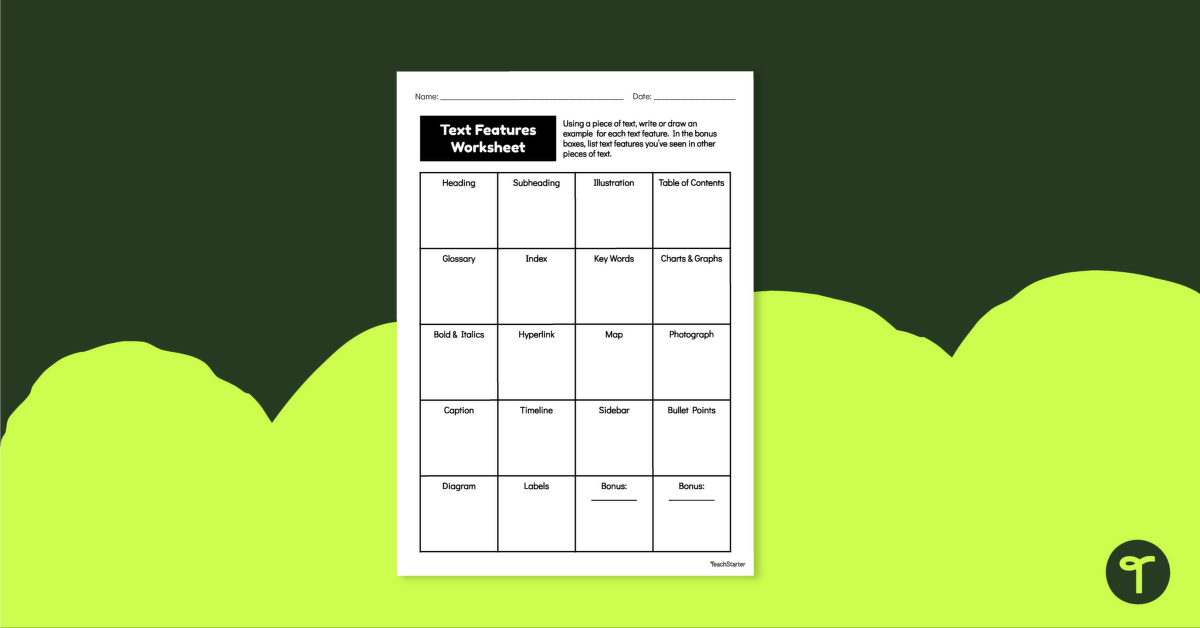


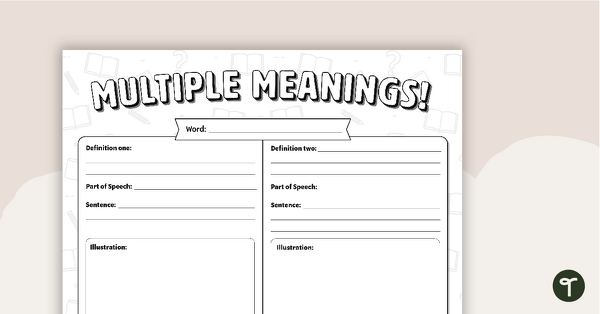
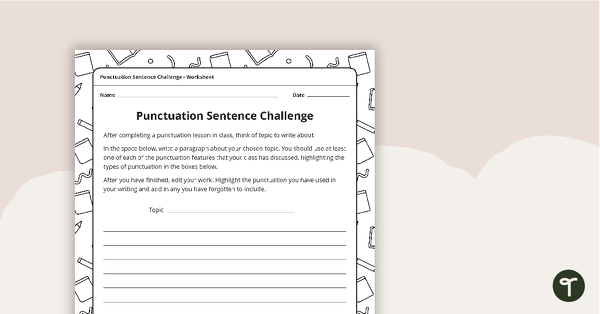
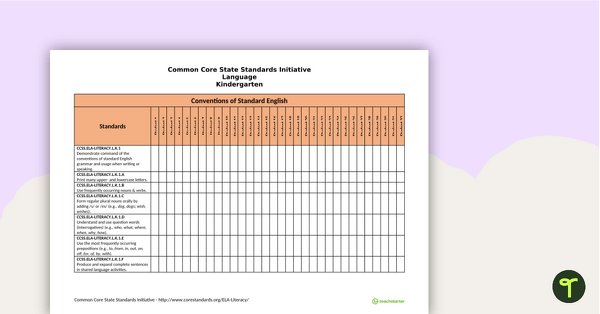
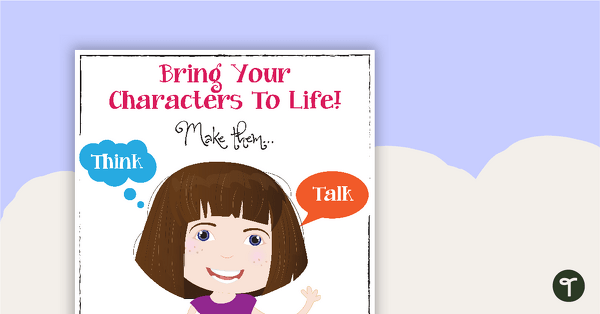
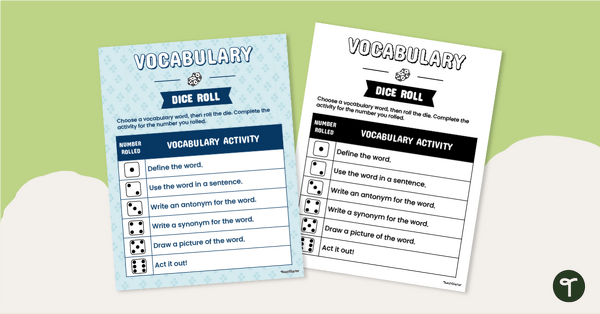


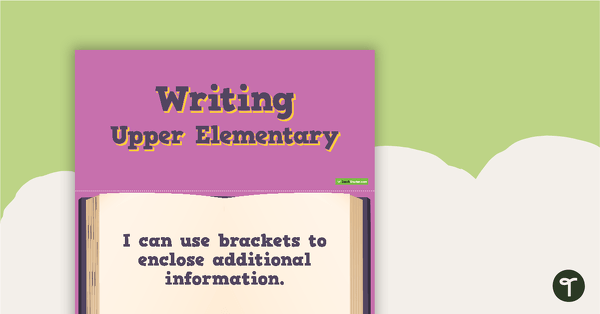
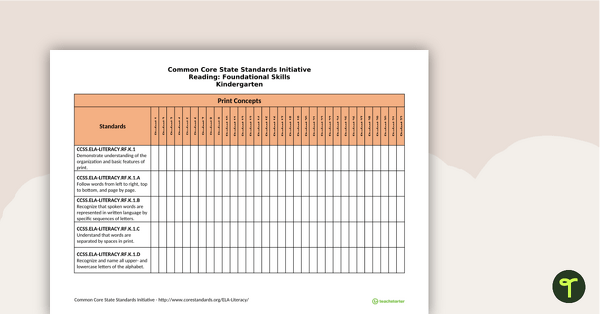
0 Comments
Write a review to help other teachers and parents like yourself. If you'd like to request a change to this resource, or report an error, select the corresponding tab above.