Practice computation skills by solving puzzles with this differentiated Halloween escape room game.
Implementing Classroom Escape Games
Escape the room games are so much fun! When you bring them into the classroom, it is an exciting opportunity for your students to demonstrate teamwork and problem-solving skills.
The Escape From Millbrook Manor is perfect for some spooky fun in the lead up to Halloween. It tasks your students with solving puzzles in five different rooms. They add together the numbers they find in each room, revealing a passcode that allows them to escape the creepy mansion!
Students can complete the puzzles in any order allowing them to mill around the classroom dynamically. It also reduces the need to print a set of clue pages for each student.
Can Your Students Escape Millbrook Manor?
There are instructions on introducing the escape game and setting the scene for your students included in the resource. You can choose to read through the introduction as a class using the cut-out notes that break up the story into paragraphs for selected students to read aloud. The other option is for the teacher to read the whole introduction. Both require the teacher to embody Francois Millbrook (the Game Master) so enjoy your time in the spotlight!
The rooms included in the tour of the Millbrook are:
- The Creepy Kitchen – students have to find the correct keys based on specific descriptions
- The Bizarre Bedroom – students use a cut-out cipher to detect the numbers needing to be added together
- The Spooky Study – students decode a message written using strange symbols
- The Freaky Foyer – students follow a path that leads them to the correct number
- The Loathsome Library – students find books using a coordinate system
Enter the Escape Code
An interactive PowerPoint is included as a drop-down menu item. This is the way students escape using the final escape code. Suggested implementation is as follows:
- Open the PowerPoint and start the Slide Show from the beginning slide. As your students walk into the room, this provides an exciting display, grabbing their interest with a vibrant “Escape From Millbrook Manor” title slide.
- When you begin the game, click the title screen to progress to the electronic lock slide. You can display the lock while the students are working on the puzzles.
- Students attempt to escape the manor by clicking the numbers on the keypad. If they enter a correct escape code, they will escape. If they are incorrect, the lock will flash an “Incorrect” message and then automatically reset. The students will need to check their answers and try again.
Due to the complexity of behind-the-scenes links going on in this PowerPoint, standard keyboard navigation has been disabled. You will need to click the screen to progress from the title page to the electronic lock. When you are finished with the PowerPoint, tap the “Esc” key on your keyboard.
Escape Room Differentiation
This escape game is differentiated. There are three separate versions of the Millbrook Manor Guidebook (the students’ worksheets) with content aligned to different grade levels. All guidebooks use the same clue pages so students can all participate at the same time! Shapes on the front cover identify the three versions as follows:
- circle – two- and three-digit addition
- triangle – two- to four-digit addition and subtraction, multiplying numbers by ten
- pentagon – the above, plus order of operations and halving large numbers
If you have some super-quick escapees, take a look at some of our Halloween word searches below. They can tackle these while the rest of their classmates try to break out!
[resource:4703302][resource:4701405]



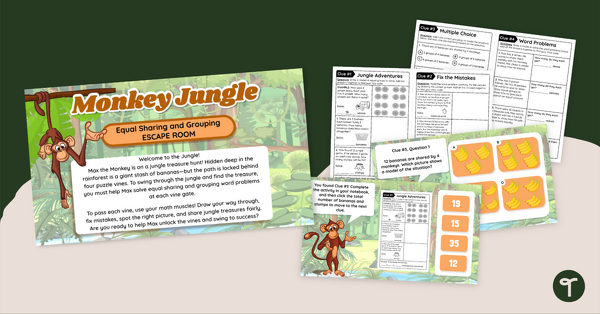
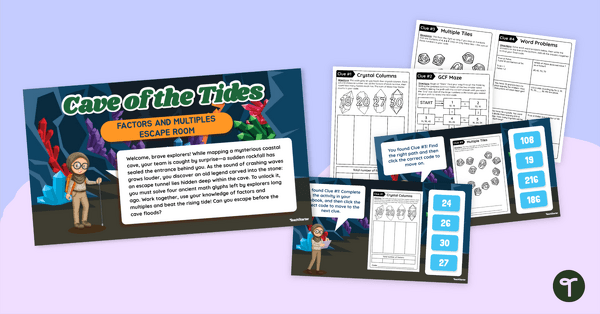
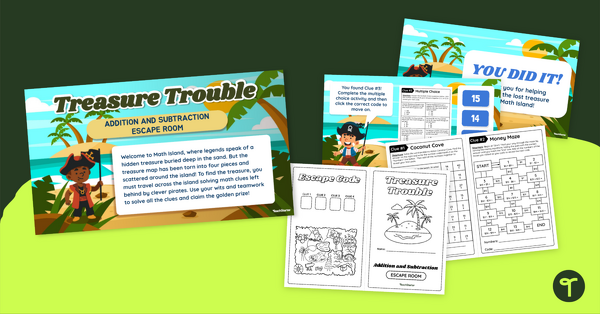
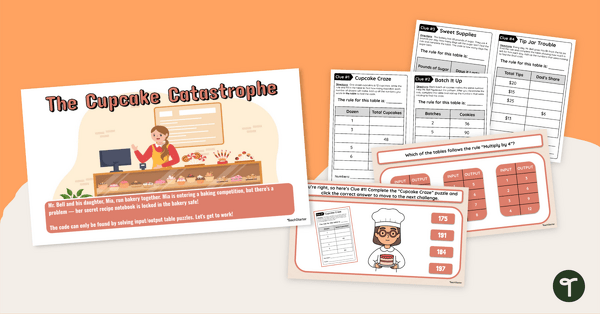
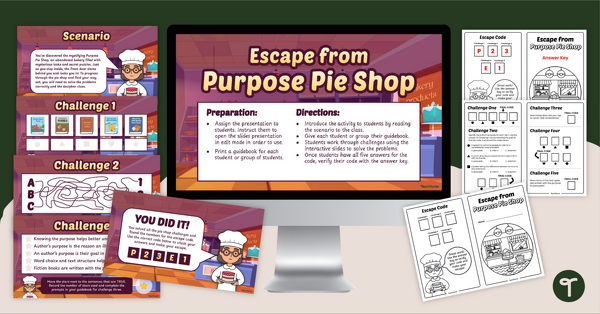
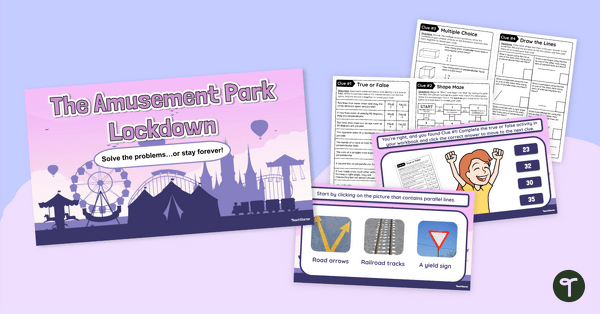
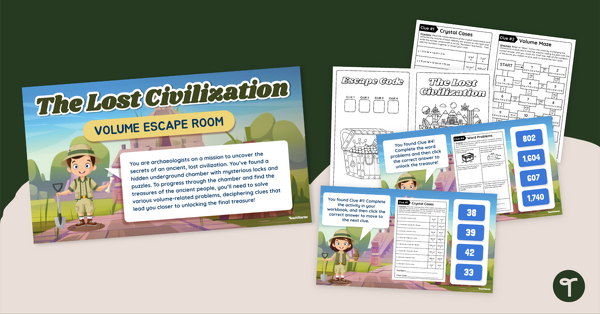


0 Comments
Write a review to help other teachers and parents like yourself. If you'd like to request a change to this resource, or report an error, select the corresponding tab above.