Practice matching vocabulary terms, labeling a diagram, sorting examples, and more with this interactive water cycle activity.
Water Cycle Activities
Are your students in need of an engaging activity to help them review the different stages of the water cycle? Or maybe you are looking for something to assign your students to do for homework or as a center activity. Teach Starter has created a set of interactive slides for your 4th and 5th-grade students to use when learning about the water cycle.
With this set of interactive slides, students must complete the following activities:
- Vocabulary matching and sentence writing
- Labeling
- True or False questions
- Watch a video and answer questions
- Multiple choice
- Sorting
- Writing (with a fun activity to create their own water droplet!)
Through this activity, students will describe and illustrate the continuous movement of water above and on the surface of the Earth through the water cycle.
Tips for Differentiation + Scaffolding
A team of dedicated, experienced educators created this resource to support your science lessons.
In addition to individual student work time, use this activity to enhance learning through science centers, whole class lessons, or remote learning assignments.
If you have a mixture of above and below-level learners, we have a few suggestions for keeping students on track with these concepts:
🆘 Support Struggling Students
If there are students who need additional support, encourage them to reference an anchor chart or poster, such as our Water Cycle Diagram, to help them with some of the activities.
➕ Challenge Fast Finishers
For students who may need an additional challenge, encourage them to create a comic strip showing the different stages of the water cycle.
🧑🏫 Group Learning
Project the slides onto a screen and work through them as a class by having students record their answers in their notebooks or mini whiteboards.
Make sure to check out additional Teach Starter resources for your water cycle unit!
Easily Prepare This Resource for Your Students
Use the Download button to access this resource’s interactive Google Slides version.
Assign this interactive activity in Google Classroom. Please be sure to open in Edit mode, not presentation mode. Students will drag and drop, type, and use the paint bucket tool to complete the activities.
While you’re here, check out more activities and teaching resources that fill your lesson plans and students’ brains:
[resource:4879243] [resource:2650774] [resource:4844778]
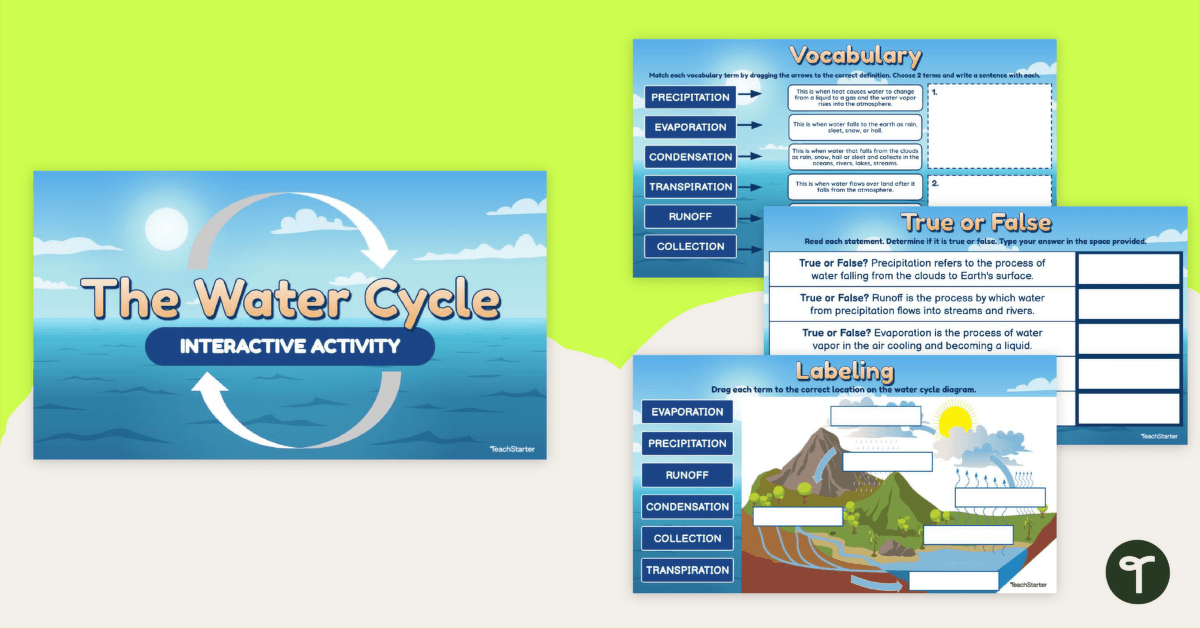

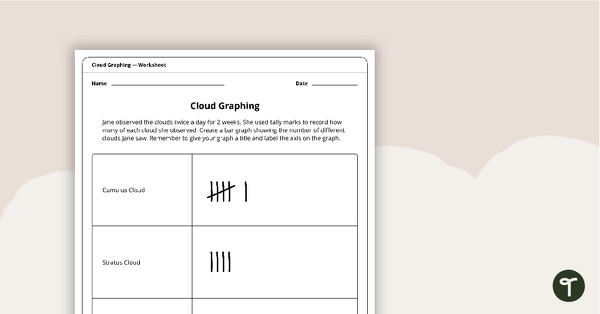
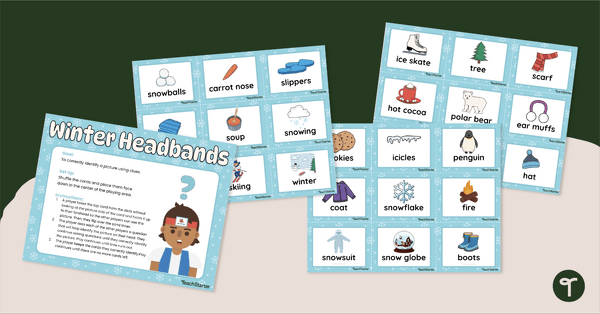
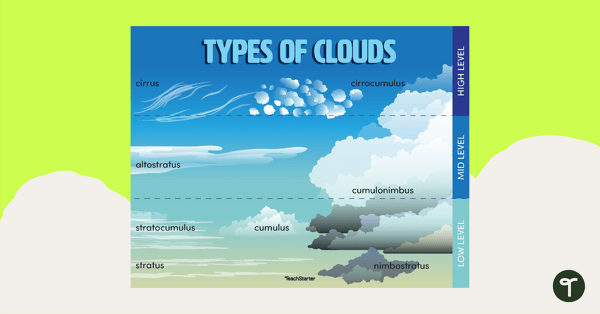
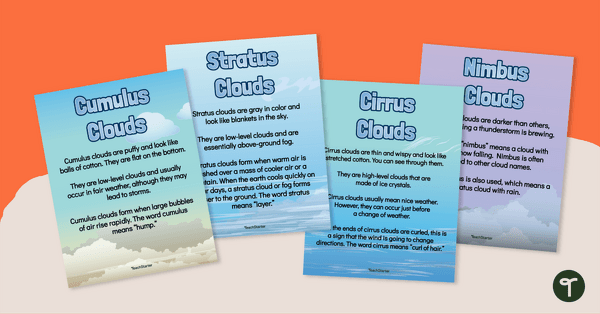
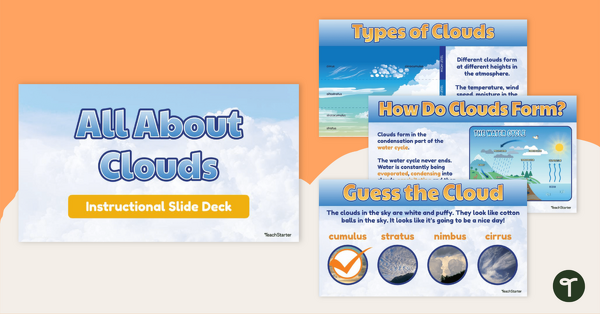
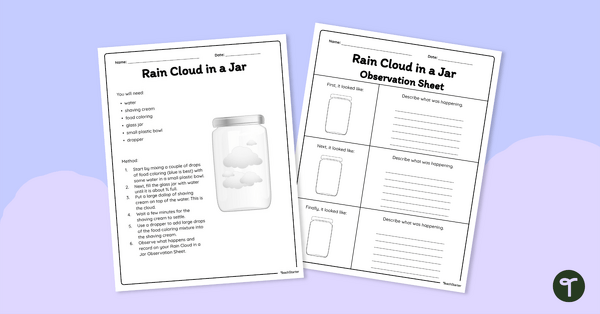
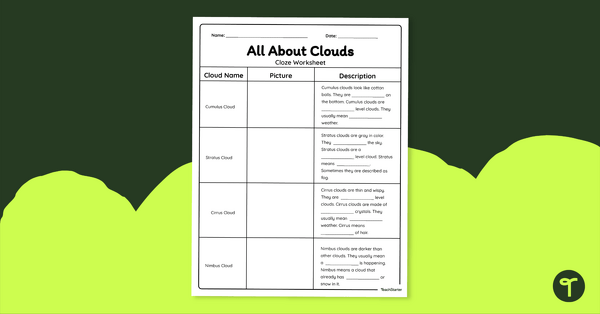
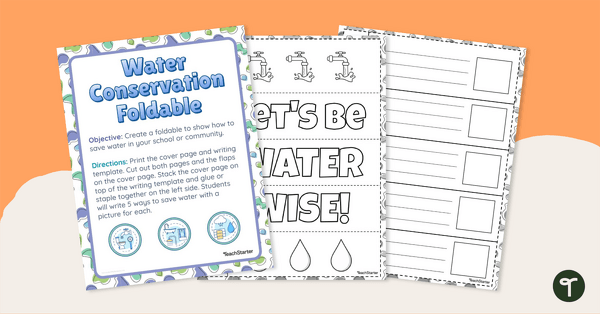
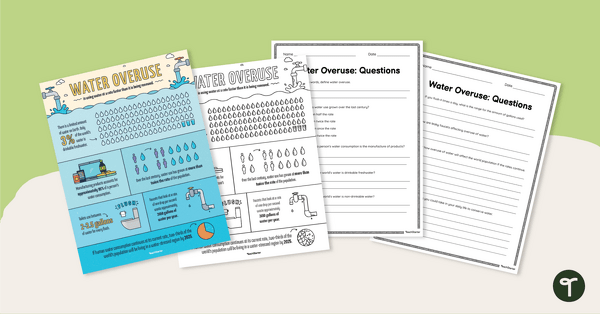
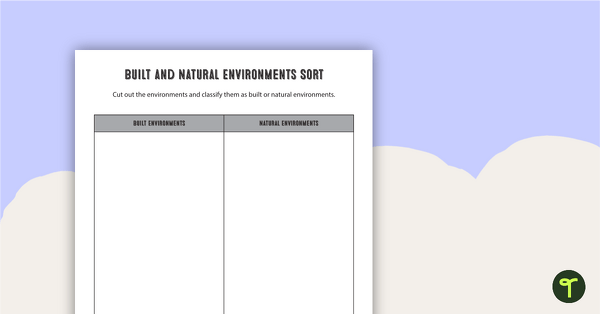
0 Comments
Write a review to help other teachers and parents like yourself. If you'd like to request a change to this resource, or report an error, select the corresponding tab above.