Discover how to use a ruler to measure in inches, feet, yards, and centimeters with a set of printable measurement anchor charts.
Using a Ruler Just Got Easier!
Have you noticed that many students find it hard to measure things accurately with a ruler? This is because they might not fully understand the different marks on the ruler and how to use them. Understanding measurements can be tricky, especially when it comes to fractions and being very precise.
You can help your students gain these measurement skills by including visual aids like anchor charts in the classroom. Anchor charts can provide clear, step-by-step instructions and visual representations of measurement concepts, helping clarify the steps students need to take to measure correctly.
Measuring With a Ruler Anchor Charts
This resource download includes a set of four charts that illustrate how to read a ruler using different units of length. By having a constant visual reference, students can develop a better understanding and recall of measurement procedures for inches, yards, meters, and centimeters.
Download and Print Your Using a Ruler Posters Today!
This resource is available as an easy-to-use Google Slides or Printable PDF Resource file. To get your copy, click the dropdown arrow on the download button to select your preferred file format.
This resource was created by Lindsey Phillips, a teacher in Michigan and Teach Starter Collaborator.
Check out some of our measurement resources to put your students’ measurement skills to the test!
[resource:5101382] [resource:5102292] [resource:5102805]
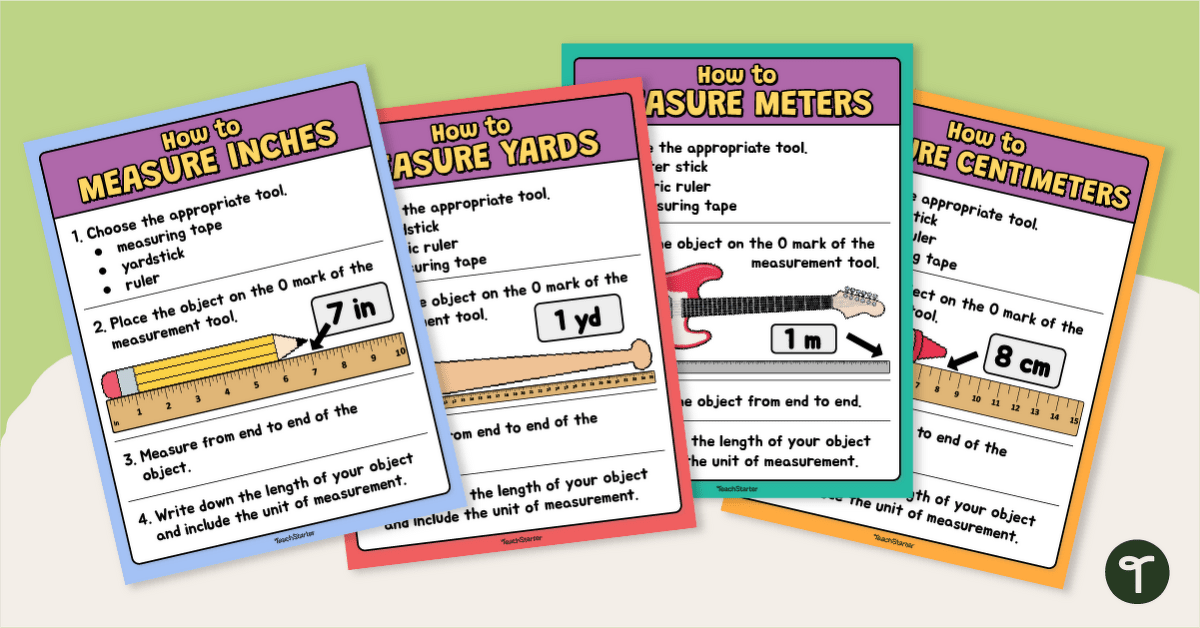

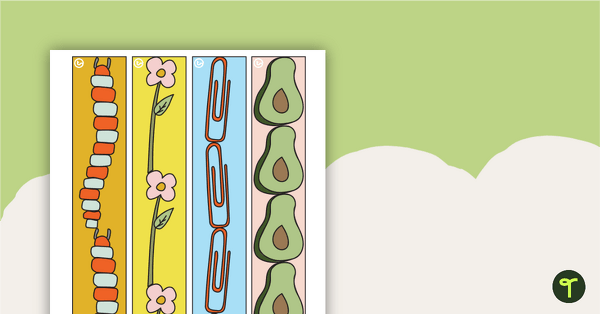
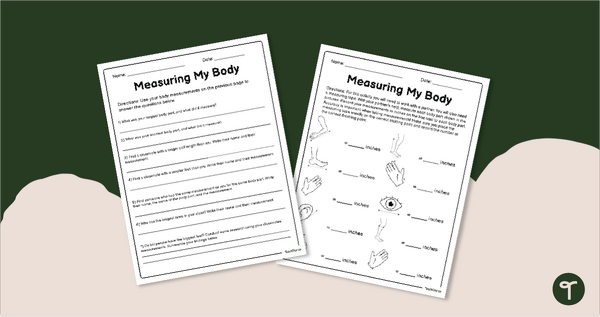
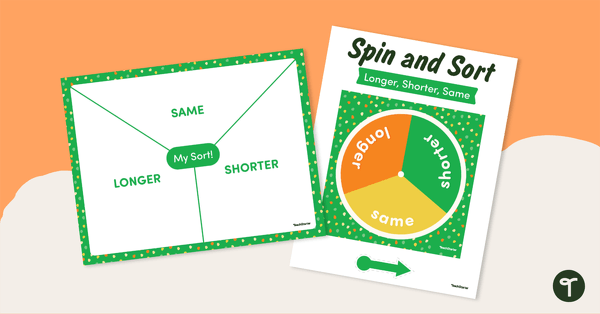
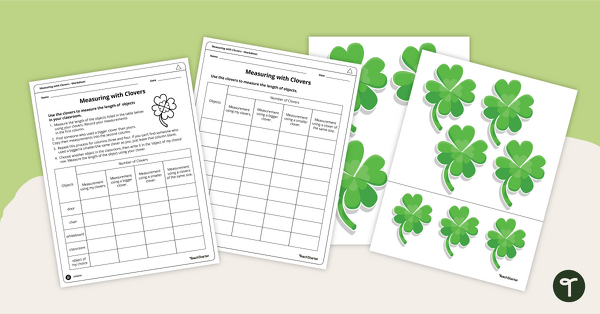
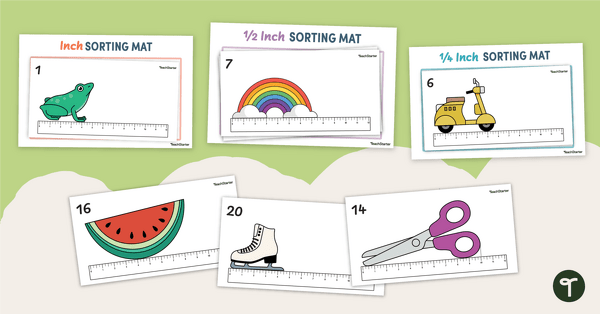
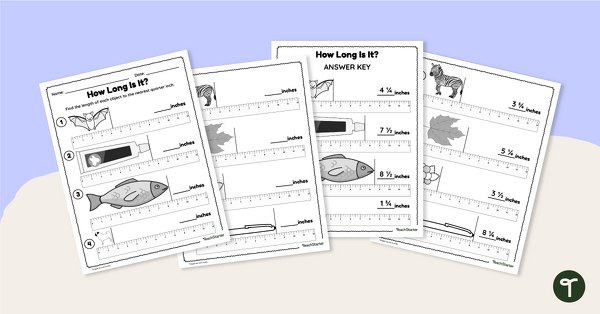
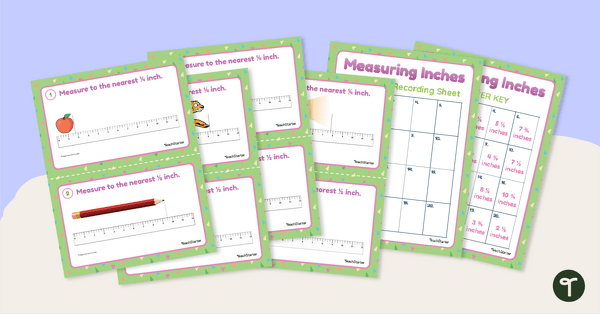
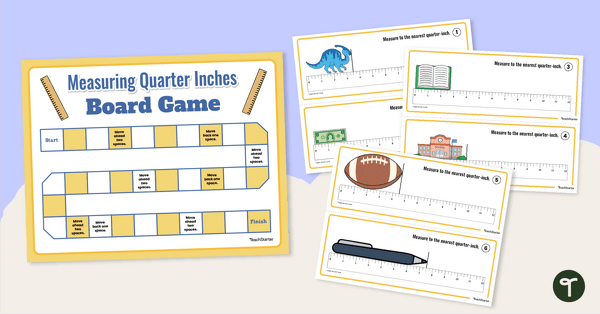
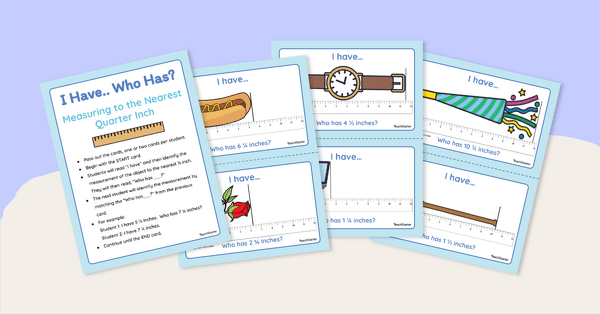
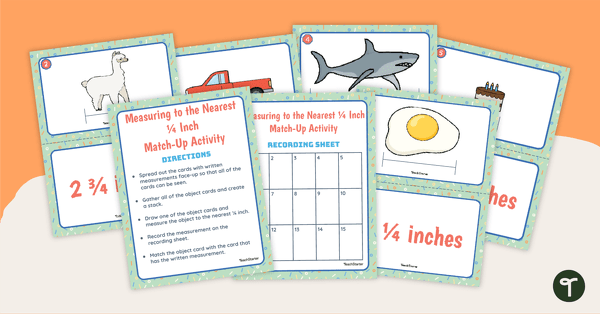
0 Comments
Write a review to help other teachers and parents like yourself. If you'd like to request a change to this resource, or report an error, select the corresponding tab above.