Teach students about the index text feature with this set of worksheets perfect for elementary students.
What Is an Index in a Book?
An index is a nonfiction text feature that is found at the end of a book. It lists all the topics that can be found in the book along with the page numbers upon which these topics can be found. Indexes make locating information in a nonfiction book easier as they direct the reader straight to the page that contains information about the topic they are looking for. Knowing how to use an index is a key literacy skill that students must be explicitly taught.
To support you in teaching your students how to use the index text feature, the experienced team of teachers at Teach Starter has created this five-page index worksheet pack. Each worksheet contains an example index based on an imaginary nonfiction book. Students are required to use the information in the index to answer comprehension questions.
The topics upon which these example indexes have been based are:
- Plants
- Extreme Weather
- Outer Space
- Butterflies
- Animal Adaptations
This resource downloads as a black-and-white PDF or editable Google Slides file. The Google Slides file makes a great option should you wish for your students to complete this activity digitally.
Answers are also included in the download to make the grading process quick and simple.
This index worksheet pack will help teach your students how to use these tools so that they can engage with informational texts more effectively in the future.
The Benefits of Using an Index
As suggested above, there are many benefits associated with knowing how to use an index effectively. These include:
- Locating Specific Information – An index is like a detailed map for finding specific topics, terms or concepts within a book. Teaching children to use an index enables them to quickly locate the exact pages where specific information is discussed. This skill is invaluable for research projects and general information retrieval.
- Building Vocabulary – Using an index exposes children to a variety of terms and concepts related to the book’s subject matter. This not only helps build their vocabulary but also aids in their understanding of the topic. It encourages them to explore different aspects of a subject beyond what may be covered in the main text.
- Encouraging Critical Thinking – Teaching children how to use an index promotes critical thinking skills. They learn to evaluate which terms or topics are most relevant to their needs and can discern the importance of different sections in relation to their research or study goals.
Learning how to properly use an index is a crucial skill for children when engaging with nonfiction books. Incorporating activities and exercises that involve using an index (such as this worksheet pack) can help reinforce these skills.
Download These Index Text Feature Worksheets
Use the Download button above to access either the easy-print PDF or the editable Google Slides version of these index worksheets. (Note: You will be prompted to make a copy of the Google Slides template on your personal drive before accessing it.)
As this worksheet pack contains answer pages, we recommend that you print one copy of the entire file, remove the answer pages, then make copies for your students.
Please consider printing the student worksheets double-sided. Alternatively, project each worksheet in turn onto your interactive whiteboard for the students to complete in their notebooks.
This resource was created by Alessandra Pastor, a teacher in North Carolina and a Teach Starter collaborator.
Explore Other Text Features with Teach Starter!
If you’re exploring a range of nonfiction text features with your students, then Teach Starter has you covered! Click below to explore more great teacher-created, curriculum-aligned resources to keep your class engaged (with the added bonus of saving you time)!
[resource:5034115] [resource:5032124] [resource:5035482]
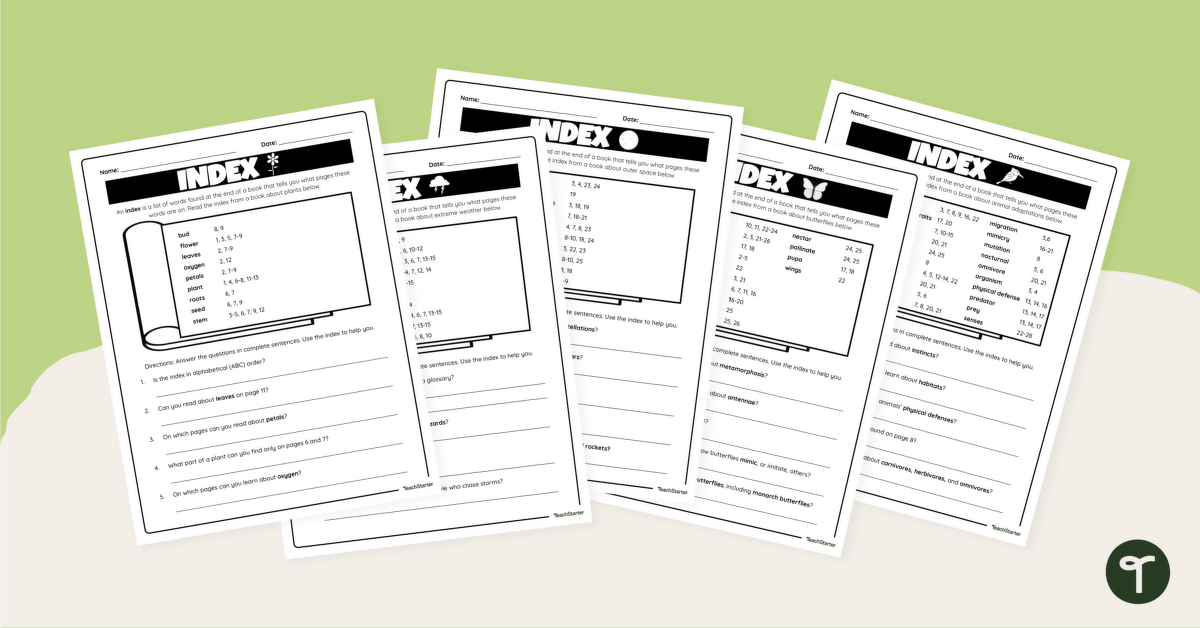


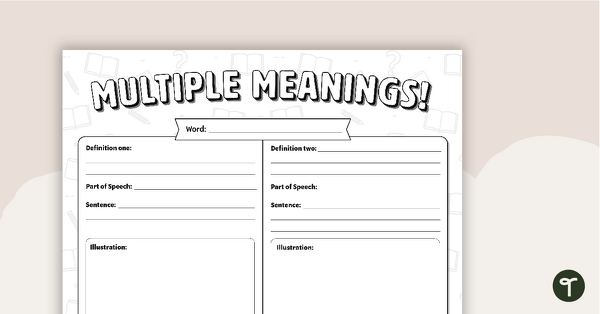
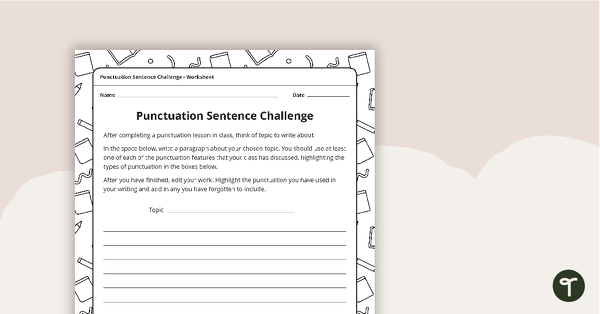
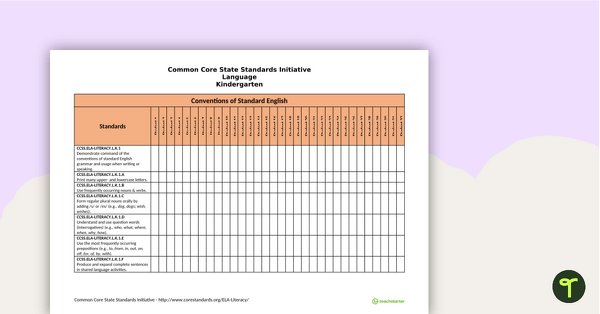
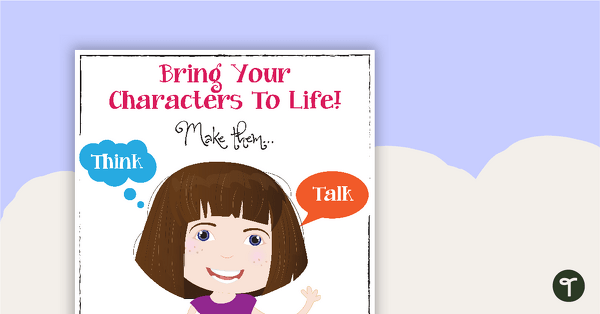
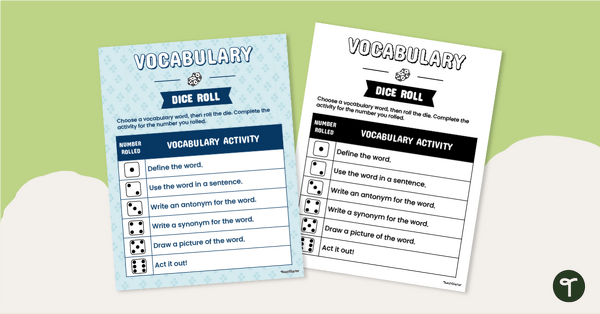


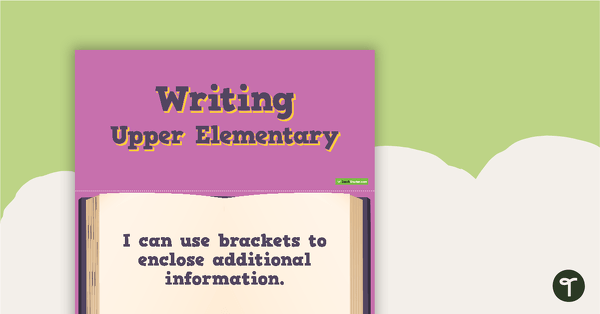
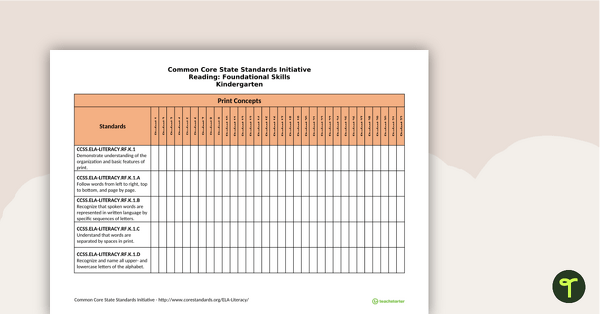
0 Comments
Write a review to help other teachers and parents like yourself. If you'd like to request a change to this resource, or report an error, select the corresponding tab above.