Track and reward extraordinary class behavior with a set of fun digital reward tracking slides.
Ready, Set, Reward! Behavior Tracking Gone Digital!
Are you a teacher seeking an innovative way to foster a positive learning environment and motivate your students? Look no further! Teach Starter is excited to bring you a new digital resource designed to help you seamlessly track and reward positive behavior in your classroom, revolutionizing the way you manage student behavior!
This Google Slides interactive behavior tracker is a fun (and easy) way to track and reward your students for meeting classroom expectations. This resource consists of twelve interactive slides featuring movable pieces (while in Edit Mode) that you can manipulate to give your students a visual look at their progress toward a goal. The fun themes will surely draw them in, and we can’t wait to see their faces when they meet those goals! The behavior motivators included are
- Fill the Gumball Machine Reward Chart
- Put Sprinkles on the Doughnut Reward Chart
- Decorate the Gingerbread House
- Fill the Doughnut Box
- Add Toppings to the Pizza
- Fill the Fishbowl
- Decorate the Tree
- Haunt the Halloween House
- And more!
Download and Use Your New Behavior Reward Charts
You’re just a click away from getting your new resources! Use the download button to download the Google Slides Interactive resource and get started with those classroom rewards!
NOTE: In order to manipulate the pieces on the slides, you will need to be in EDIT mode in Google Slides, not presentation mode. We also recommend the Google add-on called Fullscreen Interactive Google Slides. This add-on allows you to present full-screen while remaining in Edit Mode, making it easier and more interactive.
This resource was created by Lisamarie Del Valle, a teacher in Florida and Teach Starter Collaborator.


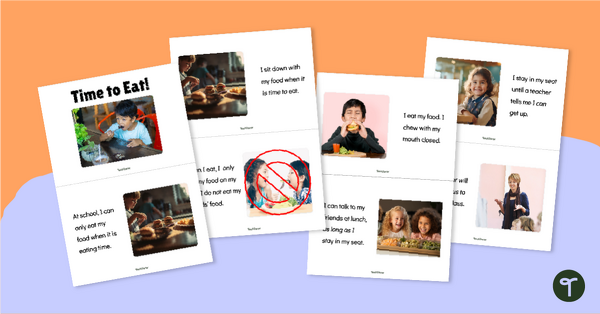
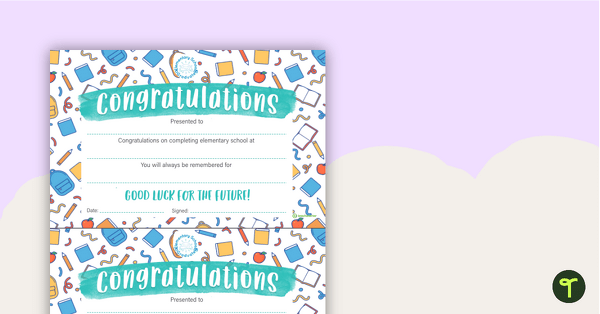


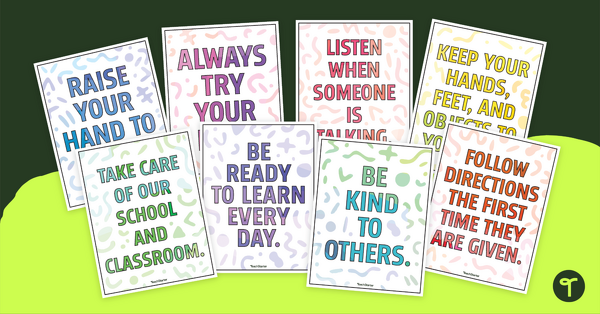
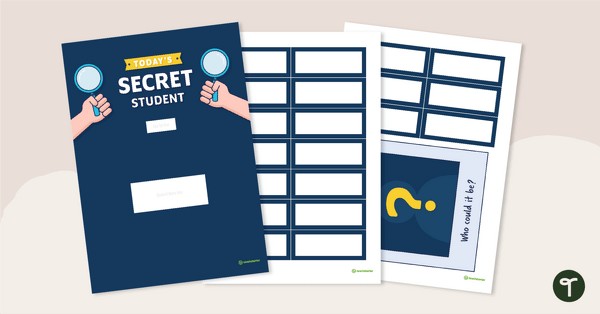

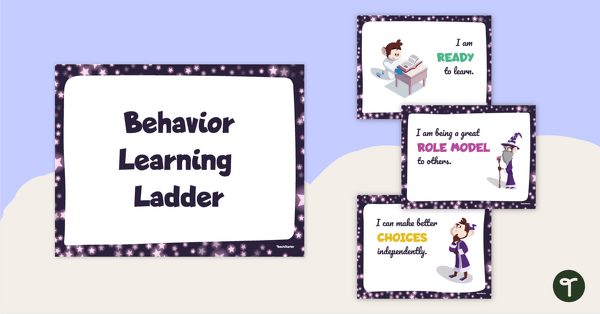
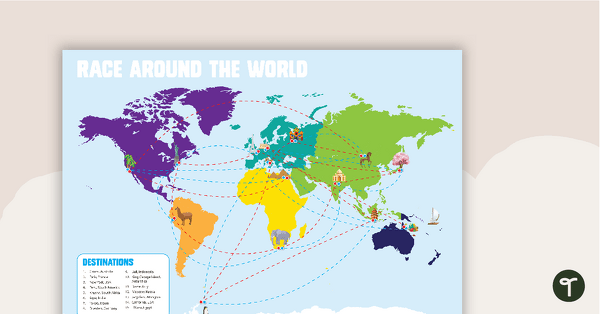
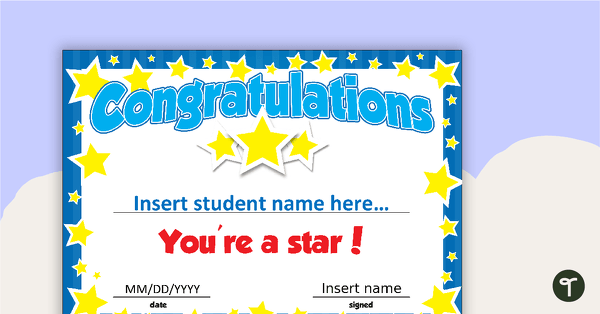
0 Comments
Write a review to help other teachers and parents like yourself. If you'd like to request a change to this resource, or report an error, select the corresponding tab above.