Guide your students in determining the desired voice levels throughout the day with this colorful classroom display.
The ULTIMATE Voice Level Chart for the Classroom
Are you wondering how to set up expectations for voice levels in your classroom?
This printable voice meter display for the classroom has everything you need to create a visual to set clear noise level expectations at the start of every learning session. Once your students have been shown this visual, all you’ll need to do is set the visual to the appropriate noise level, and your expectations have been set.
What’s included in this noise meter display for the classroom?
- A noise meter with an arrow to show the expectations.
- Mini posters for each noise level with extra information
- Noise level tap light template or a moveable checkmark to set the noise level expectation
How to Make the Most of Your Noise Meter
Print the display onto standard letter-sized paper (cardstock for durability). This noise meter works best if it is introduced and reinforced daily. Setting a routine and providing reminders about the noise level in your classroom for each activity will not only help your students, but it will also become routine for you.
How to Use Tap Lights as a Classroom Sound Meter?
We’ve also included some templates to use tap lights if you prefer. Tap lights are a super affordable and effective way to establish expectations in your classroom. These posters will help guide your students when working independently or in groups by showing them what noise level is acceptable for the task at hand.
Display the posters on the wall, and attach a tap light to the circle on each poster. When your students need to be at a specific voice level, tap the light on the correct poster. For example, tap the first light during independent work to show the students it should be silent.
Before You Download Your Classroom Noise Monitor
This resource prints as a PDF over multiple pages to create the full display. Use the elements you think will work best for your classroom.
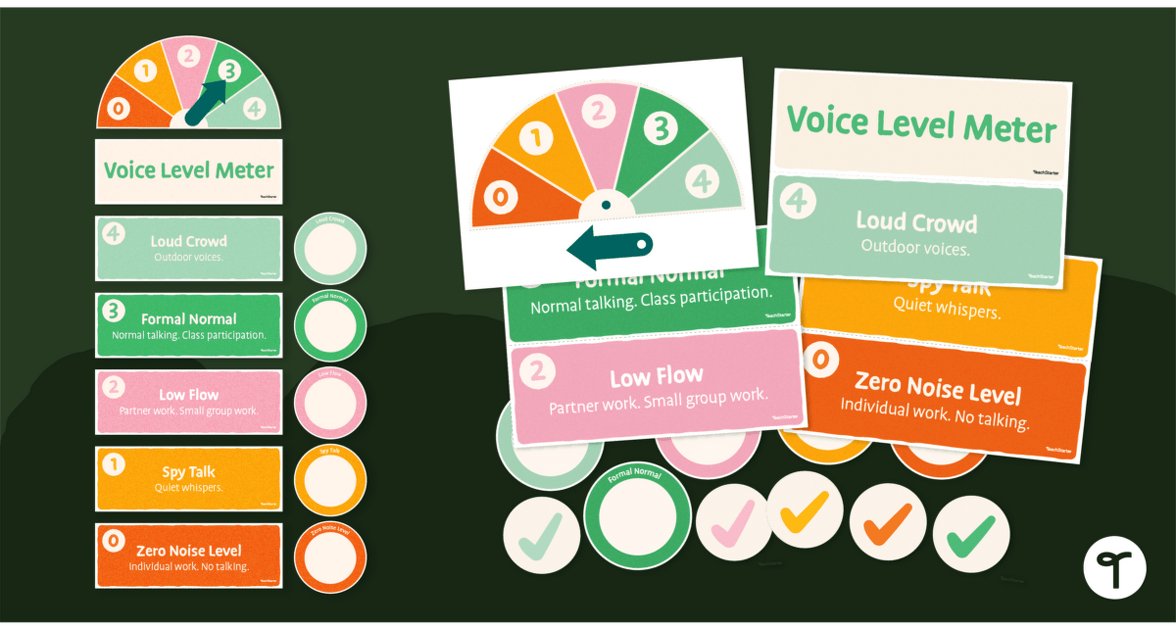

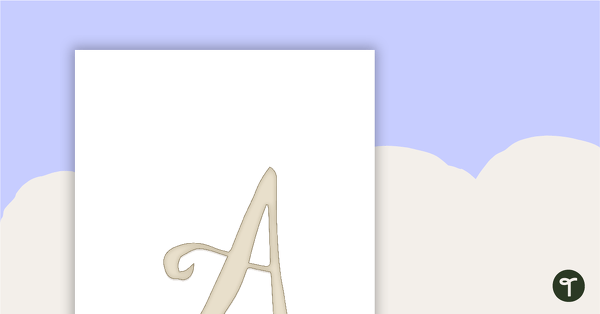
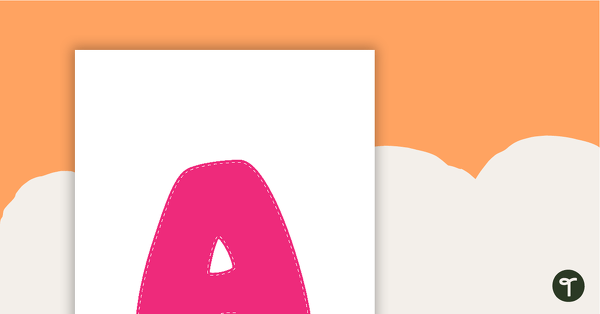
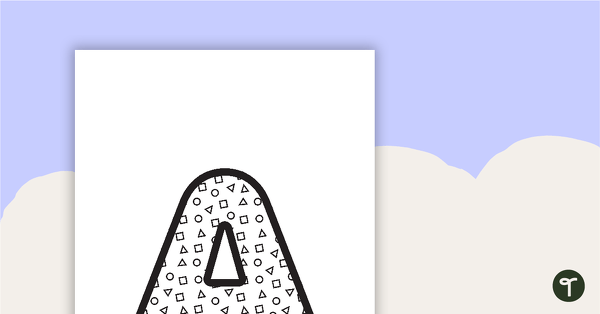
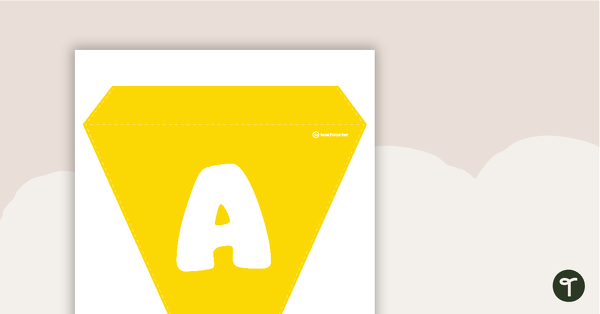
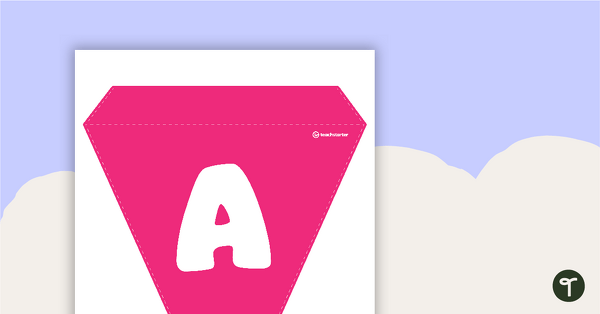
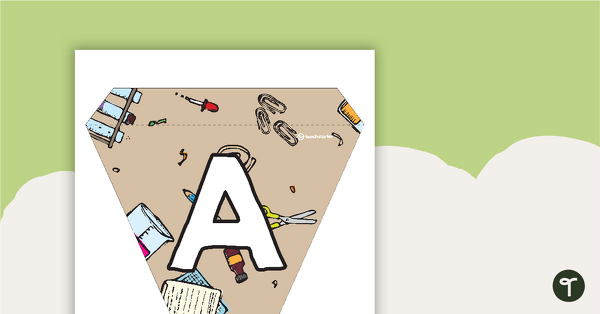
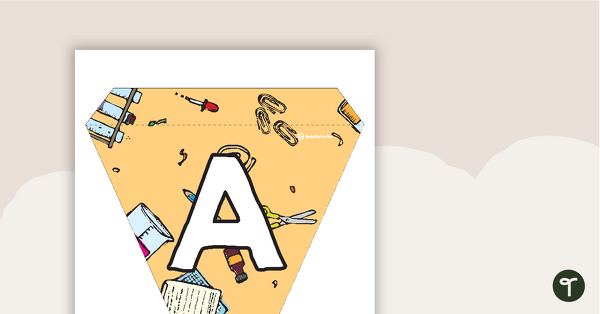
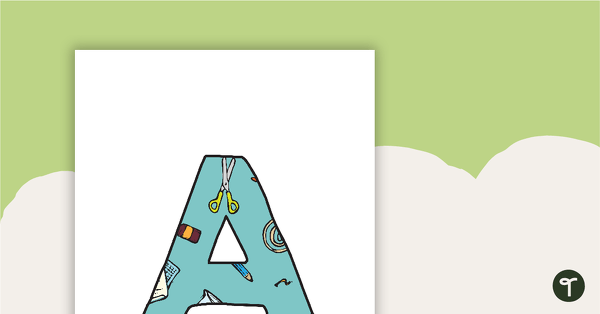
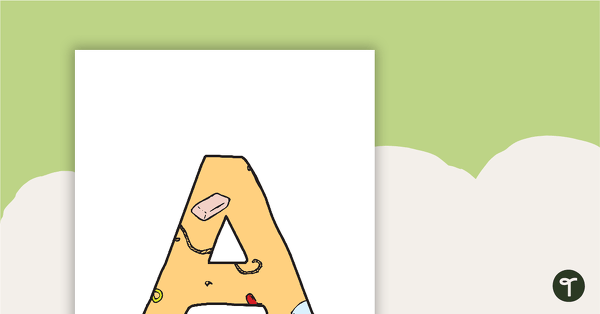
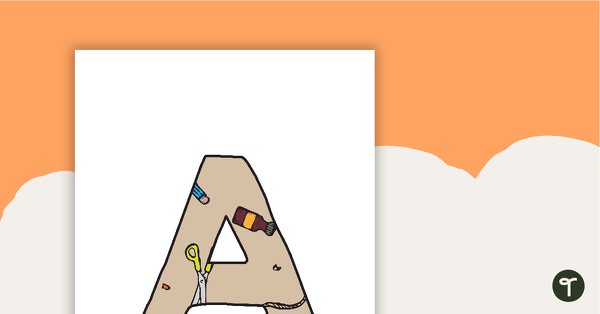
0 Comments
Write a review to help other teachers and parents like yourself. If you'd like to request a change to this resource, or report an error, select the corresponding tab above.