Create an interactive brainstorming "Wonder Wall" display for your classroom!
Use this teaching resource to create an interactive “Wonder Wall” classroom display.
The download includes:
- an “Our ideas are under construction” speech bubble
- a “We’re building our knowledge” speech bubble
- an “Our knowledge is under construction” speech bubble
- a blank speech bubble
- brick templates for Wonder Wall questions in different shades of brown
- brick templates for Wonder Wall question with an “I wonder…” prompt
- construction-themed characters, wheelbarrow, and brick decorations.

How to use this resource:
- Use the bricks template and decorations included in the download to create a display.
- Students write out questions related to topics that they ‘wonder about’ and build a “Wonder Wall” display.
- Students can glue their photo, or an avatar or draw a picture of themselves on the left-hand side of the brick.
- Once or twice a week you can choose a question from the class’ Wonder Wall and find out the answer to the question. This could be done in small groups or as a class.
Use the editable Microsoft Word version to create unique speech bubbles for your display, or to type up your students’ questions.
Finish your display with the Wonder Wall Display Banner.
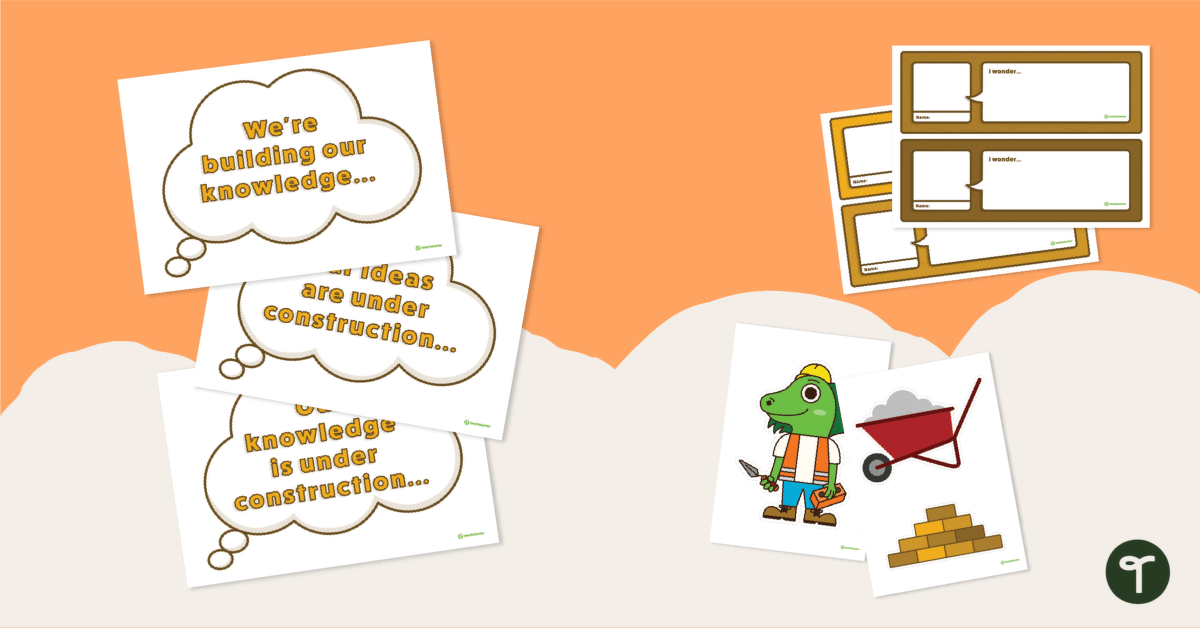
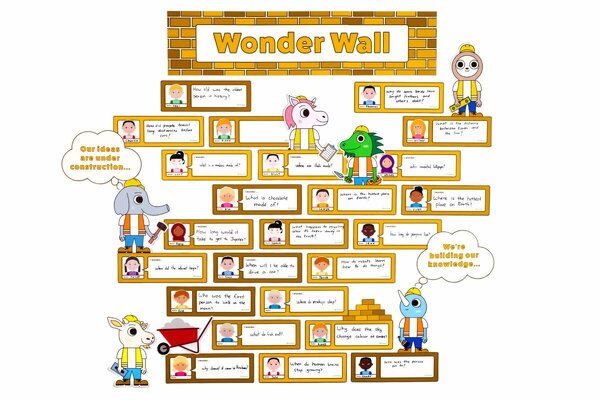

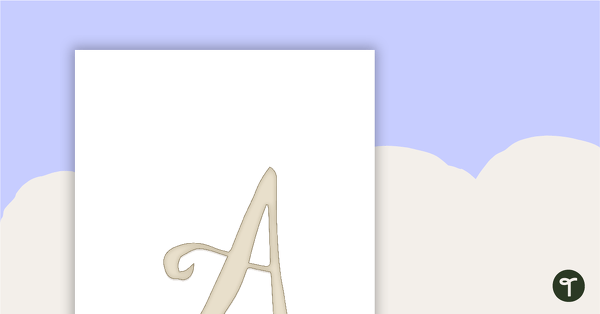
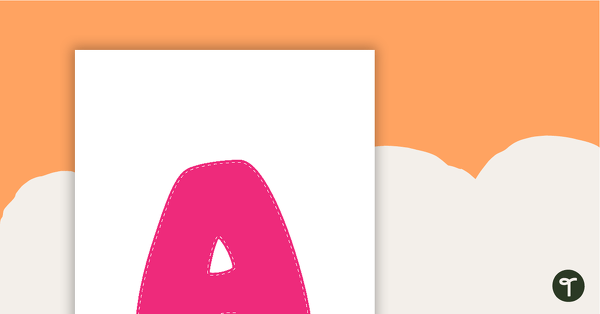
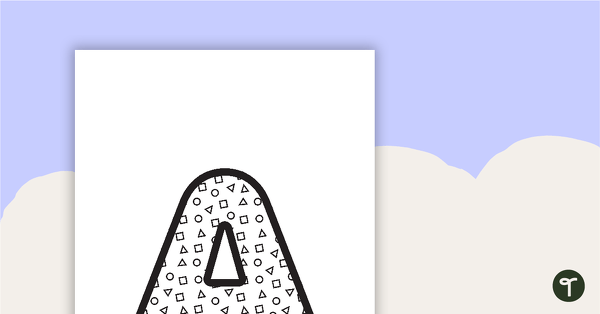
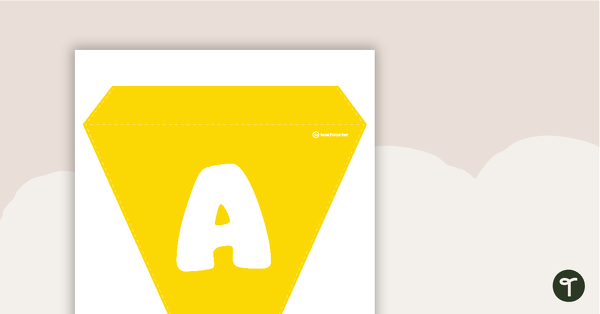
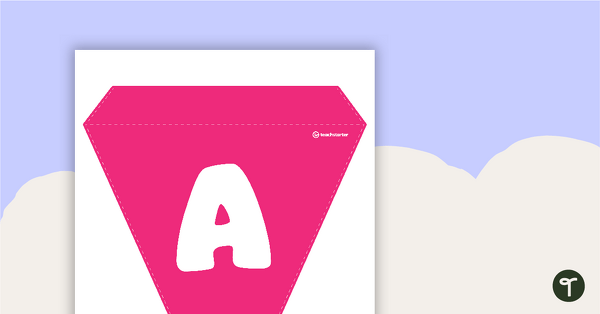
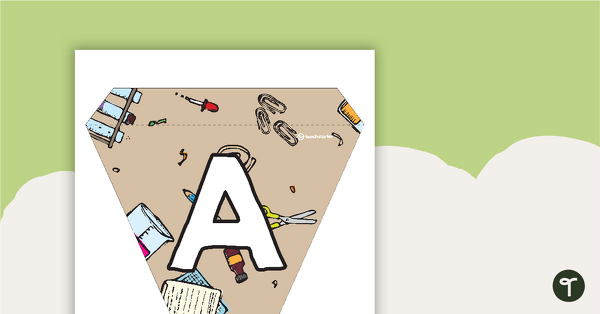
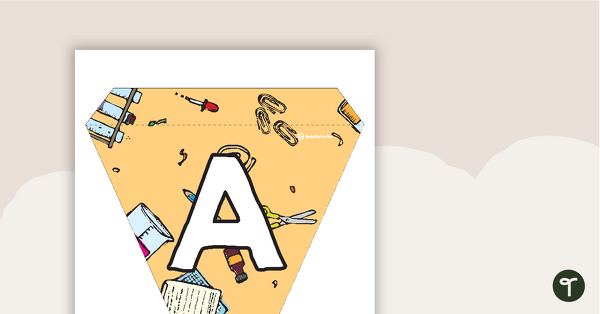
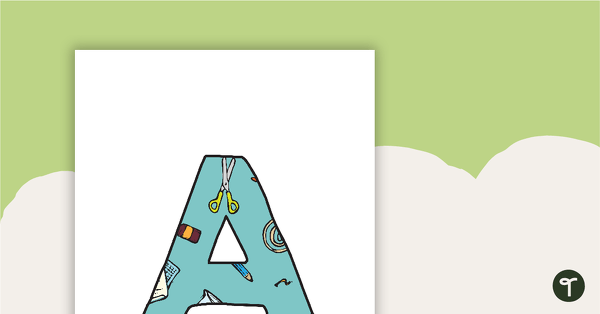
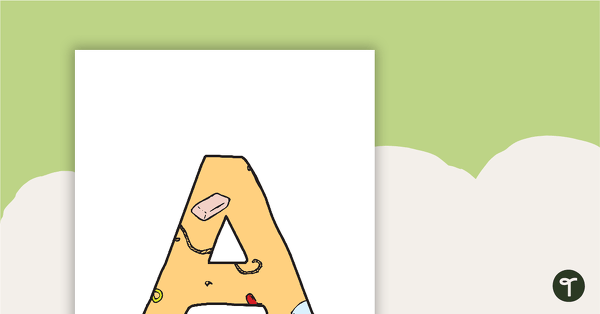
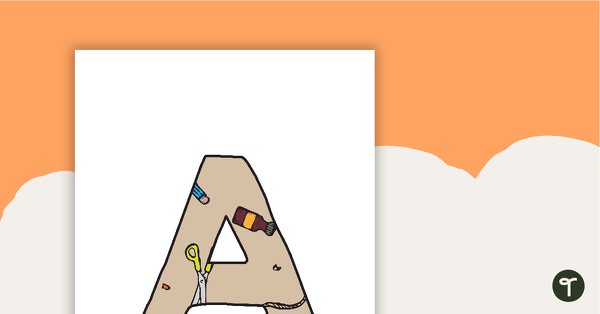
0 Comments
Write a review to help other teachers and parents like yourself. If you'd like to request a change to this resource, or report an error, select the corresponding tab above.