Teach your students how to make an origami cube using this quick and fun instructional video, perfect for brain breaks and rainy lunchtimes!
How to Make an Origami Cube
Do you have piles of colored paper on the shelves in your classroom, just begging to be used? Don’t let it go to waste! Give your students a quick brain break and get them folding paper in style to create a perfect 3D origami cube!
This quick origami instruction video from Teach Starter will walk your students through the process of creating an origami cube using colored paper. All you will need is 6 pieces of different colored paper squares for each student (6 inch squares work best) and a pinch of perseverance. Your students will be admiring their colorful origami cubes in no time!
Use Origami Cubes to Reinforce Spatial Understanding
Once your students have created their origami cubes, why not use these as a teaching and learning tool in your math lessons on the properties of 3D shapes? You might like to explore the following suggestions:
- Faces, Edges and Vertices – The origami cube provides a tangible representation of a cube, allowing students to see and touch its six square faces, eight vertices (corners) and twelve edges. This visual aid helps students grasp the concept of a cube in a concrete manner.
- Volume – Students could explore volume concepts by recreating their origami cube using single Base-10 cubes or similar. They can then count up the number of cubes used in their recreation in order to determine the volume of their origami cube.
- Dimensions and Surface Area – Get students to measure the dimensions of the origami cube, such as the length of its edges. They could then use these measurements to calculate other key features of the cube, such as the perimeter and surface area of each face.
More Easy Origami for Kids
Have your students caught on to the origami craze? Here are some more origami videos, perfect for a class brain break or a wet weather lunchtime!
[resource:4488402] [resource:5077772] [resource:5074593]



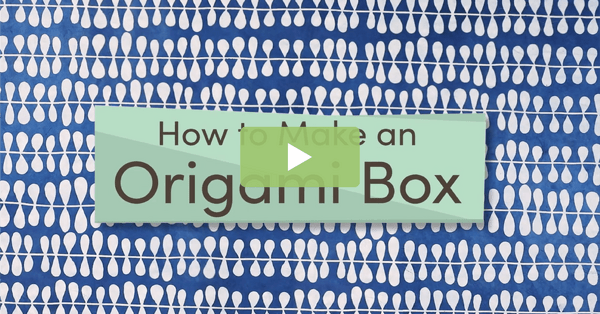




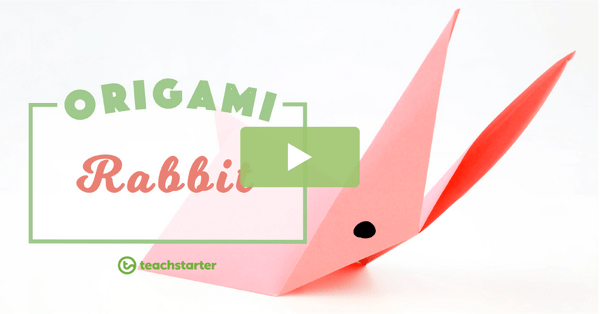
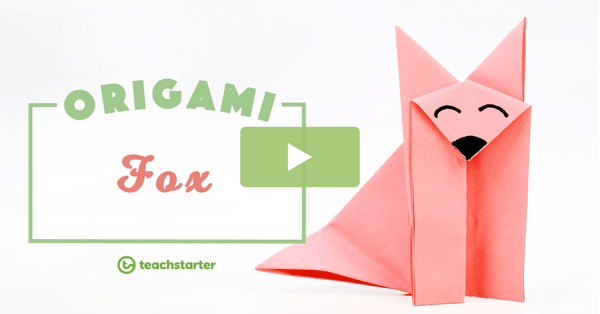


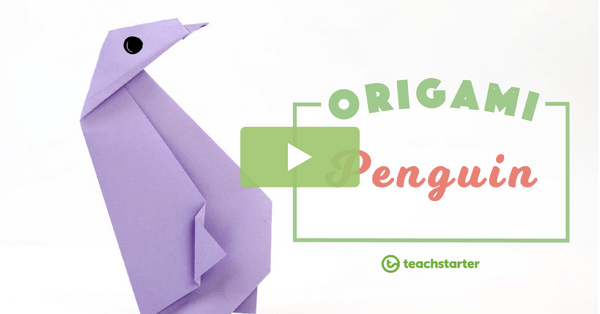
0 Comments
Write a review to help other teachers and parents like yourself. If you'd like to request a change to this resource, or report an error, select the corresponding tab above.