Choose from our delightful selection of graphics and fonts to design stunning banners for every space in your classroom.
Use Our Online Banner Maker For A Banner Year!
There’s no limit to the creative opportunities you can explore with over 150 banner themes available in this widget!
🦉 Use the Owl theme for a “Look WHOOO’s Startin’ Kindergarten!” Welcome Board
🌿 Create an unbe-LEAF-able rainforest with Lush Leaves
🎨 Bring colors to life using the Funky Chalkboard
🏄 Hang 10 in your math center with our Surf’s Up theme
🏕️ Make every lesson beary fun by bringing the Camp theme indoors
Use banners to decorate every square inch of your classroom, including:
- Door designs
- Welcome signs
- Centers & learning areas
- Bulletin boards
- Hallway displays
- Anchor charts
- Classroom organization
- And more!
How To Create Unique Bulletin Board Banners
It could not be more simple to use this tool to make beautiful bulletin boards that delight and excite your students:
- Click the Play button above.
- Search for a layout in our library.
- Input your text—font size and placement will adjust in download.
- Select your font style and color.
When you’re ready, click the Download button to save your banner as a PDF.
Print your banners on cardstock so they can be reused time and again!
Design a beautiful classroom that inspires curiosity and creativity with this widget and helpful resources just like it!
Keep your students on track by choosing from 60 editable schedule cards to display in your classroom. Unlock place value understanding with this bulletin board for back-to-school that can remain on the wall all year long! 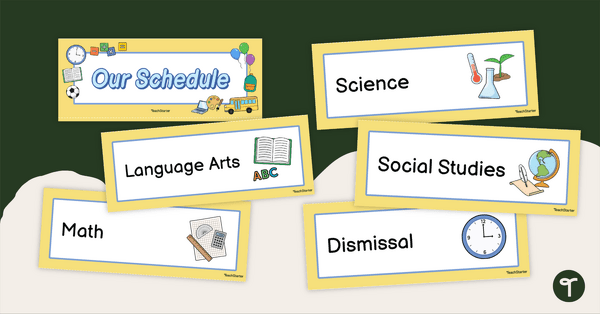
teaching resource
Classroom Schedule Cards
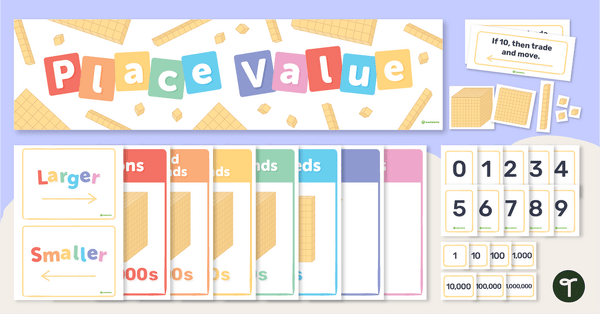
teaching resource
Place Value Bulletin Board
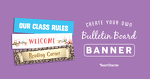
0 Comments
Write a review to help other teachers and parents like yourself. If you'd like to request a change to this resource, or report an error, select the corresponding tab above.