Use this flower-themed interactive activity for your students to practise using manipulatives to create or expand on shapes using a pattern or symmetry model.
Digital Flower Symmetry Activity
Using this set of 20 interactive slides, students will practise using manipulatives (digital pattern blocks) to create shapes using s symmetry model.
To play, students work their way through the various flower designs. They drag and drop the digital pattern blocks into the correct position on the digital work mat to create a symmetrical image of a flower, before moving on to the next slide and repeating the process!
Through this activity, students will show their ability to recognise, copy and continue repeating patterns using digital technologies.
Tips for Differentiation + Scaffolding
A team of dedicated, experienced educators created this resource to support your Geometry and Space lessons! In addition to individual student work time, use this activity to enhance learning through guided small groups, whole class learning time, or as a digital homework assignment.
If you have a mixture of above and below-level learners we have a few suggestions for keeping students on track with these concepts:
🆘 Support Struggling Students
Set this activity as a Maths rotation and guide your lower-ability group through each step of the process of identifying the components represented (and those they need), and placing the correct shapes on the work mat to create a symmetrical object. Provide students with a copy of our
➕ Challenge Fast Finishers
For students who require an extension, ask them to create a new slide in their copy of the presentation and design both sides of a symmetrical flower.
🧑🏫 Group Learning
Project the slides onto a screen and work through them as a class by having students record their answers in their notebooks or mini whiteboards. Teacher tip: Use their grid books for this activity as this will enable them to create symmetry in their drawing.
Easily Prepare This Resource for Your Students
Use the dropdown icon on the Download button to choose between the Powerpoint or Google Slides versions of this resource. Assign this interactive activity in Edit mode, not Presentation mode. Students drag/drop to solve the symmetry challenge.
This interactive symmetry resource was created by Lindsey Phillips, a teacher and Teach Starter collaborator.


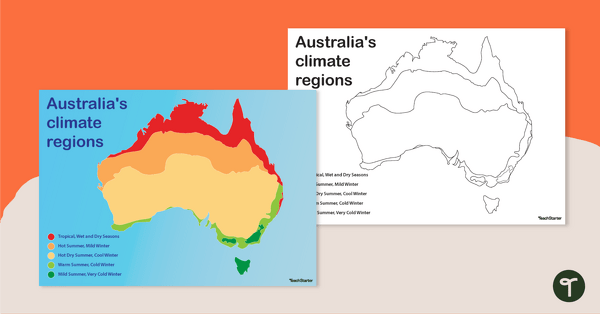
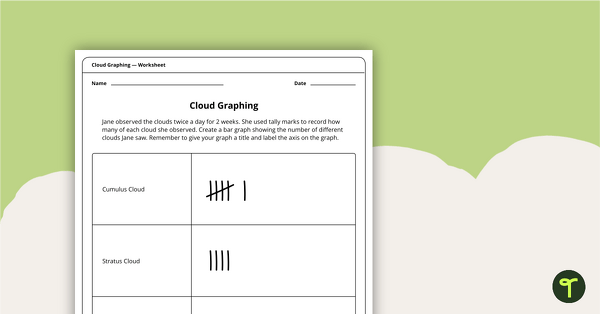
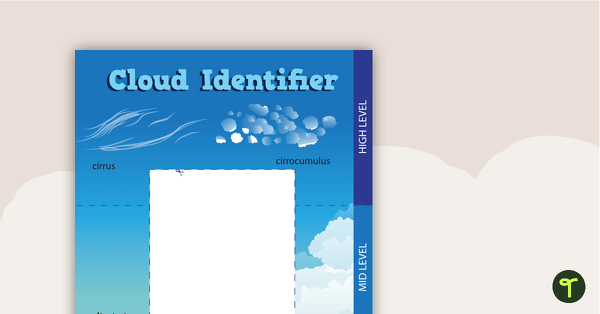
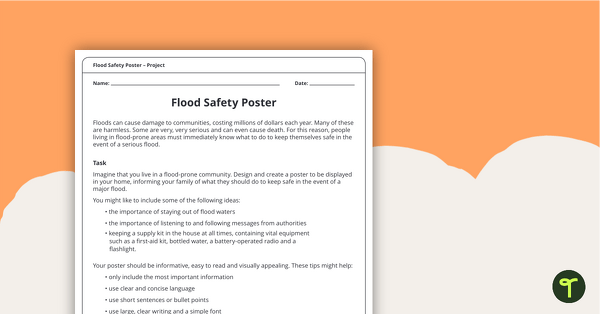
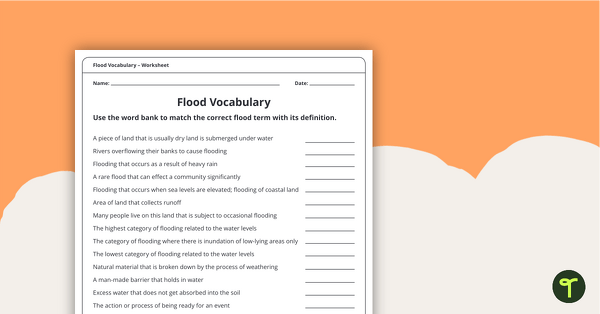
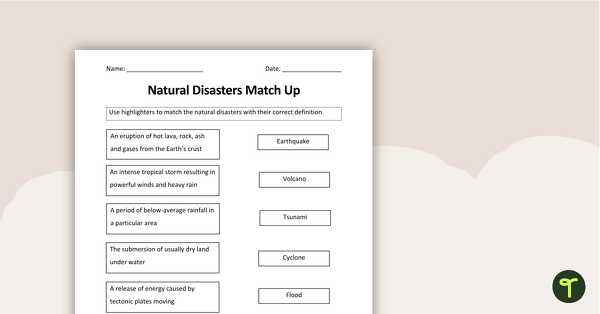
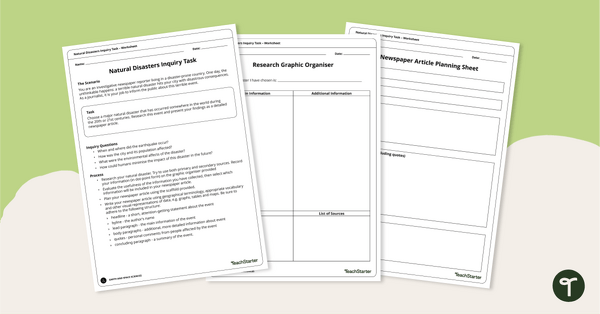
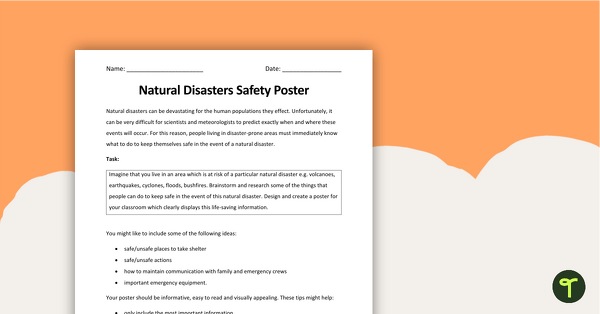
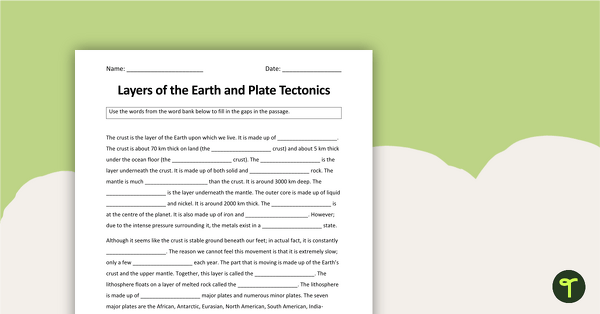
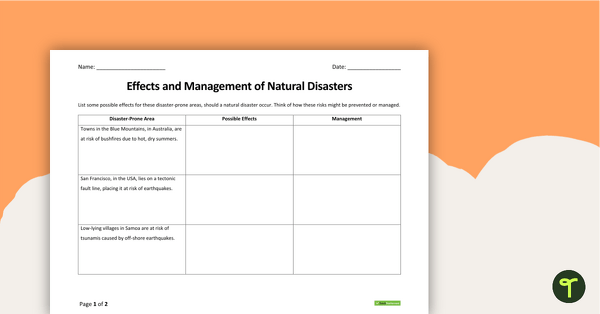
0 Comments
Write a review to help other teachers and parents like yourself. If you'd like to request a change to this resource, or report an error, select the corresponding tab above.