Make your students’ vocabulary skills ’POP’ with an interactive, drag-and-drop synonym and antonym activity.
Teaching Synonyms this Week? Antonyms? Or Both?
We can help! Make your students’ vocabularies ‘POP’ with our Popcorn Words Synonym and Antonym Sort.
This synonym and antonym activity builds vocabulary skills and solidifies your students’ understanding of the meanings of words. This resource encourages students to grow their vocabularies in an interactive format, having them drag-and-drop synonyms and antonyms into the correct popcorn bucket.
This sorting activity is designed for students in the upper years due to more advanced pairs of synonyms and antonyms.
No-Prep Synonyms and Antonyms Activity on Deck!
This resource has been designed for independent practice but can also be done with assigned partners or as a whole group instructional presentation.
Synonyms require students to access their critical thinking skills by looking for the subtleties in word meanings.
- For students who are grasping synonyms faster, have them use the synonym pairs in sentences.
- Students who are struggling to understand the concept might find additional support in a small group structure where they’ll benefit from extra attention.
Grab and Go Synonyms and Antonyms Activities
Use the download button to download the Google Slides resource file. Assign the deck to Google Classroom, and your students are ready to learn!
This resource was created by Lisamarie Del Valle, a Teach Starter Collaborator.
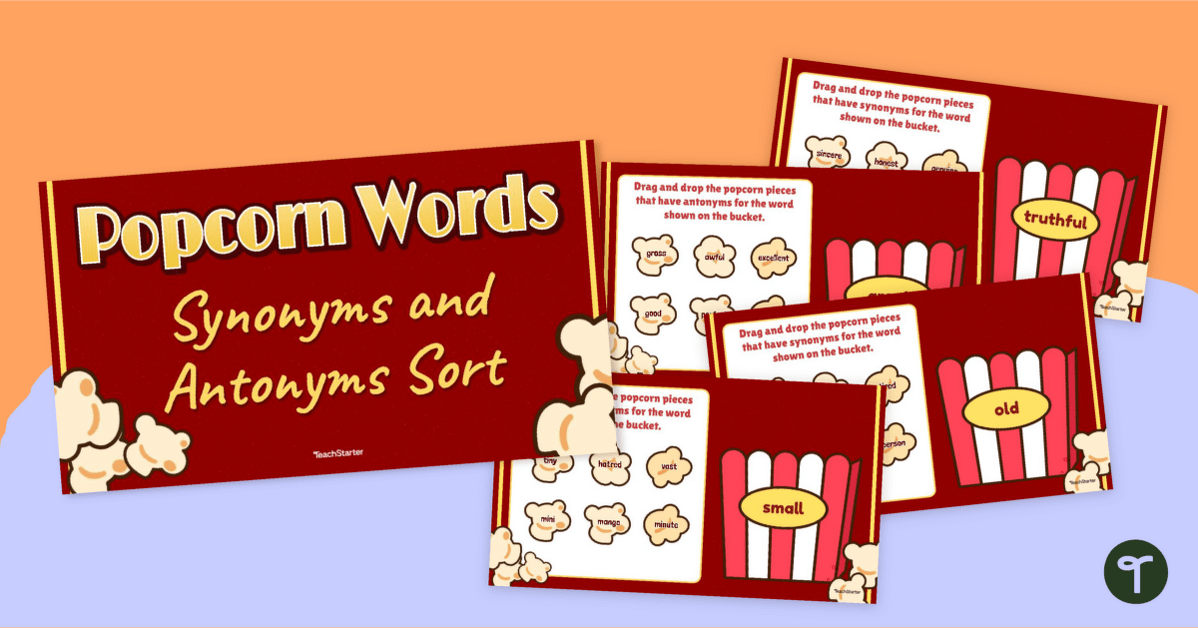

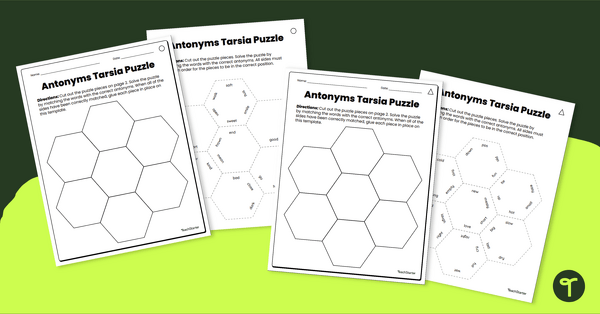
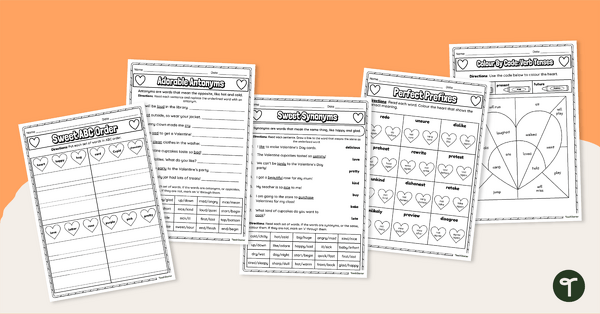
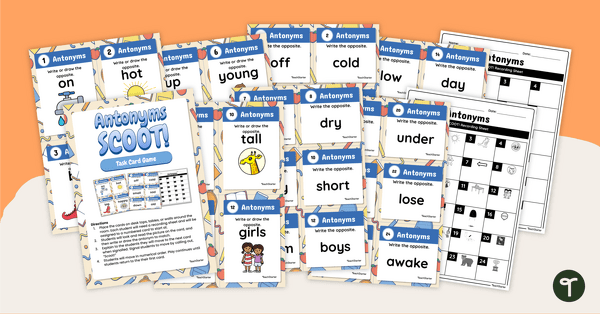
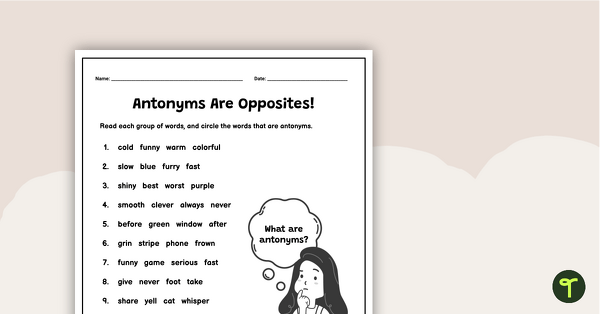
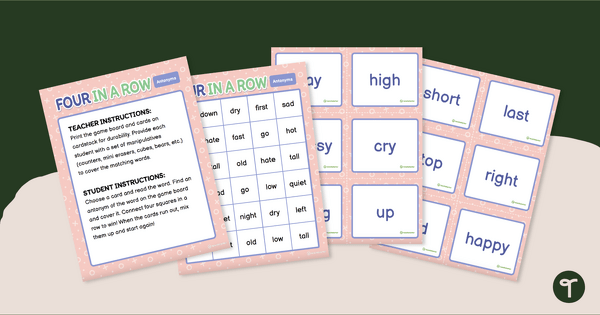
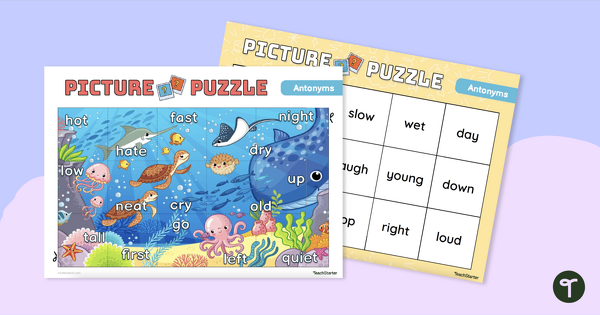
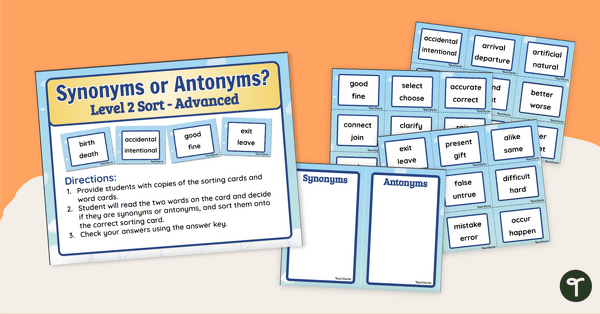
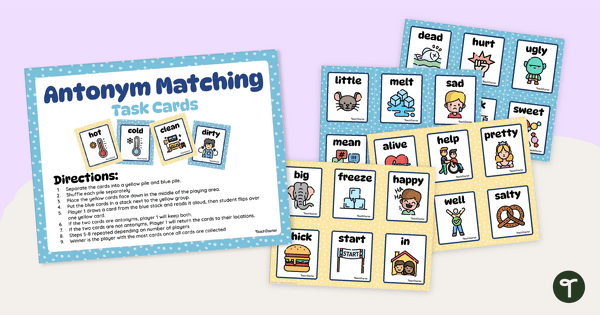
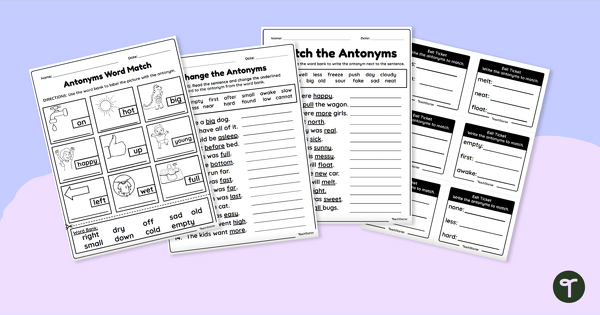
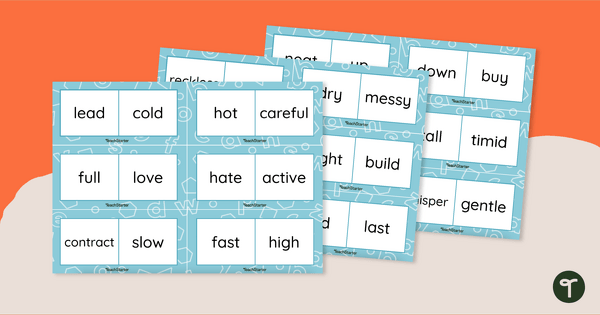
The words represented on the popcorn pieces are not clear enough to read. Fabulous resource if this could be fixed. Many thanks
Hi Melissa, Thank you for your feedback! I’ve submitted a suggested change for this resource on your behalf. If there are any other resources you’d like to give feedback on or suggest changes to, feel free to click ‘Suggest a change’ or ‘Report an error’ at the bottom of the resource page. Thanks again for your valuable input!