Test your students’ knowledge of different types of circuits with this set of 24 interactive task cards.
What Is the Difference Between Series and Parallel Circuits?
Is this a question your students are struggling to understand in your science class? Let’s take a look at some of the key differences so you will be prepared to address this question with your students.
Series Circuit
A series circuit is a type of electrical circuit where the components are connected in a single pathway, forming a single loop for the flow of electricity. In a series circuit, the lights are assembled in a line, one after the other, like a train. The electricity goes through one light and then travels through the next one and so on. If one light goes out, like when a bulb breaks, all the lights in the line go out because the electricity can’t keep going.
Parallel Circuit
A parallel circuit is a type of electrical circuit where the components are connected in such a way that they form separate branches for the flow of electricity. In this setup, each component has its own pathway to receive electric current from the power source.
Review the Different Types of Circuits With a Self-Checking Activity!
Teach Starter has created a set of 24 interactive task cards to help your students review the different types of circuits. This teacher-created resource guides students to answer a variety of questions that test their knowledge of:
- Open Circuits
- Closed Circuits
- Series Circuits
- Parallel Circuits
- Electromagnets
- Conductors and Insulators
- And more!
As students are presented with each question, they must click on one of the answer choices. Students will then advance to the next question if it is correct or return to try again if their selection was incorrect.
How to Get Your Digital Circuit Activity
If you are ready for your students to practise their understanding of different circuit types, head on over to the green download button! Here, you can access the PowerPoint and Google Slides version of this resource. If selecting the Google Slides option, please note that you will first be prompted to make a copy of the resource to your personal drive before accessing it.
When assigning this set of interactive task cards to your students, guide them to open the presentation in ‘Slideshow’ mode rather than ‘Edit’ mode. The slides are linked in a manner that will create a self-checking experience for your students.
This resource was created by Kaylyn Chupp, a Teach Starter Collaborator.
More Circuit Resources for Your Classroom!
Don’t stop there! We’ve got more activities to shorten your lesson planning time:
[resource:5016876] [resource:8811] [resource:5016919]
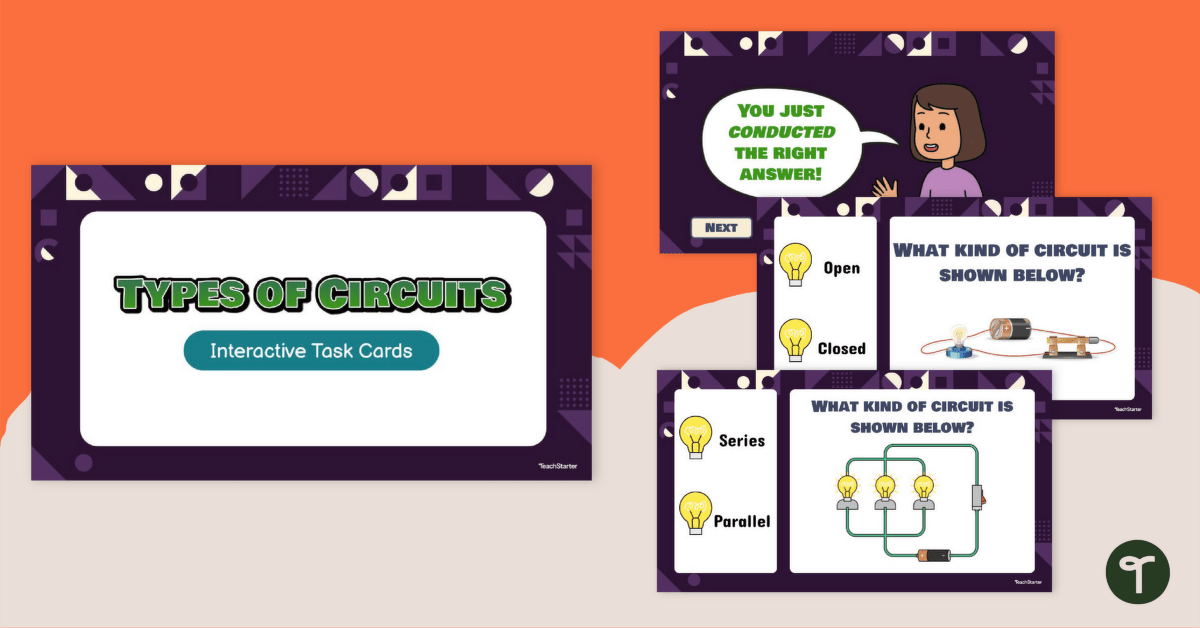

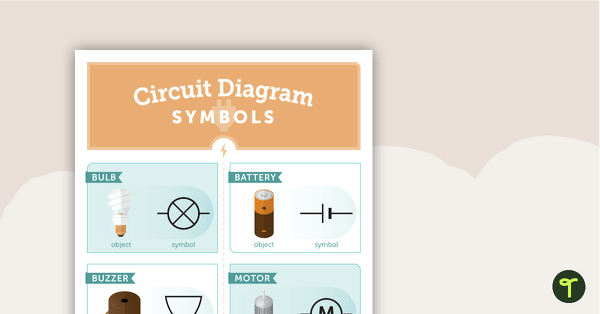
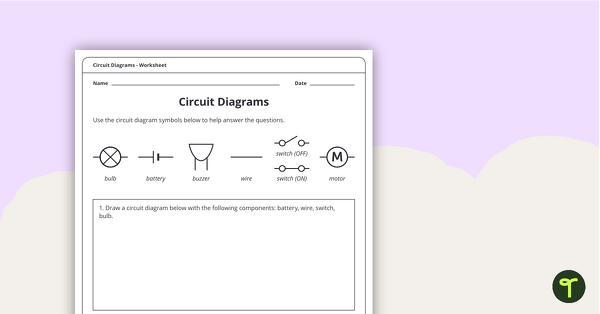
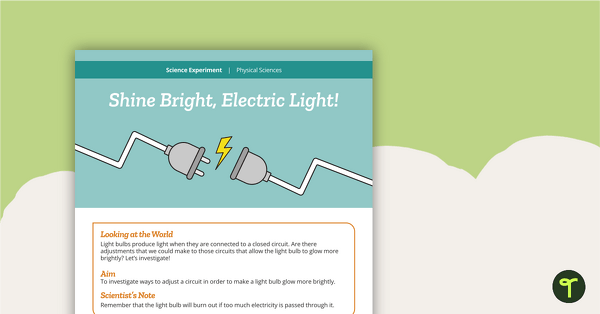
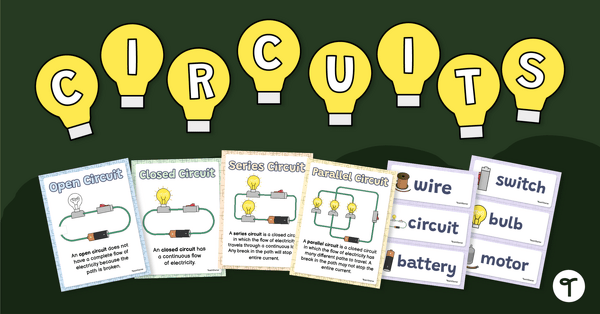
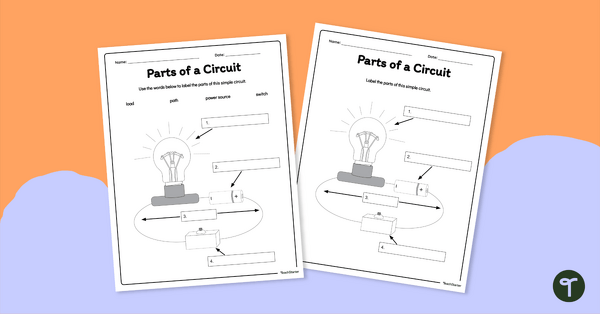
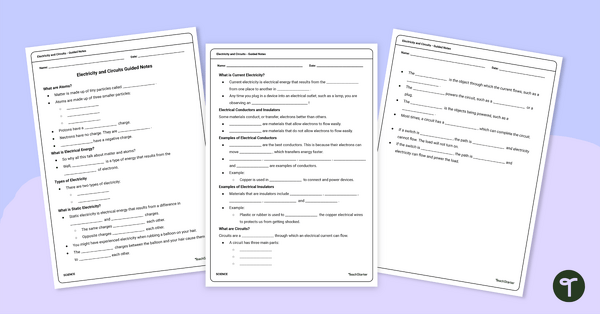
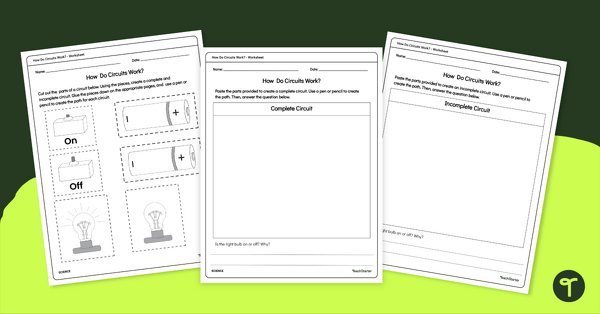
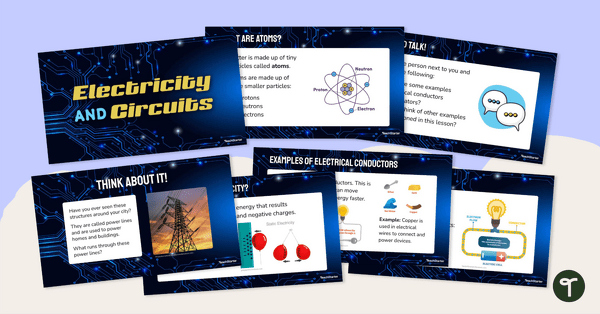

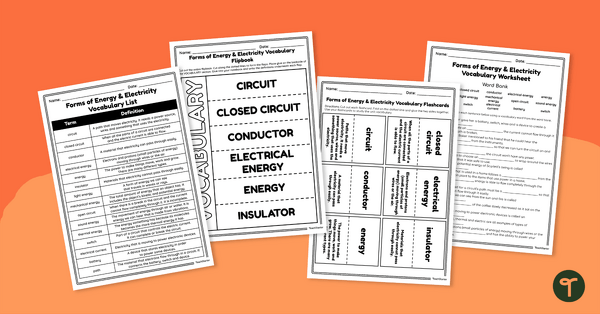
0 Comments
Write a review to help other teachers and parents like yourself. If you'd like to request a change to this resource, or report an error, select the corresponding tab above.