Track mastery of Dolch Sight Words using a digital Google Sheets Sight Word tracking spreadsheet
How Do You Track Your Students’ Sight Word Knowledge?
Tracking a student’s ability to read sight words is essential for monitoring their progress in literacy development. Sight words, which are commonly used words that young readers are encouraged to read instantly without having to sound them out, form a significant part of early reading skills. For this reason, you see so much focus on sight words in the early years.
Some teachers track student mastery with a checklist, while others use a formal assessment tool. However, with the prevalence of digital tools available today, tracking sight word mastery is a breeze…especially if you are using our brand-new Google Sheets Sight Word Tracker!
Track Sight Word Mastery in Google Sheets!
Google Sheets isn’t just for accountants anymore! It is a teacher’s best friend. This simple platform has the capability to organize and track all sorts of student data (and we know how much of that there is). This year, we invite you to add one more time-saving tool to your teacher toolkit and try our Google Sheets Sight Word Tracking Spreadsheet.
This digital spreadsheet is designed to track Dolch sight words at multiple levels. Beginning with pre-primer words, you can track when every word is mastered for each student in your classroom with the click of a mouse. It’s that simple!
When assessment time comes, sit down with your student and have them read from the Dolch List while you click and mark each word read correctly. When finished, scroll down and take a peek at the last row. You’ll find that the spreadsheet has calculated the total number of words mastered for you! To move on to the next student, duplicate the original sheet, change the student name and begin again!
Download Your Google Sheets Sight Word Tracker Today!
To download your Dolch Sight Word Tracker spreadsheet, click the download button. You will be prompted to make your own copy of the Google Sheets resource file. Once you have done that, you’re ready to start tracking!
This resource was created by Lindsey Phillips, a teacher in Michigan and Teach Starter Collaborator.
Check Out More Amazing Digital Tools for Teachers
Digitize your school year and save time with even more digital resources and tools for teachers. Make sure you check these out before you go!

teaching resource
Google Sheets Grade Book
Keep tabs on student grades with a Google Sheets Student Grade Tracking spreadsheet.

teaching resource
Google Sheets Digital Teacher Planner
Start the school year with a ready-made digital lesson plan and record book using our Google Sheets Digital Lesson Planner.

teaching resource
Google Sheets Attendance Tracker
Keep tabs on student attendance with a Google Slides Student Attendance Tracking spreadsheet.
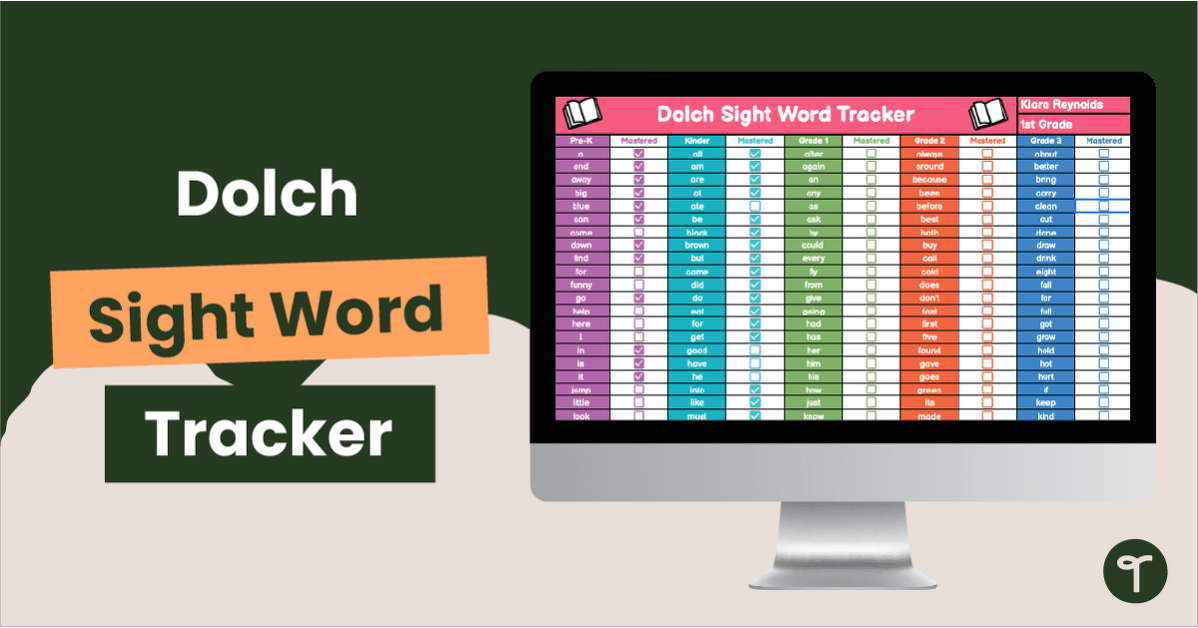

0 Comments
Write a review to help other teachers and parents like yourself. If you'd like to request a change to this resource, or report an error, select the corresponding tab above.