Build and write sentences about Easter sentence-building worksheets.
Looking for Easter Worksheets?
If you are looking for some simple Easter worksheets for your students, look no further! This holiday worksheetwill have your students learning about spring holidays while improving their handwriting and sentence structure skills.
The worksheet focuses on a simple sentence. Students will :
- Identify and color images and symbols related to Easter.
- Cut out the words that make up the sentence from the bottom of the worksheet.
- Glue the words in the boxes provided in the correct order.
- Write the sentence independently on the writing lines provided.
An answer key is included with your download to make grading fast and easy!
Tips for Differentiation + Scaffolding
In addition to independent student work time, use this worksheet as an activity for:
- Guided reading groups
- Lesson warm-up
- Lesson wrap-up
- Fast finishers
- Homework assignment
- Whole-class review (via smartboard)
If there are students who need a bit of a challenge. Encourage them to write their own sentences about the Easter-related pictures on their worksheet.
For students who may need some assistance with this activity, consider just having them cut and paste the words and not complete the writing portion.
Easily Download & Print
Use the dropdown icon on the Download button to download the worksheet in PDF format or as an editable Google Slides file.
Because this resource includes an answer sheet, we recommend you print one copy of the entire file. Then, make photocopies of the blank worksheet for students to complete.
Turn this teaching resource into a sustainable activity by printing on cardstock and slipping it into a dry-erase sleeve. Students can record their answers with a whiteboard marker, then erase and reuse them.
This resource was created by Lindsey Phillips, a teacher in Michigan and Teach Starter Collaborator.
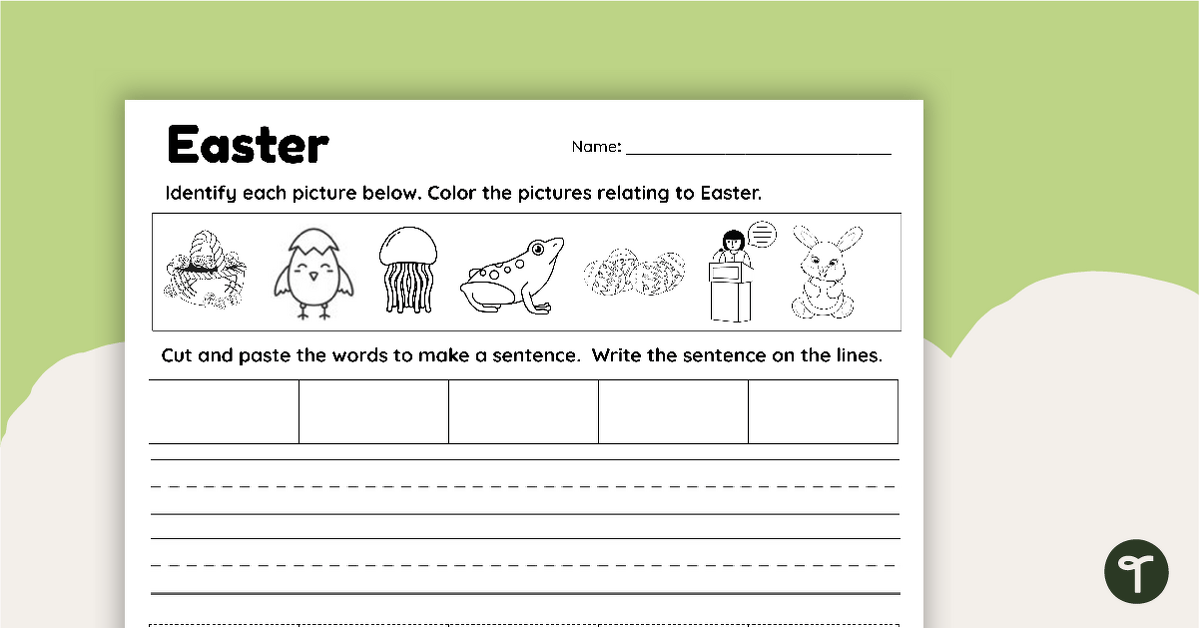


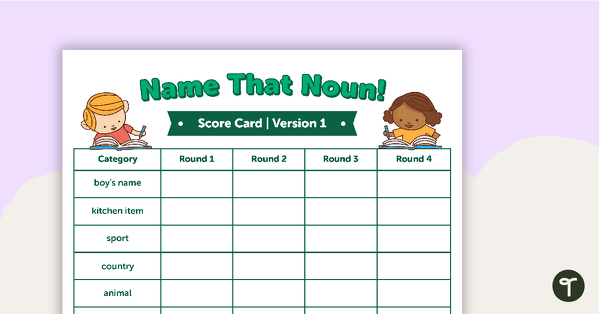
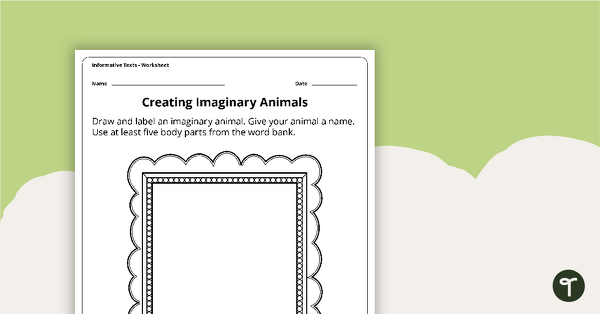


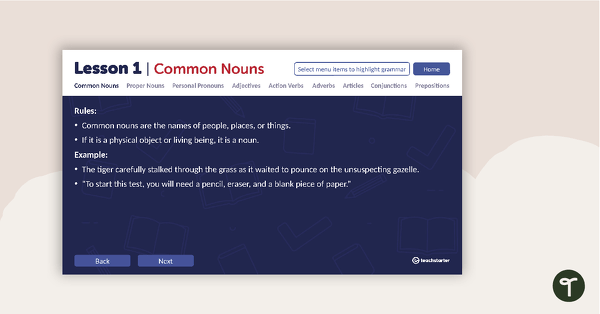
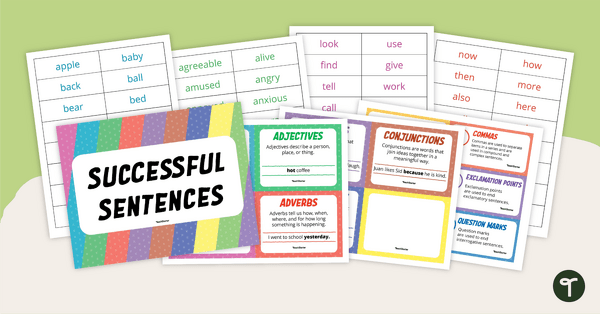
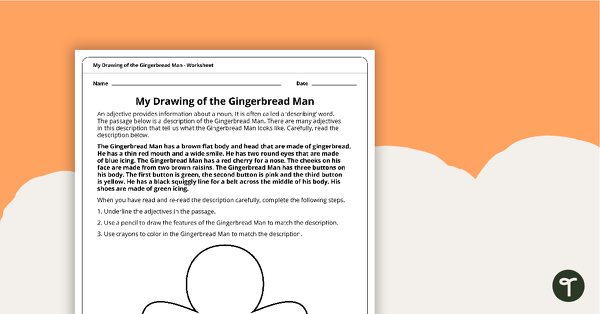

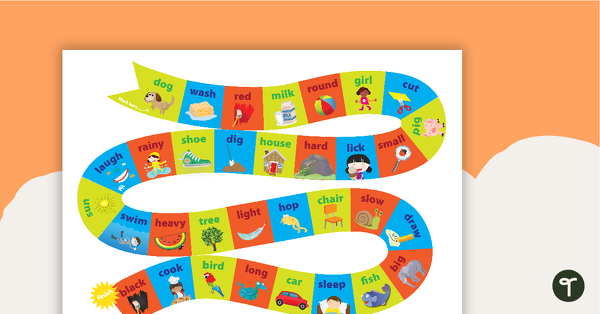
0 Comments
Write a review to help other teachers and parents like yourself. If you'd like to request a change to this resource, or report an error, select the corresponding tab above.