Help children grasp the tricky concept of pluralizing nouns with an interactive Google Slides activity.
Drop Those Plural Noun Worksheets! Go Digital with a Fun Plural Interactive
Everyone says some rules are meant to be broken, which may be true. However, some rules should never be broken, and one of those rules applies to working with plural nouns.
Young writers and English Language Learners experience great difficulty in determining the correct plural form to use in their writing. This interactive activity includes learning opportunities to practice and highlight the rules for pluralizing the following:
- Common Nouns
- Nouns ending in s, x, z, ch, and sh
- Nouns ending in y
- Nouns ending in Vowel + y
- Nouns ending in f or fe
The visuals and examples on these printable Plural Noun Posters will also aid your learners in the following:
- Writing complete sentences
- Increasing vocabulary
- Developing sentence structure
- Grade level spelling
And more!
Using Your Plural Noun Interactive Activity
This resource can be used in multiple ways. It can be completed in a whole-group learning session by having your students come up to the board to interact with the elements on each slide, or your students can complete it independently.
Each slide features a singular noun, an image, and multiple interactions for students to complete. On each slide, students must
- Read a singular noun associated with the picture shown.
- Drag and drop the correct ending to form the plural. (-s, -es, -ies and -ves)
- Drag and drop to mark any letters in the word that are removed when the plural is formed.
- Type the completed plural word into the textbox.
Before You Download
This resource downloads as a Google Slides resource file. To use, students/teacher must interact with the slide in Edit mode, not Presentation mode. We also recommend hiding the filmstrip and using the Fullscreen Google Slides add-on to expand your slide to fullscreen while keeping the presentation in edit mode.
This resource was created by Lisamarie Del Valle, a teacher in Florida and Teach Starter Collaborator.
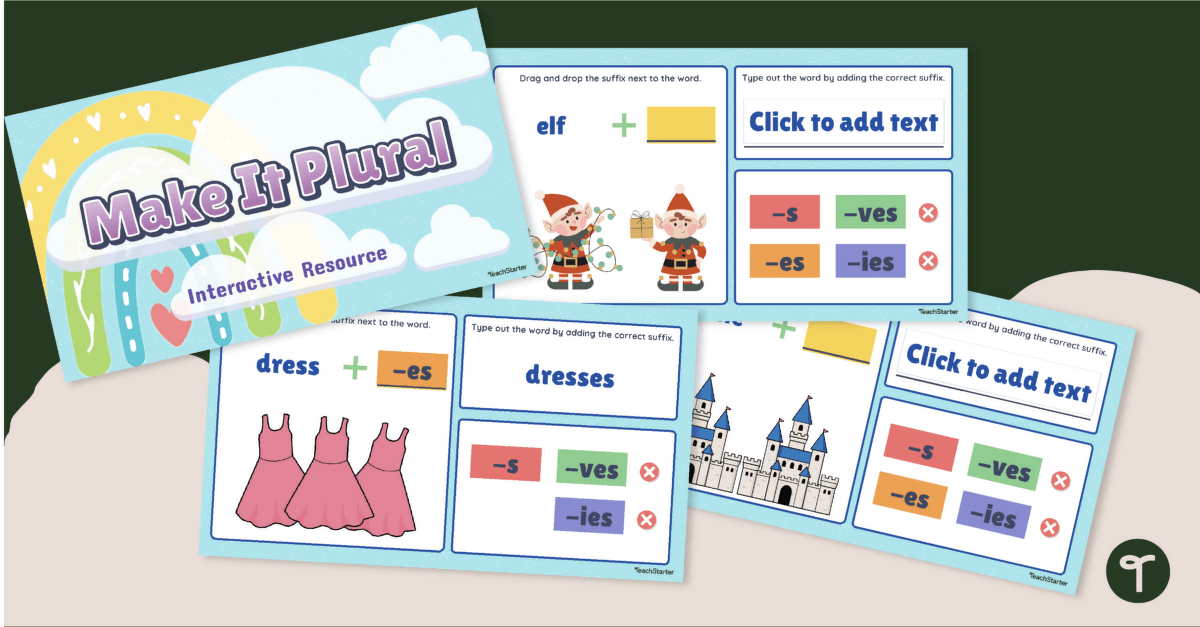


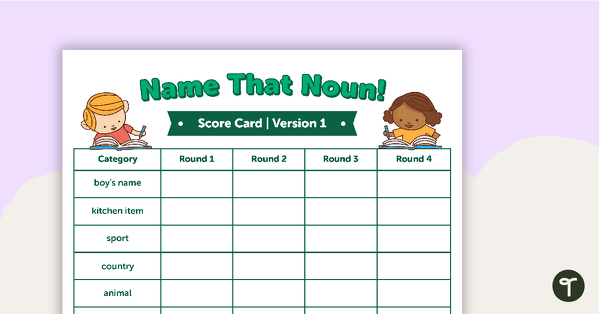
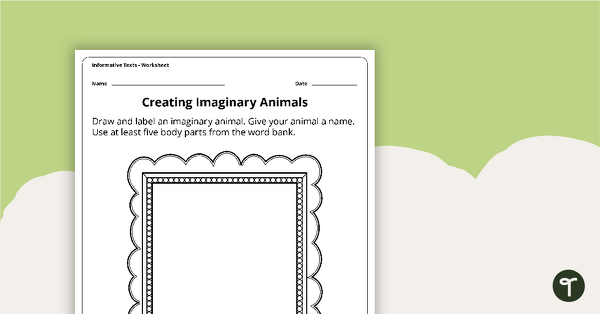


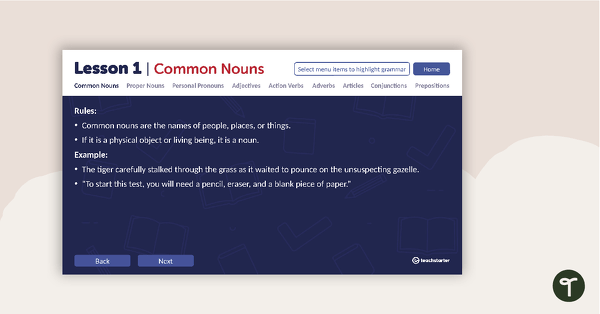
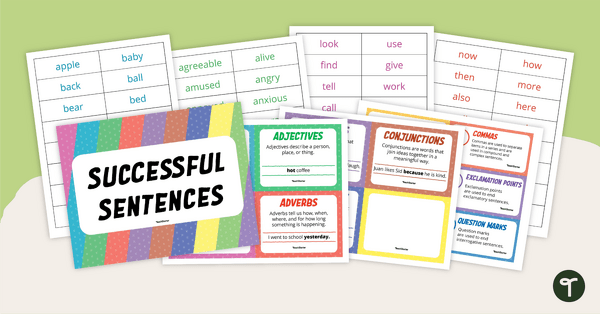
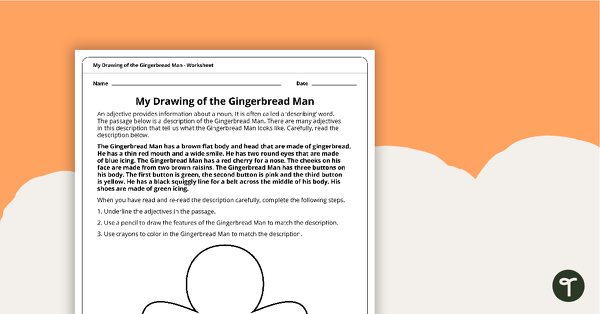

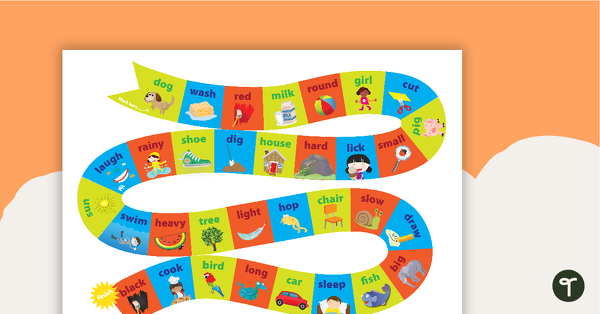
0 Comments
Write a review to help other teachers and parents like yourself. If you'd like to request a change to this resource, or report an error, select the corresponding tab above.