Help your students keep track of their computer and website logins with printable Student Password Logs.
Calm Computer Chaos with a Classroom Password Log!
Do you have any students who need help with using their computers? Do they keep forgetting their login information? Does your room become a complete zoo when you tell students to log in? This year, you can help them by giving them some tools to stay organized. This year, help them out by having them write down their login details in a safe place that they can access at any time.
Download a Printable Password Keeper for Free!
This free password-keeper template pack is a teacher’s best friend! It includes a pair of printable or digital password tracker templates designed for students (or teachers) to keep track of their computer login information. With these tools, computer users have a safe and accessible way to track their passwords.
Digital & Print Password Sheet Template
This password sheet template is available in both digital and printable formats.
- Digital Version – Assign the Google Slides resource file to each student through your LMS system. Have them add it to their Starred Files in their Google Drive. From there, they can add passwords and logins as needed, then access them anytime they’re online!
- Printable Version – The printable version is designed to be printed single-sided. Print each student a copy, hand them out, and they’re ready to use!
This resource is available as an easy-to-use Google Slides or PDF Resource file. To get your copy, click the dropdown arrow on the download button to select your preferred file format.
This resource was created by Lindsey Phillips, a teacher in Michigan and Teach Starter Collaborator.
Before you go, take advantage of even more teacher organization tools! Explore our related resources to enhance your teaching toolkit.
[resource:5037212] [resource:5083989] [resource:5083788]
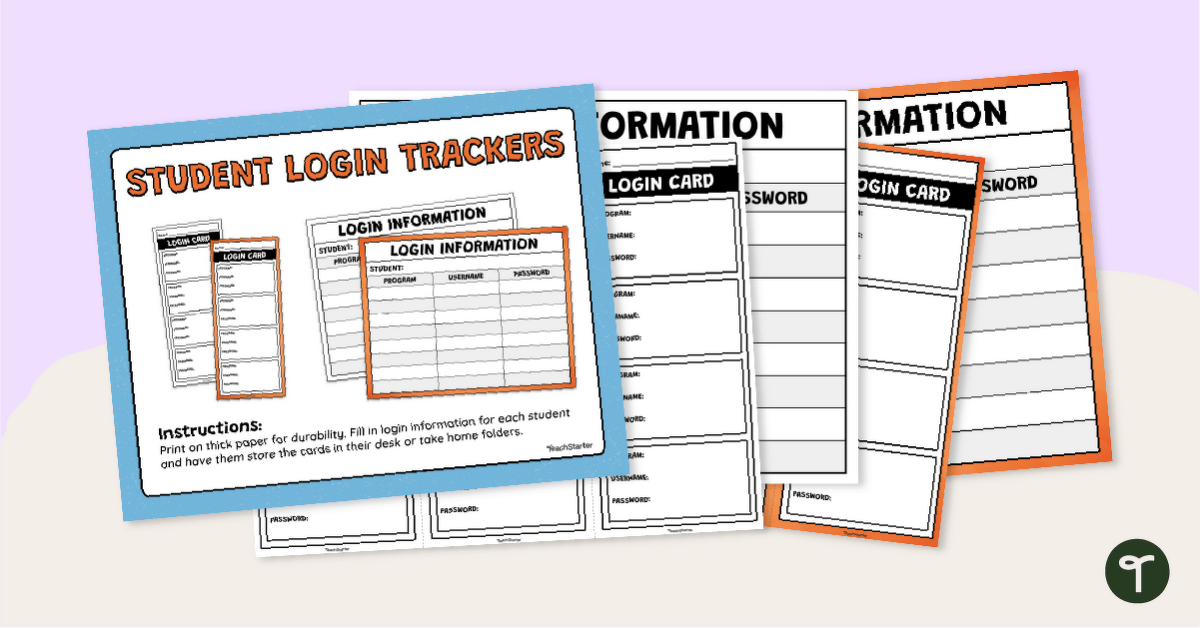

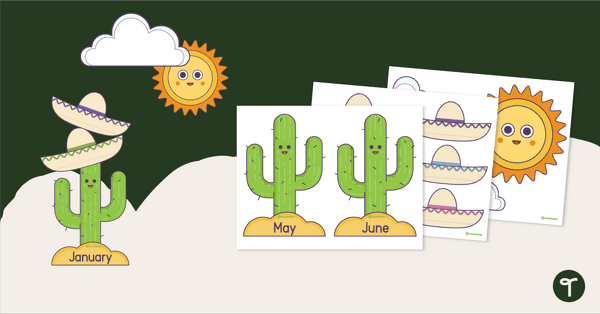
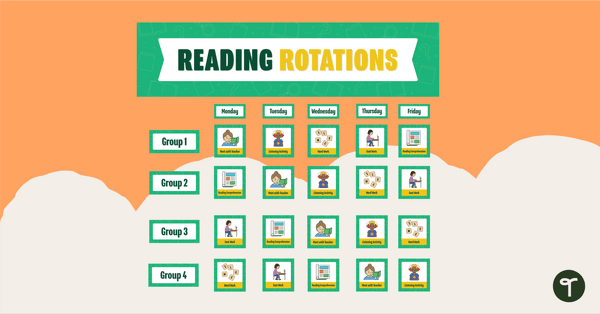
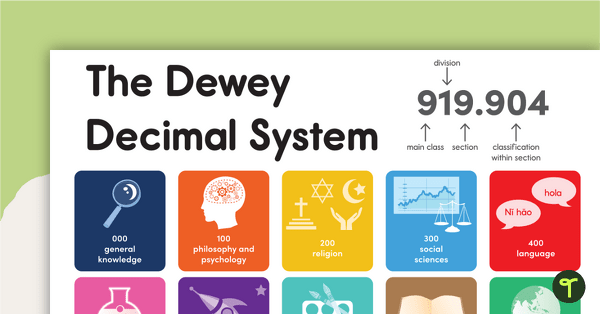
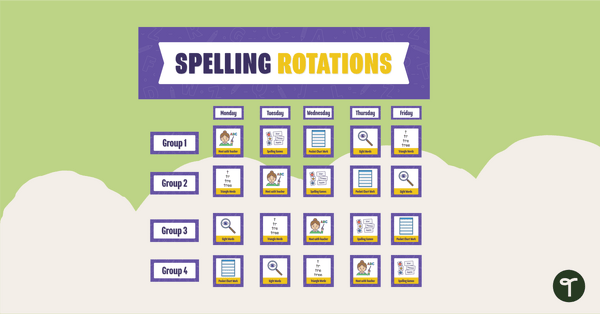
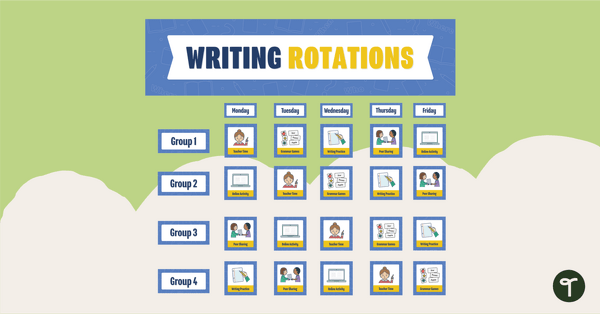
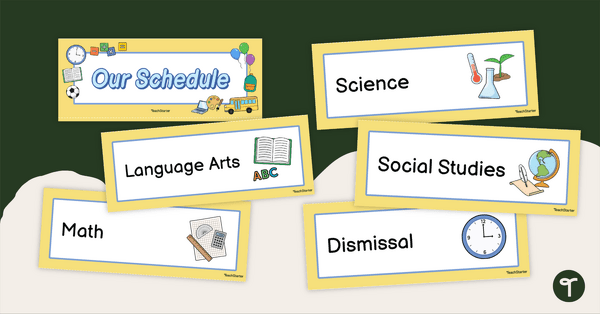
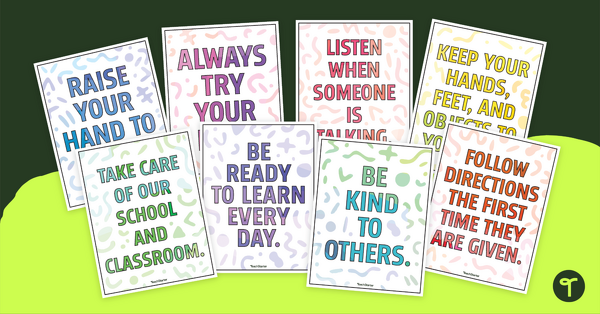
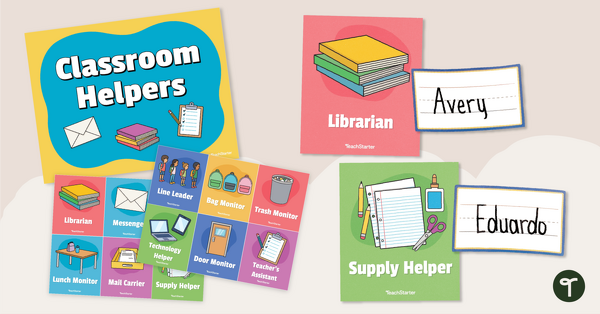
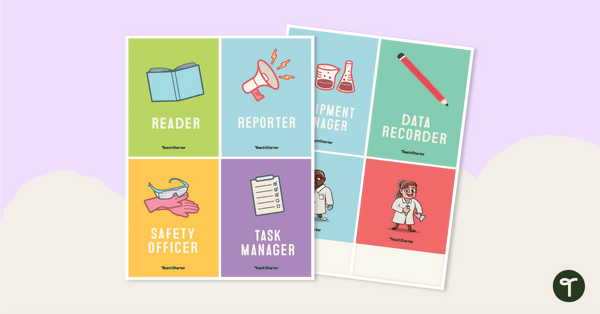

0 Comments
Write a review to help other teachers and parents like yourself. If you'd like to request a change to this resource, or report an error, select the corresponding tab above.