Practice subitizing to 10 with these varied and engaging interactive task cards.
Subitizing to 10 the Interactive Way
Help your students practice subitizing to 10 with this fun digital resource. These elephant-themed interactive task cards are sure to engage your students as they learn to subitize to 10. This digital resource includes 40 subitizing task cards that challenge your students to choose the larger set of two quantities.
Quantities up to 10 are represented in the following ways:
- Ten frames
- Objects
- Dots
- Tallies
- Fingers
Students will be able to complete this activity with very little guidance. They simply click or tap the larger amount and then get immediate feedback.
Digital Resources — Real Learning!
More and more teachers are using digital resources to engage their students and help them learn the skills they need. These resources have many benefits, including:
- Engagement: We live in a digital world, and students often love time spent on digital devices. Savvy educators have learned to use this to their advantage!
- Eco-friendliness: Digital products use no ink or paper, making them an earth-friendly choice.
- Time-saving: Digital products are ready for busy teachers to use with the click of a download button.
- Immediate Feedback: Many digital products, like this one, require no grading and give students real-time feedback on their performance.
Easy to Download and Use
This interactive subitizing to 10 activity is available in easy-to-download Google Slides format. Simply click the drop-down arrow located on the download button to download and immediately use it in your classroom!
This resource was created by Brittany Kellog, a teacher from Ohio and a Teach Starter collaborator.
More Subitizing and Number Recognition Resources
Looking for more resources to help your students master the numbers 0 through 10? Check out some other favorites from our Teach Starter Team.

teaching resource
Subitizing "Construct-a-City" Activity
Help your students subitize to 5 and beyond with this hands-on subitizing activity for kindergarten.

teaching resource
Virtual Subitizing Card Deck
Display these virtual subitizing cards to teach your students to instantly recognize quantities.

teaching resource
Subitizing Dice - Numbers 1 to 9
Practice subitizing to 9 with your students using this versatile set of dice flashcards.
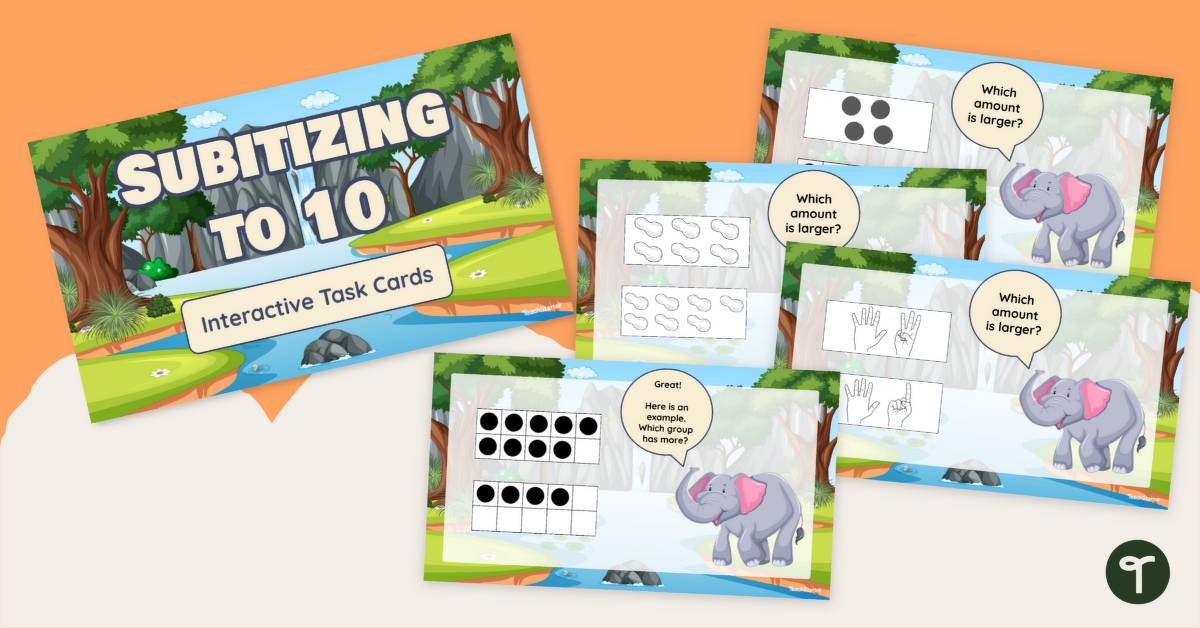

0 Comments
Write a review to help other teachers and parents like yourself. If you'd like to request a change to this resource, or report an error, select the corresponding tab above.