Keep track of student progress with our data binder template pack for primary grades.
Use Data Binders to Track Student Progress
What is a data binder? A data binder is a way for students to take ownership of their learning and track their progress throughout the year. Students will collect their results from various tests and assessments and keep track of them in one place. Data binders can also be a great place to insert student work samples and standardized test scores. This portfolio is something you can bring out during parent-teacher conferences to showcase student progress.
What is Included in a Data Binder?
Determining what is included in a data binder can be a bit tricky at first, but Teach Starter has several templates ready for you to download and print! Included in this data tracking pack are :
- Title page
- Subject headers (reading, spelling, language arts, math, science, social studies)
- Goal-setting pages (quarter and trimester options)
- Data trackers for:
- Addition/subtraction/multiplication/division facts
- Letter sounds
- Letter identification
- Spelling tests
- Sight words
- Reading Level
- And many more!
Many templates are available in both quarter and trimester formats.
Easily Prepare This Resource for Your Students
⬇️Use the dropdown icon on the Download button to choose between the PDF or editable Google Slides version of this resource.
🖨️When you’ve finished customizing your data binder pages, print, hole punch, and place in a 3-ring folder or binder. For a fun touch, consider printing pages on colored paper!
Don’t stop there! We’ve got more back-to-school activities and resources that cut down on lesson planning time:
[resource:4685895] [resource:4822651] [resource:4813592]
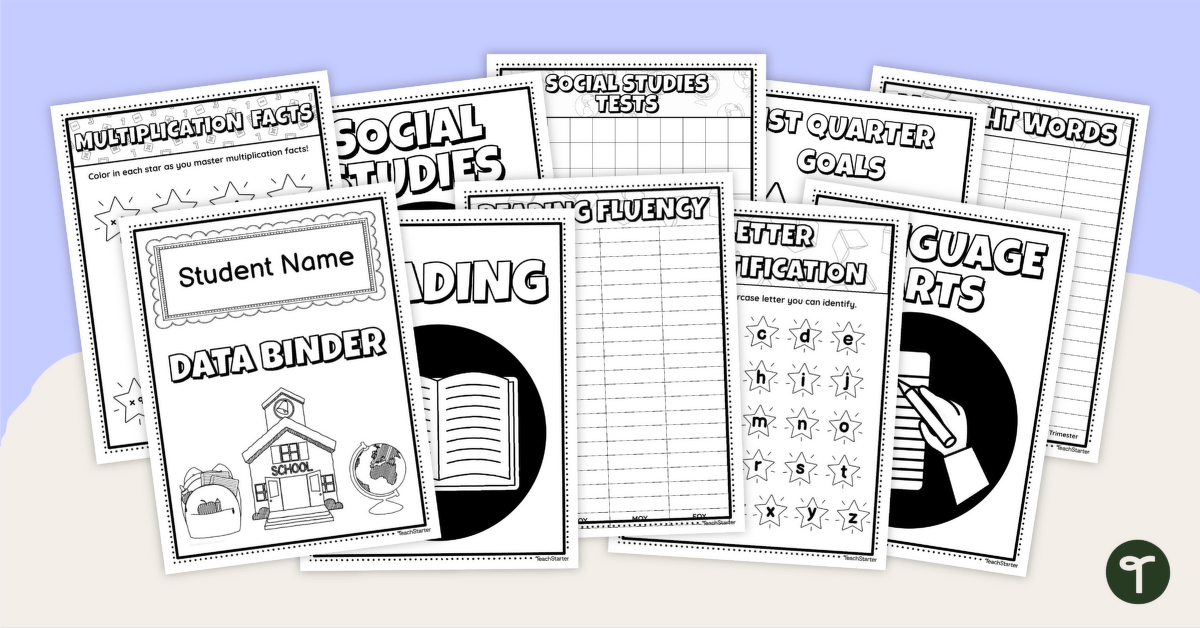

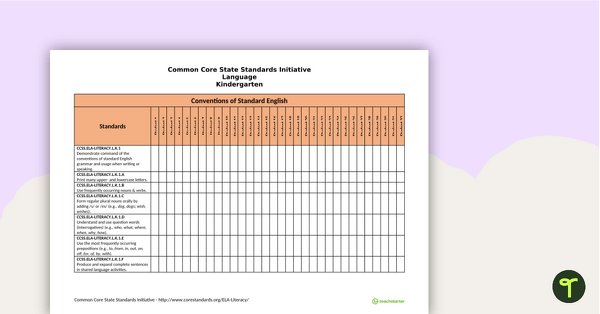
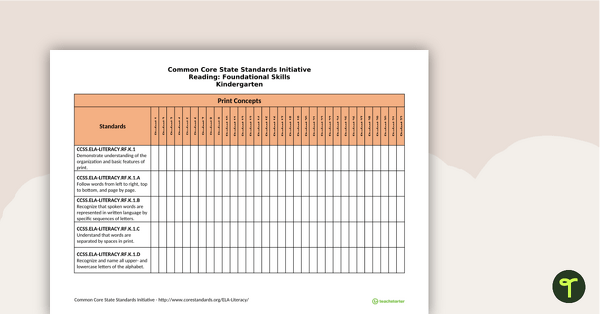
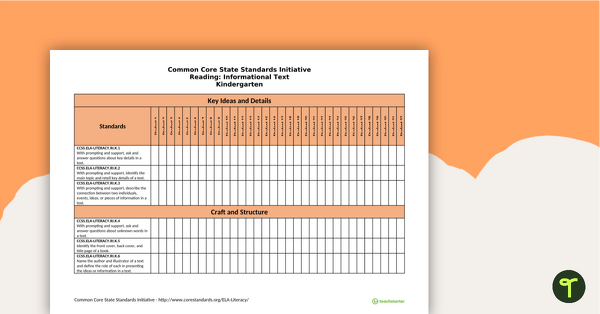
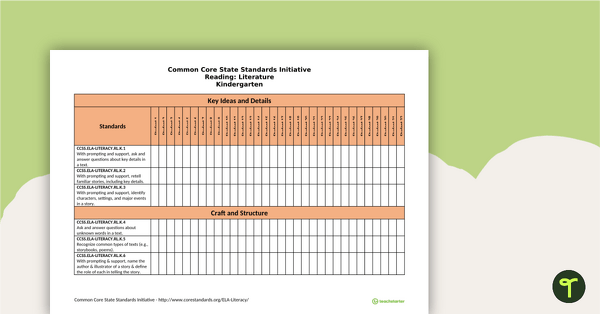
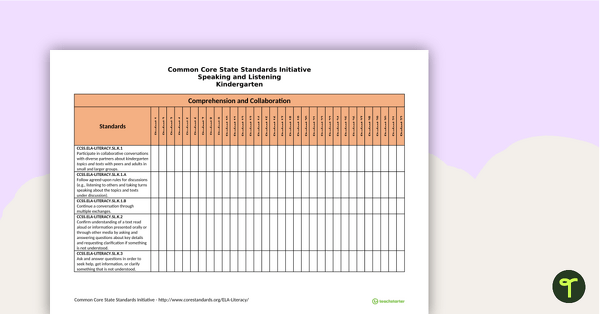
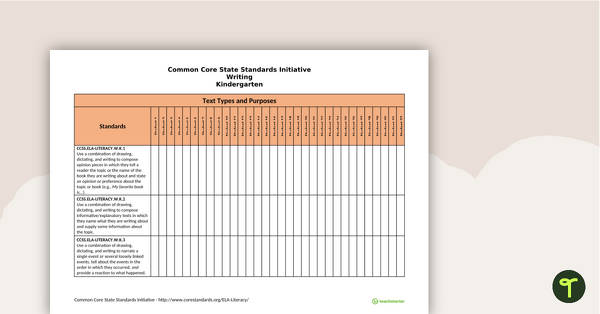
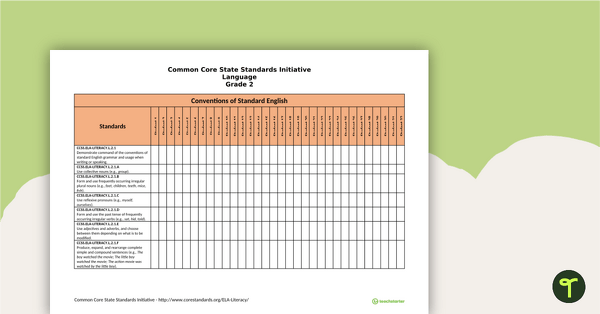
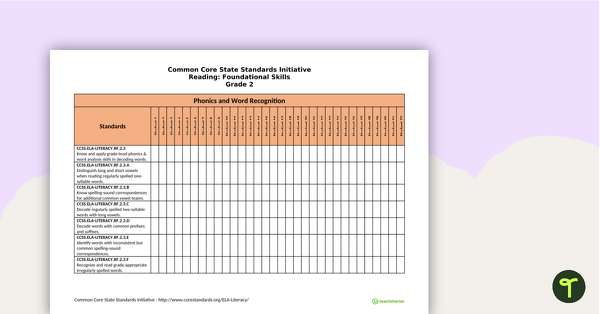
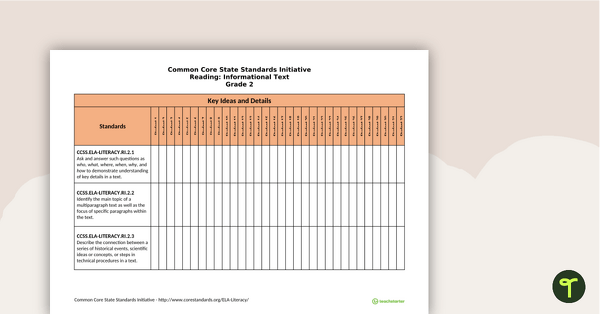
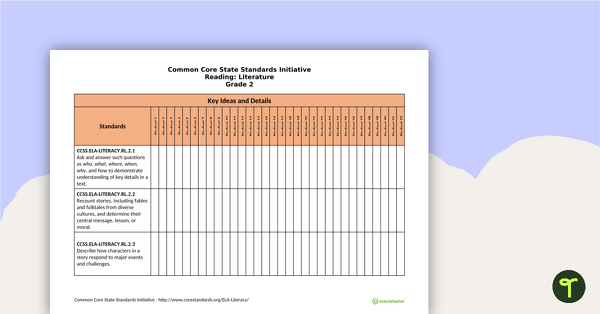
0 Comments
Write a review to help other teachers and parents like yourself. If you'd like to request a change to this resource, or report an error, select the corresponding tab above.